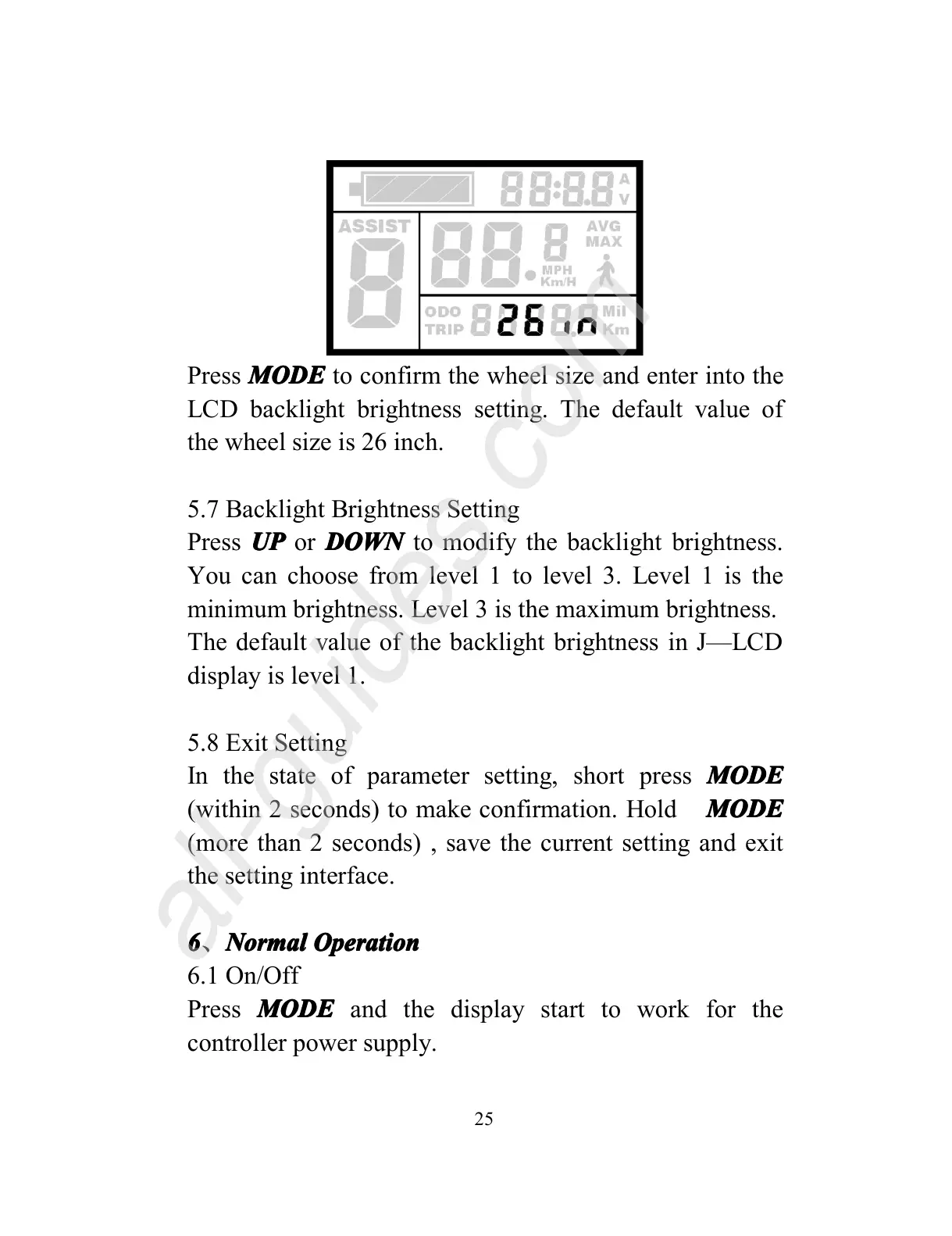25
Press MODE
MODE
MODE
MODE to confirm the wheel size and enter into the
LCD backlight brightness setting. The default value of
the wheel size is 26 inch.
5.7 Backlight Brightness Setting
Press UP
UP
UP
UP or DOWN
DOWN
DOWN
DOWN to modify the backlight brightness.
You can choose from level 1 to level 3. Level 1 is the
minimum brightness. Level 3 is the maximum brightness.
The default value of the backlight brightness in J — LCD
display is level 1.
5.8 Exit Setting
In the state of parameter setting, short press MODE
MODE
MODE
MODE
(within 2 seconds) to make confirmation. Hold MODE
MODE
MODE
MODE
(more than 2 seconds) , save the current setting and exit
the setting interface.
6
6
6
6
、
Normal
Normal
Normal
Normal Operation
Operation
Operation
Operation
6.1 On/Off
Press MODE
MODE
MODE
MODE and the display start to work for the
controller power supply.
