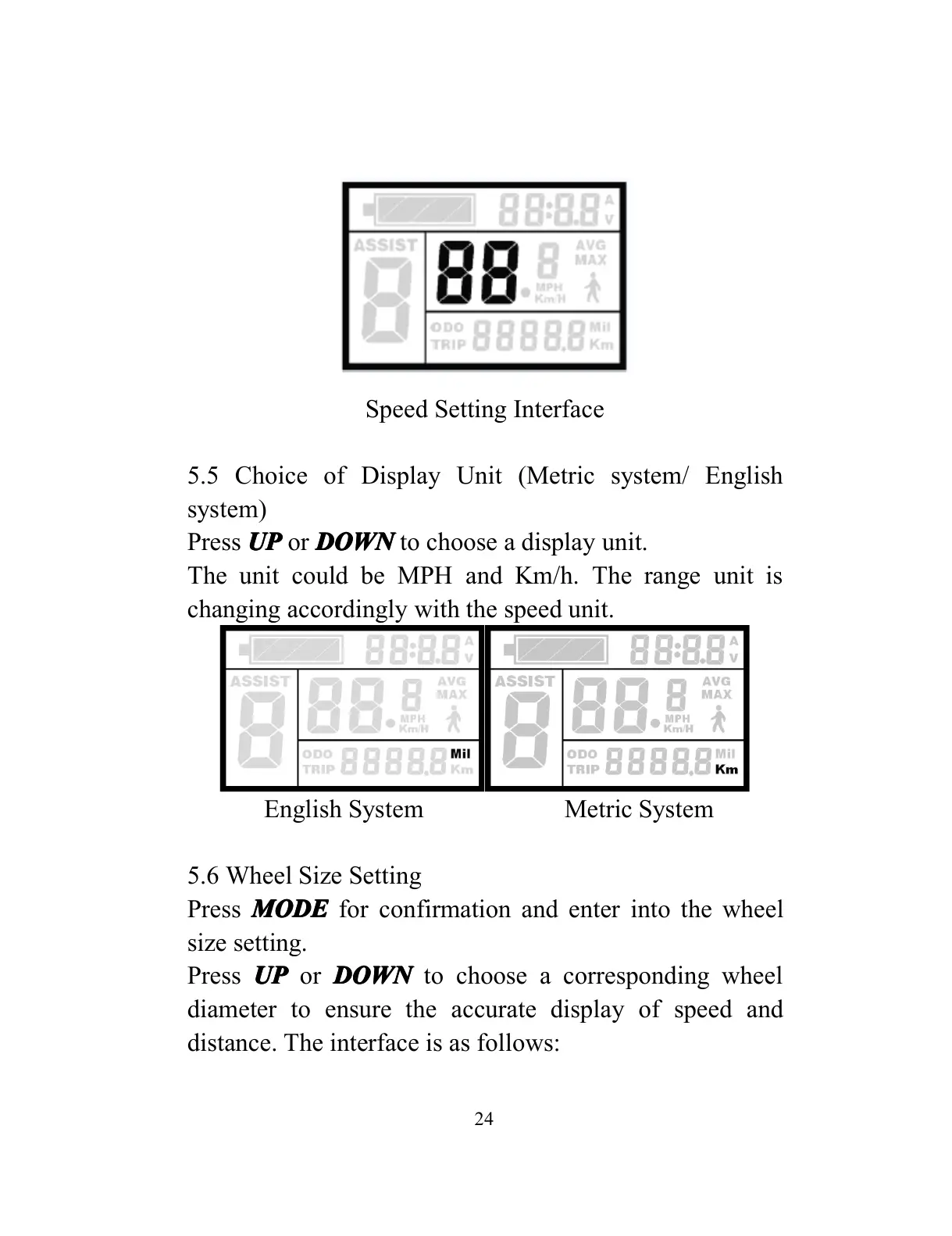24
S peed Setting I nterface
5.5 Choice of Display Unit (Metric system/ English
system)
Press UP
UP
UP
UP or DOWN
DOWN
DOWN
DOWN to choose a display unit.
The unit could be MPH and Km/h. The range unit is
changing accordingly with the speed unit.
English System Metric System
5.6 Wheel Size Setting
Press MODE
MODE
MODE
MODE for confirmation and enter into the wheel
size setting.
Press UP
UP
UP
UP or DOWN
DOWN
DOWN
DOWN to choose a corresponding wheel
diameter to ensure the accurate display of speed and
distance. The interface is as follows :
