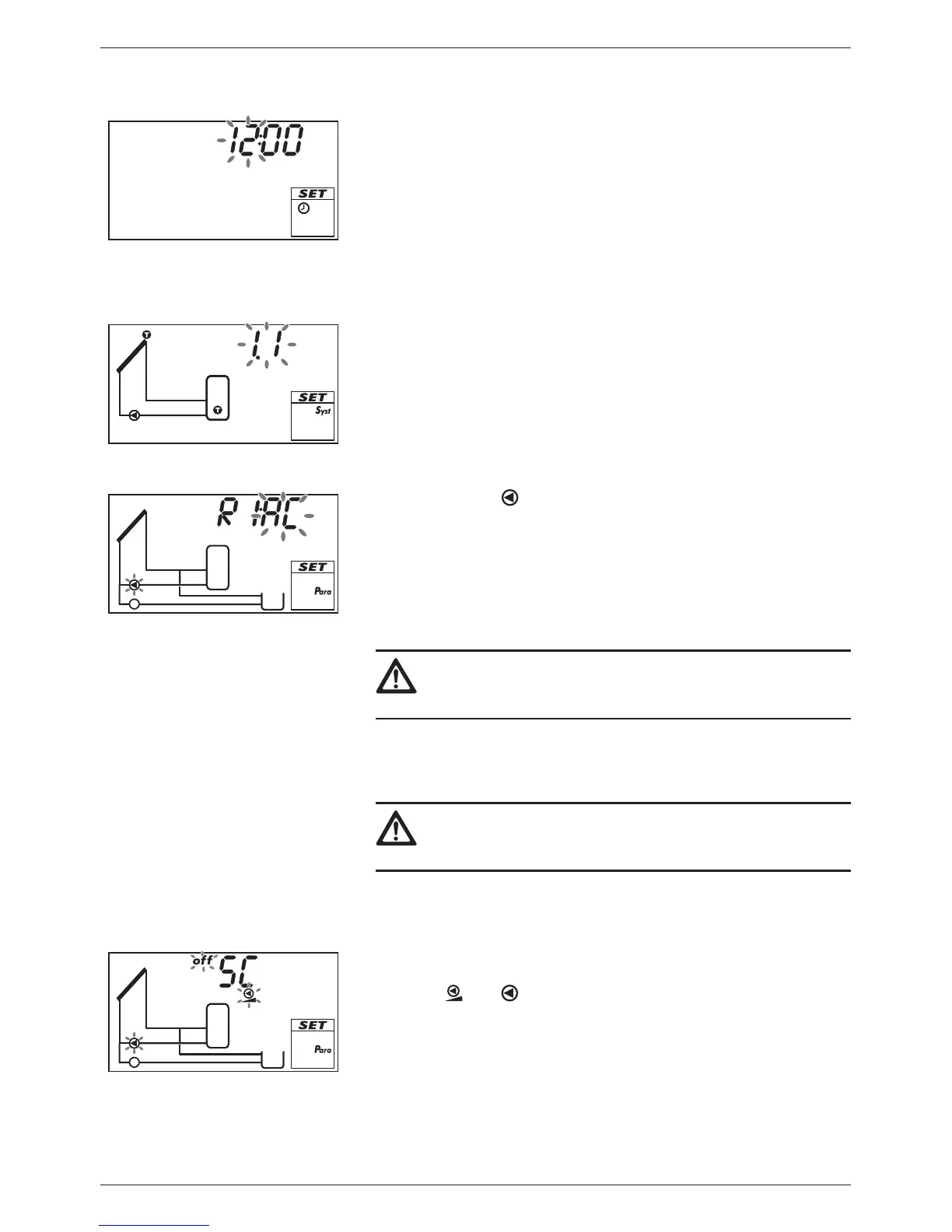14 742.892 | 11.50
EN
Commission the controller for the first time as follows:
Setting the time
1. Apply power to the controller.
– The time 12:00 is displayed.
– 12 flashes (Fig. left)
– The backlighting is red.
2. Press to set the hours.
3. Press SET. The minutes flash.
4. Press to set the minutes.
5. Press SET.
Selecting a system
6. Press . System 1.1 is displayed, 1.1 flashes (Fig. left).
7. Press to select another system.
8. Press SET.
If System 0.1 was selected in step 7, proceed with step 20.
Setting pump 1 (output R1)
9. Press . AC and (pump 1) flash (example in fig. left).
10.
Caution:
Standard pump: Select AC!
High-efficiency pump: Select HE!
Press to select the type for pump 1.
11. Press SET.
12.
Caution:
When selecting HE (high-efficiency pump) pay attention
to the pump characteristics.
Only if HE was selected in step 10:
Press to set the characteristic of the high-efficiency pump;
see Tab. 2 and Fig. 6, p. 16.
13. Press SET.
– If AA or Ab was selected in step 12 then SC is displayed;
off, and (pump 1) flash (example in Fig. left;
SC = Speed Control).
– If C was selected in step 12, proceed with step 18 (for 2
pumps) or step 20 (for 1 pump).
14. If required, press to switch on the speed control (on flashes).
15. Press SET.
If off was selected in step 14, proceed with step 18 (for 2
pumps) or step 20 (for 1 pump).
