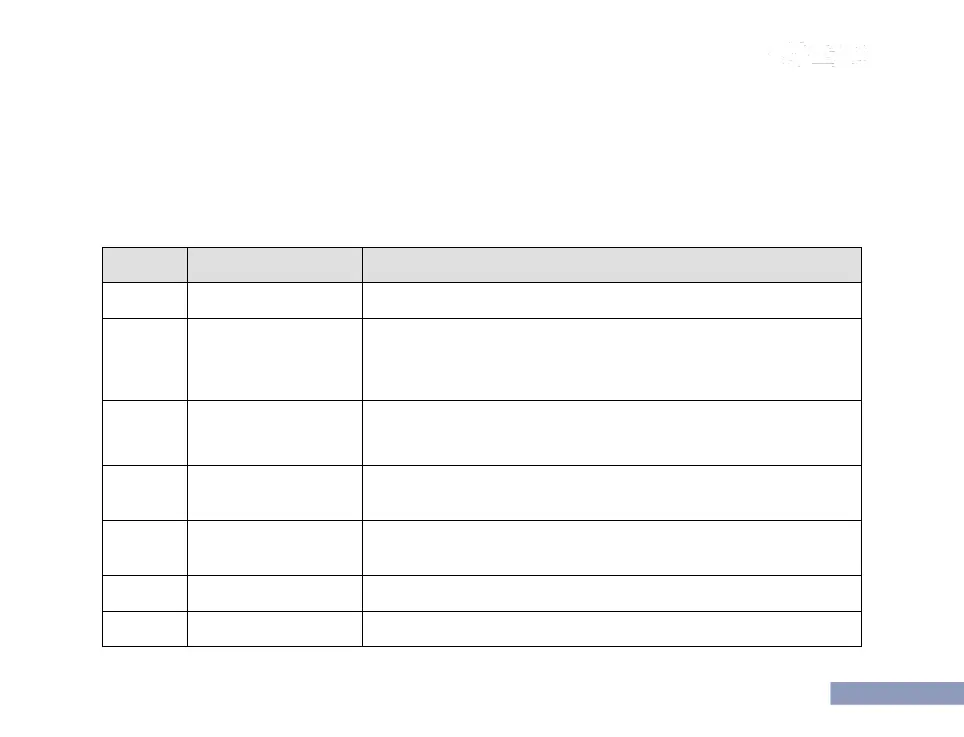保修卡
To cater to users’ habits, programmable keys (i.e. two side keys and one top key) are provided,
which can be set as shortcut keys through programming by your dealer.
To program a key, connect the programming/charging cable to the Micro USB port of the radio, and
then program using the attached programming software.
The following functions can be achieved through programming keys.
No response for key pressing
Broadcast
remaining battery
capacity
Voice broadcast of remaining battery capacity
Voice broadcast of the user name of the radio
Voice broadcast of the name of the group the radio is in
Download and play
back voice record
Play 5 previous voice records (with voice recording enabled)
Display/broadcast contact information