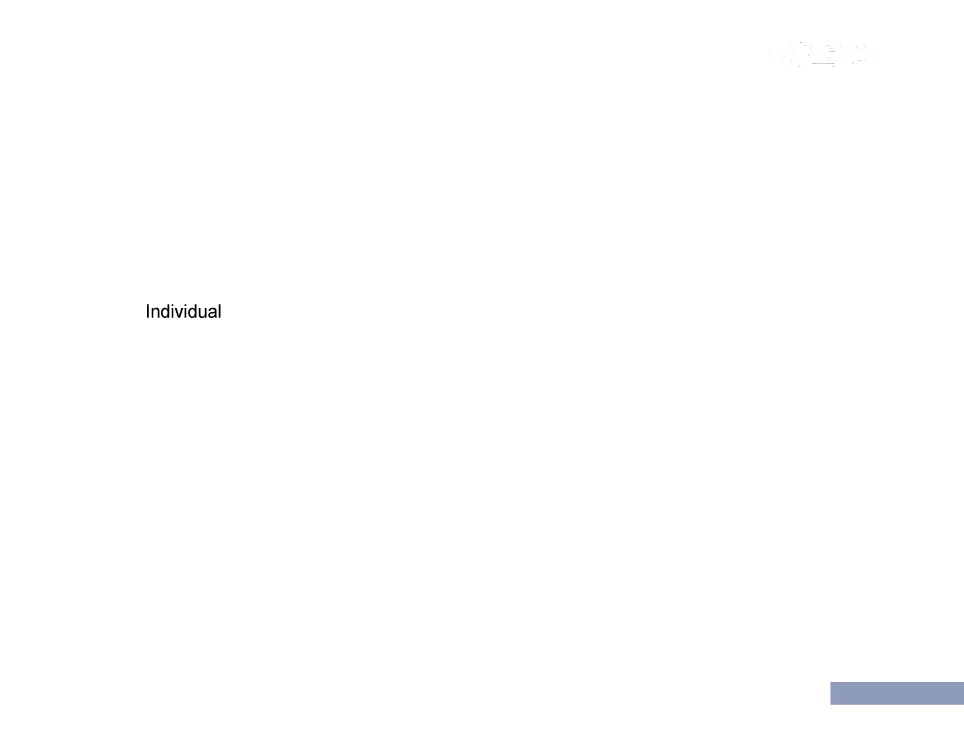保修卡
Note: You may select a callee radio from the Contact List.
3) Initiating an Individual Call
Make sure the radio is normal state (i.e. green light flashes slow). Press the PTT key.
After the call is set up successfully, yellow light will be on, and the callee’s name and call type will be
displayed on the LCD screen. When the callee receives the call, yellow light will be on, and the
caller’s name will be displayed on the LCD screen.
After the call ends, the caller and the callee will have yellow light on.
-Call TOT for Voice
After an individual call is set up, if no voice data is exchanged during 30 seconds, the call will end
and there is voice prompt “Voice timeout”. Then, the caller and callee return respectively to the
group they belong to.
7.10 All Call
An all call is of the highest priority. When an all call is initiated, other calls (including group calls and
individual calls) will be released so as to insert the all call.
Only a special user is privileged to initiate an all call, and such a user is configured via the network
management platform.
Note: