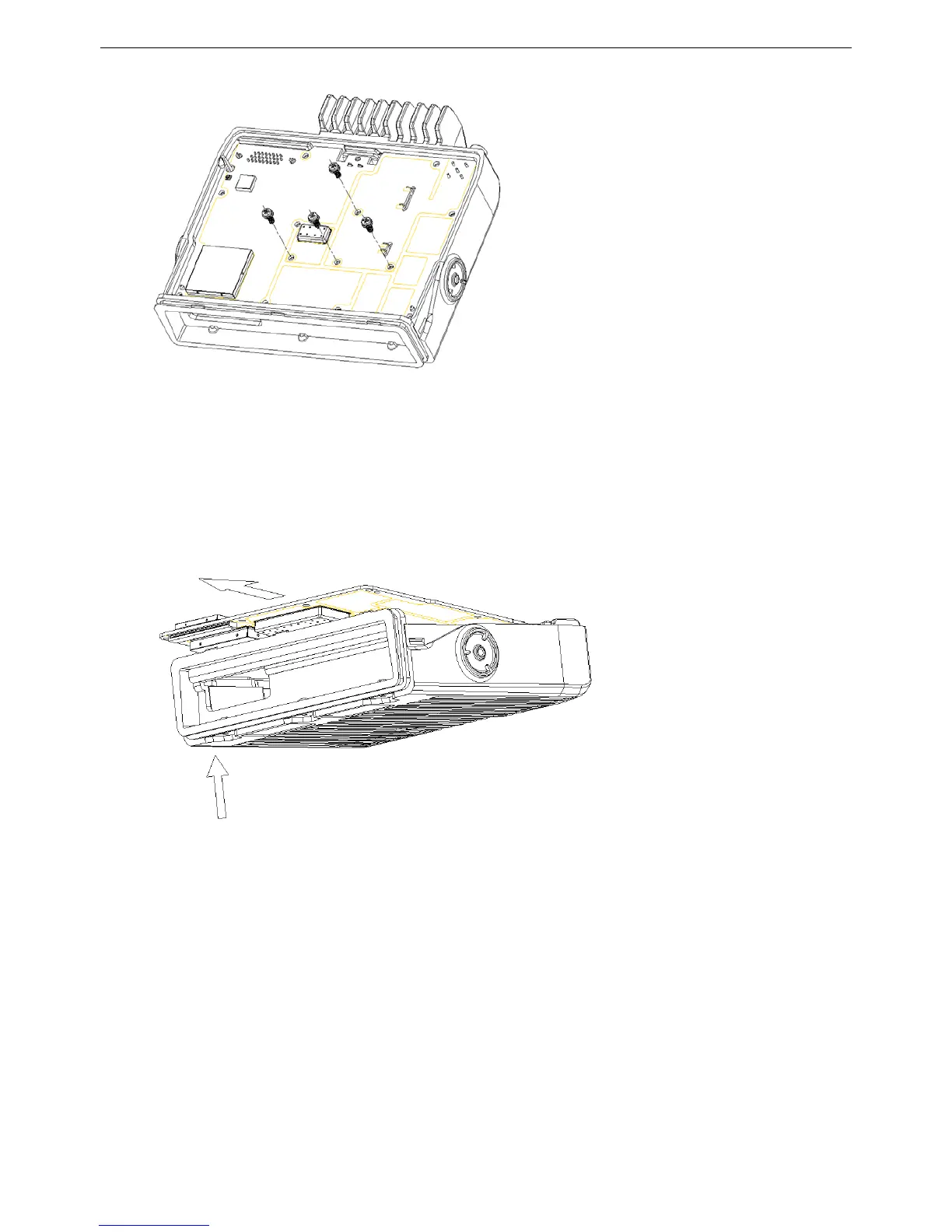TM840 Service Manual
Figure 5.5
Use your finger to push upward the bottom of 40P_FFC/FPC connector at the FPC-connected hole of the brace’s front
aluminum alloy, and push the front of the PCB mainboard out of the cavity of the aluminum brace before pulling out the PCB
mainboard aslant in an upward direction as per figure 5.6.
Figure 5.6
5.4 Disassemble front panel
(1) Remove volume knob and snap spring, unscrew M6x0.35 as per figure 5.7.
20
