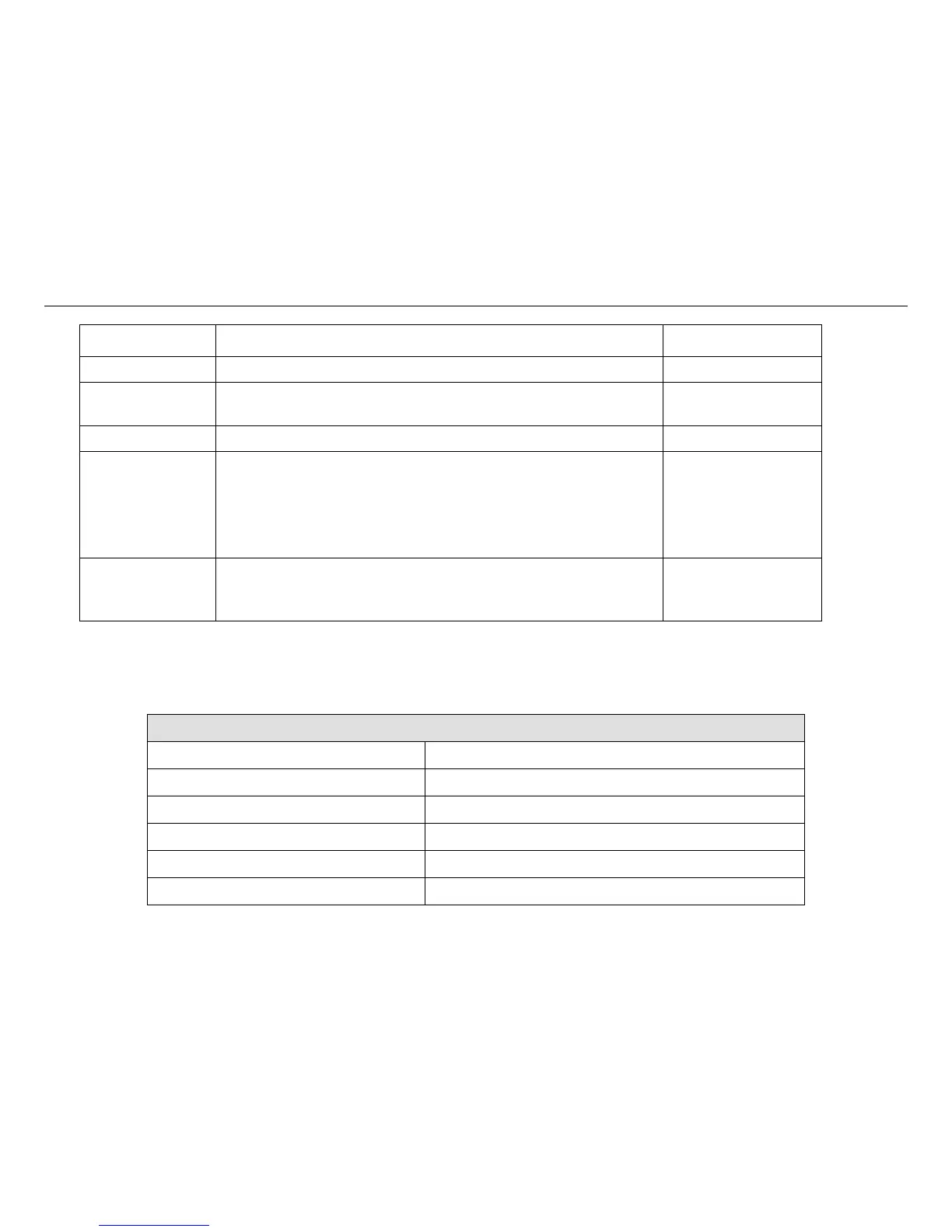TM840 Service Manual
2.Observe value of amperemeter 2.Current:<1A; Audio amplifier off, receiver
standby current<0.7A
10.Analog distortion
Observe the value of distortion meter <5%
11.Analog SNR
Observe the value of SNR
W:>45dB;
N:>40dB.
12.QT/DQT decoding
Decoded successfully and no interrupter
13.Digital BER
1. Enter the PC tuning mode
2.Double click’Digital Bit Error Rate”
3.Set 3920 to DMR test mode, transmitter set as the same as the receiver frequency, and input a modulated time slot signal with O.153
standard;
4.Adjust 3920’s output amplitude , until the Bit Error Rate reaches 5% in he PC software(if can’t reach 5%, at least a little less than 5%),
then record the output amplitude 5. Repeat the tests above under limiting conditions.
≤-120dBm, Bit Error Rate <5%;
Under limiting conditions, when ≤-120dBm, Bit
Error Rate <5%.
14. Low battery alert
1.Enter the PC tuning mode,
2.Adjust the voltage of power supply to 10.7V,
3. When the voltage value becomes stable, press ”Save”.
When the voltage is less than 10,7V, alarm is
activated, and the transmitting is prohibited;
when the voltage is 11.5V, the radios works
normally.
Chapter 7. Main Technical Functions and Specifications
General Specifications
Frequency range 400-470MHz 136-174MHz
Channel capacity 1024
Channel spacing 12.5kHz/20kHz/25kHz
Weight 1.5kg
Dimension(H*W*D)
176mm*59mm*83mm
Display 1.8 Inch , 65535 color Display
33
