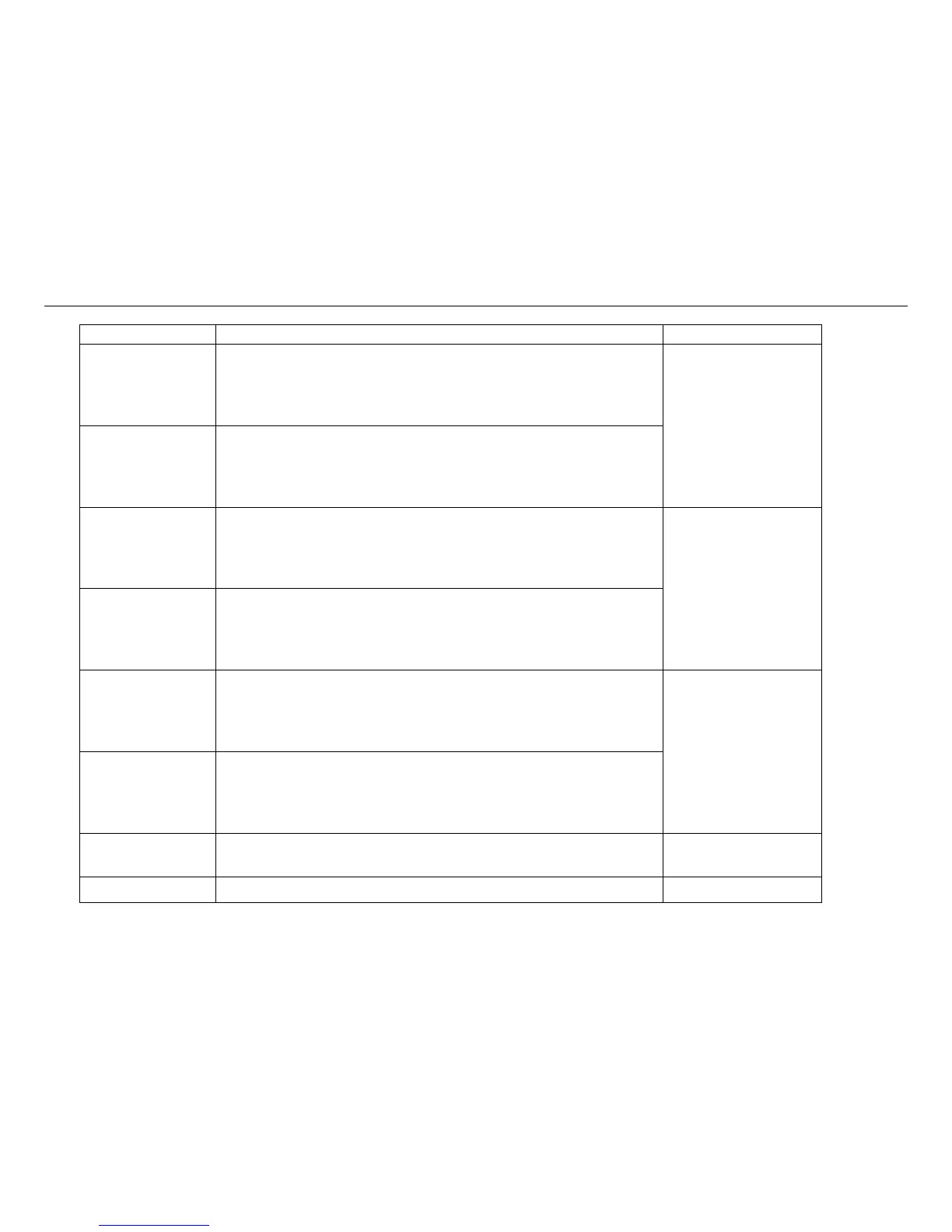TM840 Service Manual
SINA in maximum value, and SINA>=12dB N:-119dBm
2. Squelch
level 1 on
1.Enter the PC tuning mode
2.Double click [Squelch level 1 on], click frequencies from F1 to F8 one by one
3.Click[Start], click[STOP] when the value is stable
4.Click[Save]
Input On:-120dBm
Off:-127dBm
3.Squelch level 1 off
1.Enter the PC tuning mode
2.Double click [Squelch level 1 on], click frequencies from F1 to F8 one by one
3.Click[Start], click[STOP] when the value is stable
4.Click[Save]
Squelch
level 9 on
1. Enter the PC tuning mode
2.Double click [Squelch level 9 on], click frequencies from F1 to F8 one by one
3.Click[Start], click[STOP] when the value is stable
4.Click[Save]
Input
On:-114dBm
Off:-120dBm
Squelch
level 9 off
1. Enter the PC tuning mode
2.Double click [Squelch level 9 off], click frequencies from F1 to F8 one by one
3.Click[Start], click[STOP] when the value is stable
4.Click[Save]
6.RSSI 1
1.Enter the PC tuning mode
2.Double click [RSSI1]
3.Click[Start], click[STOP] when the value is stable
4.Click[Save]
Input:-107dBm
Display 1 cell
Input:-70dBm
Display 4 cells
7.RSSI 4
1. Enter the PC tuning mode
2.Double click [RSSI4]
3.Click[Start], click[STOP] when the value is stable
4.Click[Save]
8.CV curve
1.Enter the PC tuning mode
2.Double click[RECEIVER CV CURVE] 3.Click[START],click [OK]after finishing automatic testing
9.Maximum audio power test
1.Observe value level meter 1.Audio power (BTL):3.5 W ±1W @16Ω;
32
