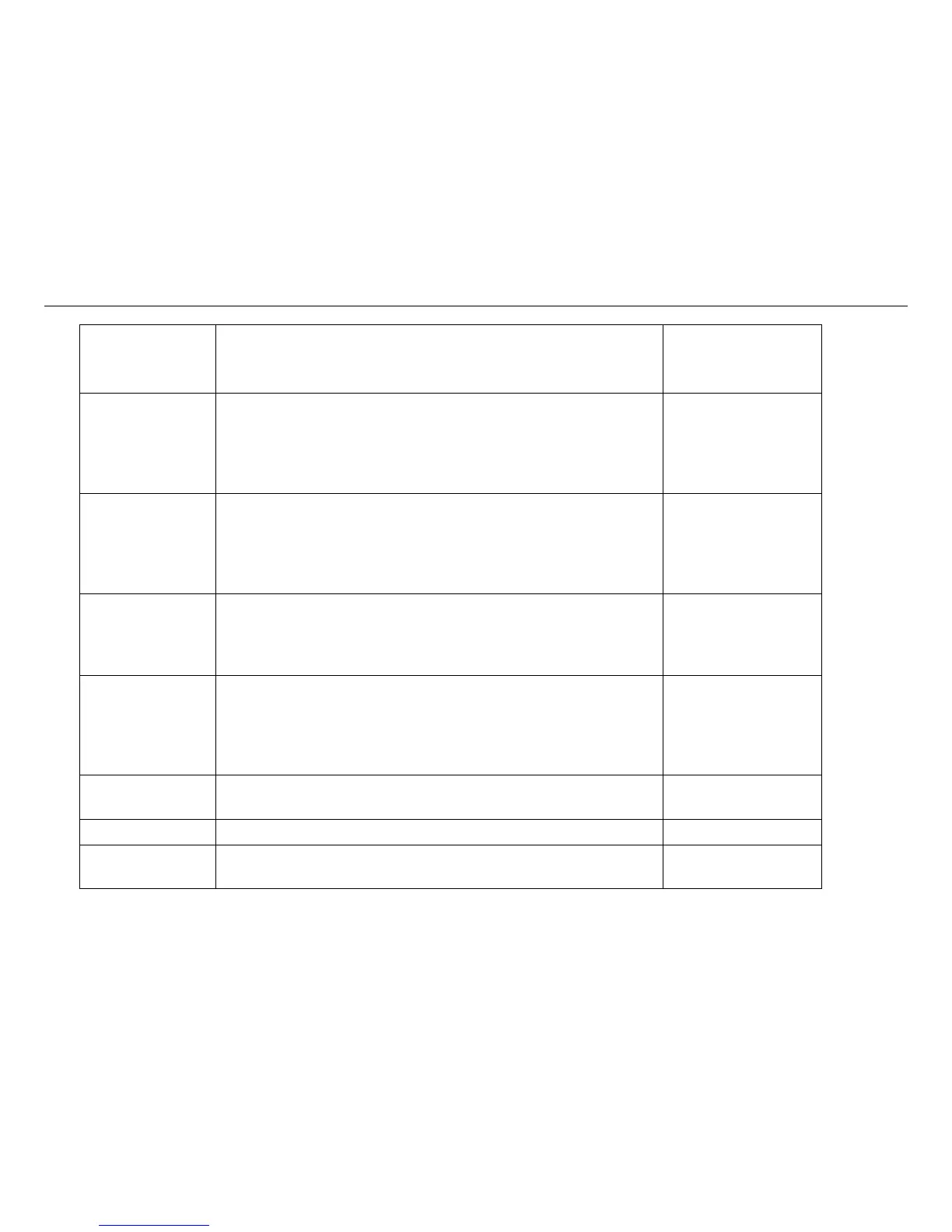TM840 Service Manual
4.Modulate FM Deviation to: 4.6±0.08kHz
5.Click[OK] to save.
6.Low
Frequency modulation deviation
1.Enter the PC tuning mode
Double click[low frequency modulation deviation],click eight frequencies from F1 to F8 respectively;
3.When Freq is 0.1kHz, observe FM Deviation on integrated tester, modulate value on PC software.
4.Modulate FM Deviation to: 4.6±0.08kHz;
5.Click[OK] to save.
4.52kHz-4.68kHz
7.High
frequency modulation deviation
1.Enter the PC tuning mode
2.Double click[High frequency modulation deviation],click eight frequencies from F1 to F8 respectively;
3.When AF Freq is 6.0kHz, observe FM Deviation on Screen of integrated tester, modulate value on PC software.
4.Modulate FM deviation to 4.6±0.08kHz;
5)Click[OK] to save.
4.52kHz-4.68kHz
8.VOX 1
1.Enter the PC tuning mode2.Double click [VOX 1];
2.Click [START], and the value change around automatically on PC software
3.Click [STOP]
4.Click[OK] to save.
This function is not available, doesn’t need to
test
9.VOX 10
1.Enter the PC tuning mode
2.Double click [VOX 10]
3.Click [START], and the value change around automatically on PC software
4.Click [STOP]
5.Click [OK] to save
This function is not available, doesn’t need to
test
10.TX modulation sensitivity
1. Modulate the audio output range on integrated tester, set frequency deviation as W:3kHz(wideband)/N:1.5kHz(narrowband);
2. The current value is modulation sensitivity (This value is used in the ‘modulation distortion’ and ‘SNR’).
15mV±10mV
11. Modulation distortion
Observe the values on distortion table. <3%
12. SNR(signal and noise ratio)
Observe the value of SNR.
1)W:>45dB(wide band);
2)N:>40dB(narrow band).
30
