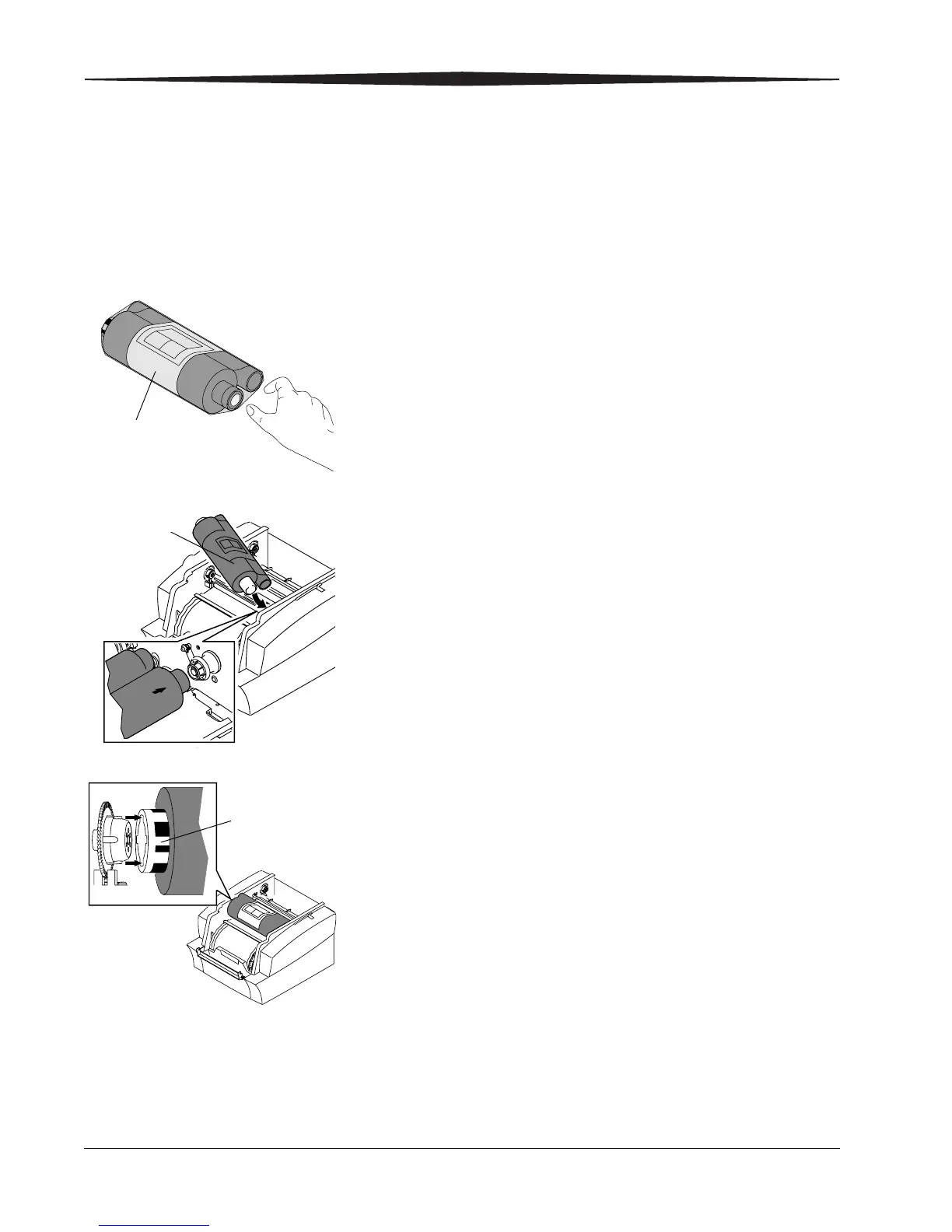1-6
Setting Up the Printer
Loading the Ribbon
To load the ribbon into the printer:
1. If you are replacing a ribbon, remove the used ribbon from the printer.
NOTE: Images remain on the ribbon after printing. If you need to maintain
confidentiality, dispose of the used ribbon appropriately.
2. Insert your fingers into the holes in the plastic on the end of the ribbon.
Remove the plastic cover from the ribbon.
IMPORTANT: Do not remove the label/wrapper from the ribbon at this
time.
3. Push the right end of the supply spool into the front spool holder on the
right.
4. Place the bar code end of the supply spool into the front spool holder on
the left.
IMPORTANT: Make sure to line up the notches on the supply spool with
the lugs on the spool holder.
Label/wrapper
Supply spool
Bar code
