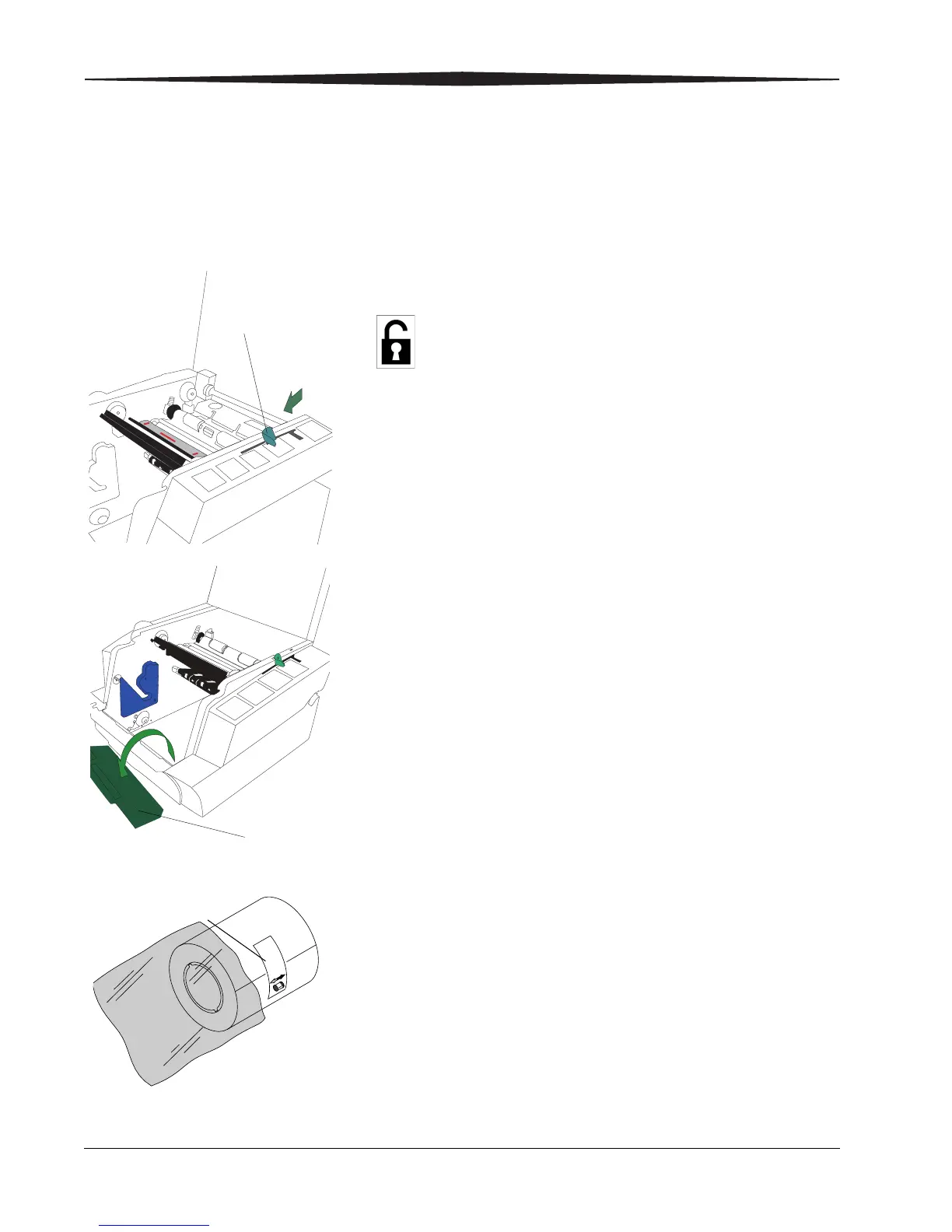1-2
Setting Up the Printer
Loading the Paper
To load the paper into the printer:
1. Open the printer cover.
2. If necessary, remove the ribbon from the printer.
3. Move the lever to the unlocked position.
4. Remove the trim tray.
IMPORTANT: To keep your prints dust-free and to prevent paper jams,
empty the trim tray each time you change the paper.
5. Remove the plastic cover from the new paper roll.
IMPORTANT: Do not remove the label from the paper roll until you have
successfully loaded the paper into the printer.
Lever
Trim tray
Label