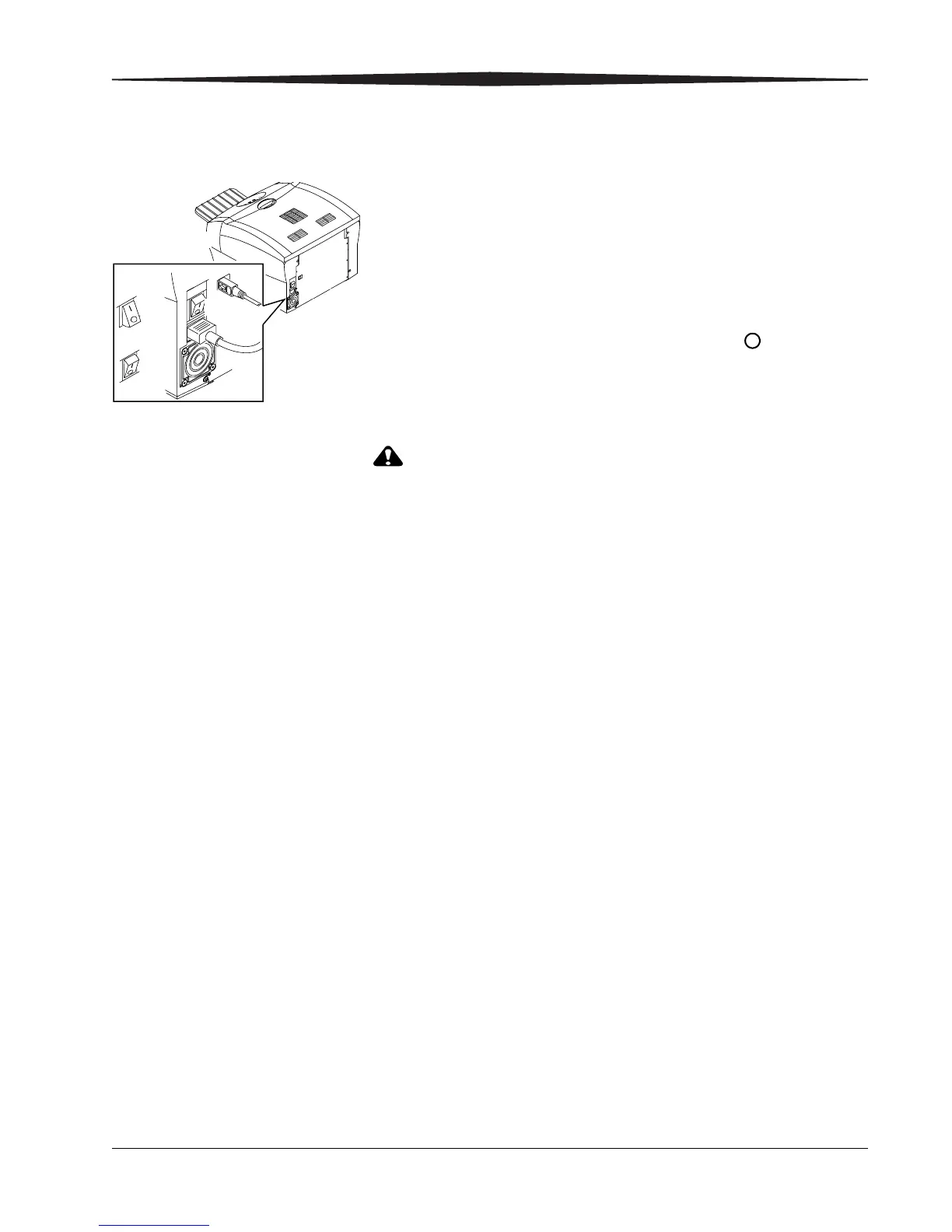Setting Up the Printer
1-9
Turning On the Printer
IMPORTANT: Install the printer driver software before turning on the
printer. See “Printer Driver Software” on page 2-1.
Press the power switch to on ( | ).
On the operator panel, the orange Power light and the green Ready
light illuminate, and the Ready message appears when the printer is
initialized.
1. To turn off the printer, press the power switch to off ( ).
CAUTION:
If you transport or ship the printer, first remove the media.
Failure to do so can damage the printer.
ON
OFF
