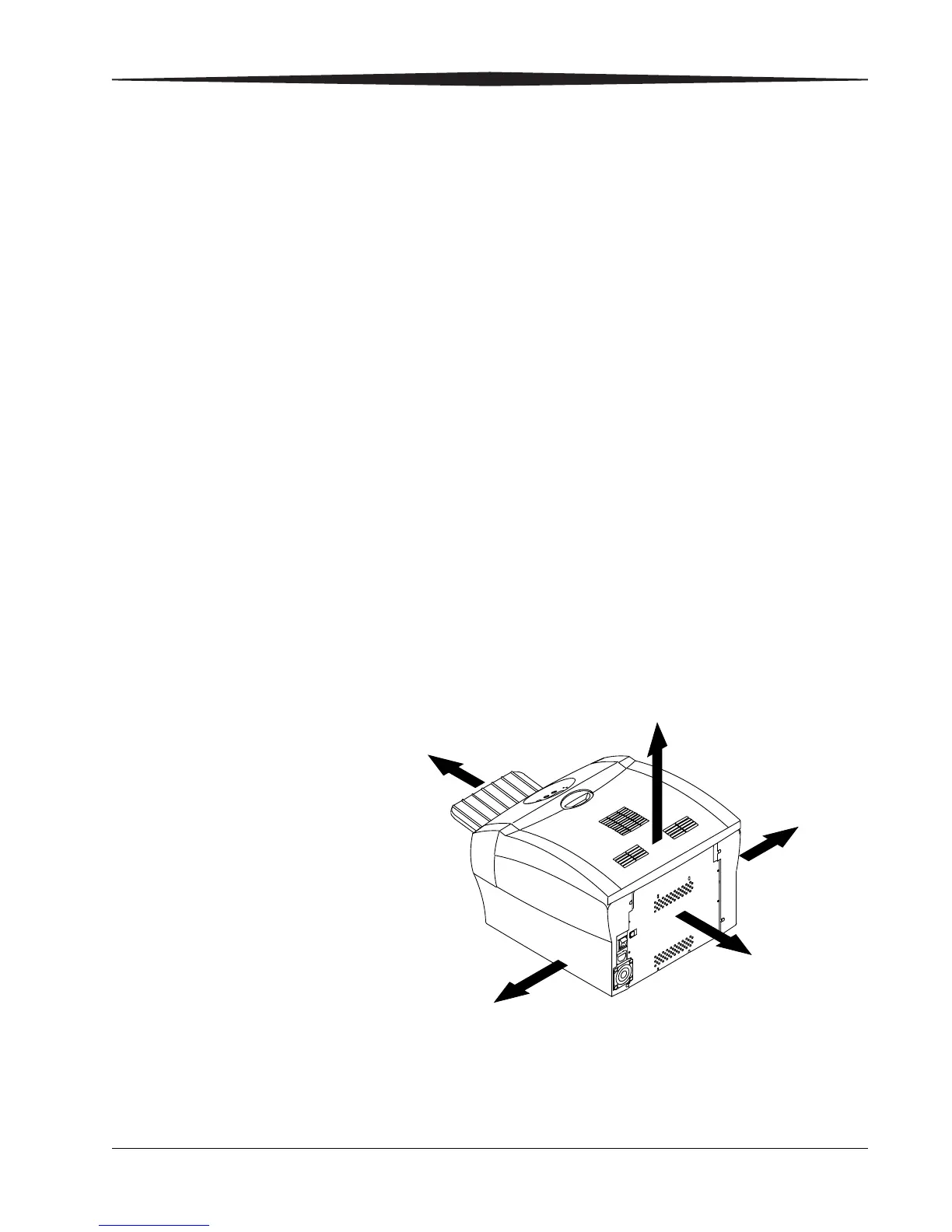1-1
1
Setting Up the Printer
Before You Begin
IMPORTANT: Your KODAK PROFESSIONAL 9810 Digital Photo Printer may
come with several power cables. Be sure to select the
correct power cable for your country.
Have the following items available before you begin your printer setup:
• A KODAK Photo Print Kit that contains the correct size paper and ribbon
for your printer.
• USB cable (included).
IMPORTANT: The printer weighs 18 kg (40 lbs). Use caution when lifting
or moving the printer.
IMPORTANT: Install the printer driver software before turning on the
printer. See “Printer Driver Software” on page 2-1.
Recommended Air
Flow Clearances
Refer to the following illustration for the recommended air flow clearances
for the printer.
P250_0020AC
102 mm
(4.0 in.)
102 mm
(4.0 in.)
102 mm
(4.0 in.)
102 mm
(4.0 in.)
102 mm
(4.0 in.)