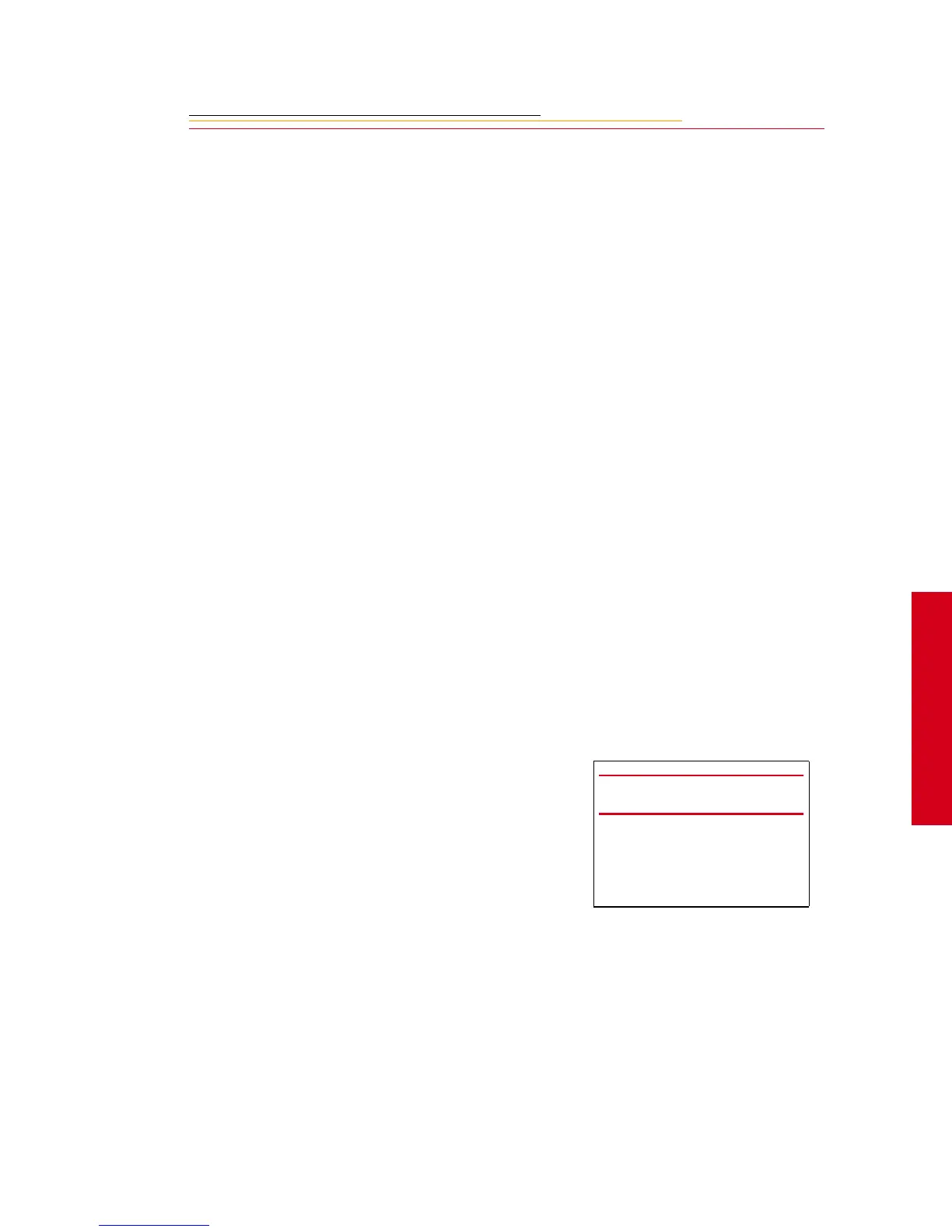14-5
14
Camera Care
Examining a Test Image
Visually inspecting the Imager
1 Connect your camera to your
computer (page 12-2).
2 Set the lens aperture to its
highest f stop to provide for
maximum depth of field.
3 Capture an image of a plain
white object, such a clean white
wall.
4 Examine the image on the
computer monitor.
Imperfections in the image, such
as dark clusters or streaks, may
indicate a dirty imager.
1 Turn off the camera.
2 Remove the lens from the
camera
3 Remove the anti-aliasing or IR
filter (page 14-3).
IMPORTANT:
Be very careful when
removing the filter, as it is a
very fragile device.
