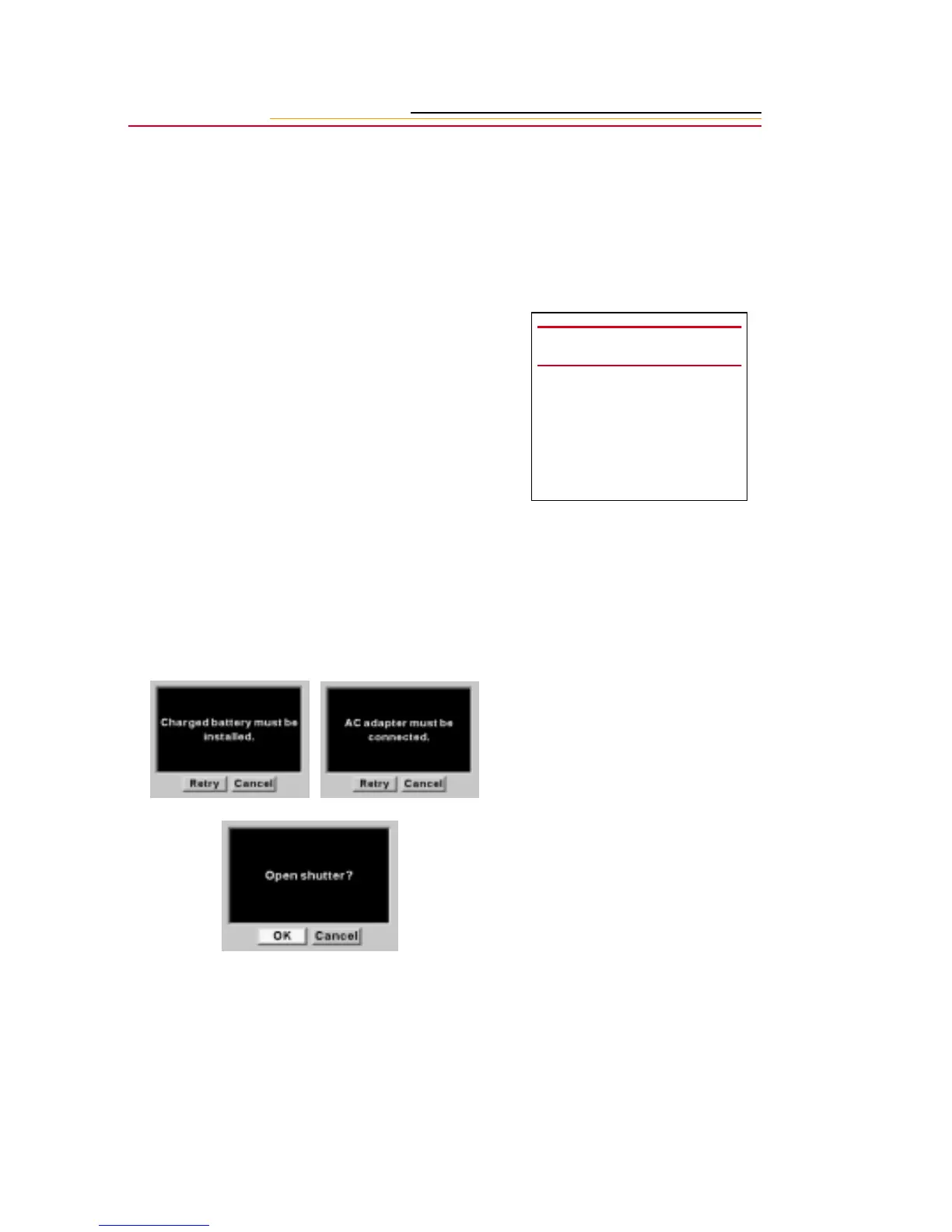14-6
4 Insert a battery if one is not in
the camera (page 3-3).
5 Connect an AC adapter
(page 3-13).
6 Turn on the camera.
7 Select the Menu icon then
choose Main menu from the
dropdown menu (page 2-11).
8 Select Imager Clean from the
Main menu.
If there is no battery in the
camera or the camera is not
connected to the AC adapter, a
screen informs you. Insert a
battery or connect the AC
adapter, then select Retry.
If the battery and AC adapter
are in place, the Open Shutter
screen appears.
9 Select OK to proceed, or Cancel
to cancel the process.
CAUTION:
It is necessary to have two
sources of power available
to prevent the shutter
closing unexpectedly and
being ruined.
