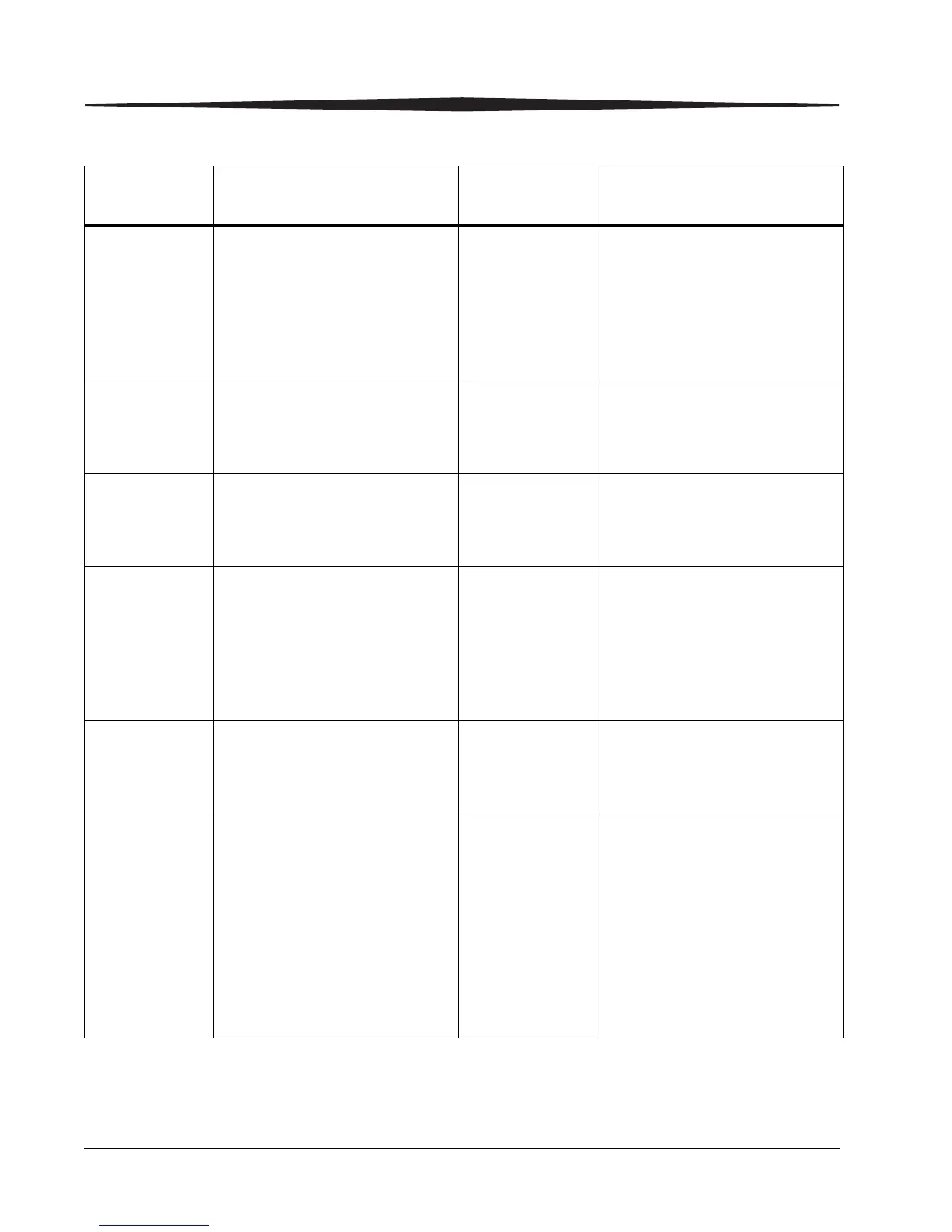3-4 2G0733 January 14, 2008
Troubleshooting
Manual Mode • Attention LED on
• Status code: 21002 (upper),
23002 (lower)
• Unlock button LED on
• Cal button LED off
• Supply info area displays film
type, size, and count
The film in this film tray does
not meet AIQC standards.
However, the user has selected
“Manual Mode,” so it will be
used as if it is “Ready.”
No Film Tray • Unlock button LED on
• Cal button LED off
• Supply info area displays icon
for this state
Invalid Film Tray There is a film tray in the film
supply but it does not contain a
liner/RF tag.
Ready • Unlock button LED on
• Cal button LED off
• Supply info area displays film
type, size, and count
normal tray info The film supply tray is ready for
use.
Requires
Calibration
• Attention LED on
• Status code: 21001 (upper),
23001 (lower)
• Unlock button LED on
• Cal button LED off
• Supply info area displays film
type, size, and count
Requires
Calibration
The film tray must be calibrated
before the Imager can print from
it.
Supply Open • Ready LED off
• Unlock button LED off
• Cal button LED off
• Supply info area blank
No Film Tray There is no film tray in the film
supply. Both trays must be
inserted in order for the Imager
to operate.
Unlock Pending • Ready LED off (or blinking if
active print)
• Cal LED off (or blinking if
active calibration)
• Unlock button LED blinking
• If the film tray requires a
cover, the status code is:
Status code: 21004 (upper),
23004 (lower)
Unlock
Requested
An “Unlock” has been requested
but has not started because of
one of the following:
• films are still moving through
the Imager
• the film tray contains film but
has not been covered with a
film saver
Once the conditions for unlock
is met, film tray can be removed.
Table 3-3: Film Supply Status Messages (Cont’d)
Film Supply
State
Local Panel
Web Portal
Display
Description
