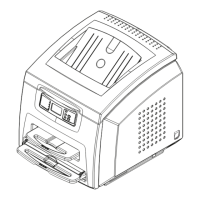2011-09-09 2G0733 1-1
1 Overview
DRYVIEW 5800 and 5850 Laser Imagers
The laser imager is a continuous-tone laser imager with an internal
photothermographic film processor. Heat, rather than photo chemicals,
is used to develop the film. The laser imager receives digital images
from medical image source devices (modalities) over a network. The
format that the imager accepts is DICOM.
The laser imager prints images on laser imaging film. Each film
package contains 100 sheets of film. The imager can accept any type
and size of film as described in Chapter 5 of this manual.
Intended Use The KODAK DRYVIEW 5800 Laser Imager provides high quality hard
copy film output from digital imaging source modalities for use in
medical imaging diagnosis and referral. Electronic image information
signals are managed and transformed optically to expose KODAK
DRYVIEW media. The system is intended for use with a variety of
digital modalities including, but not limited to, CT (Computerized
Tomography), MR (Magnetic Resonance) and CR (Computed
Radiology) for diagnostic use by medical radiologists and
communications to referring physicians and their patients.
The CARESTREAM DRYVIEW 5850 Laser Imager is intended to
provide high-resolution hard copy images from digital imaging source
output signals. The device is intended for use with KODAK DRYVIEW
media including DVM (DRYVIEW Mammography Films). The imager
will interface with a variety of digital modalities, including, but not
limited to, CR (Computed Radiology), DR (Digital Radiology), CT
(Computerized Tomography), MRI (Magnetic Resonance Imaging), and
FFDM (Full Field Digital Mammography). The images are to be used
for medical diagnosis and referral to physicians and their patients.

