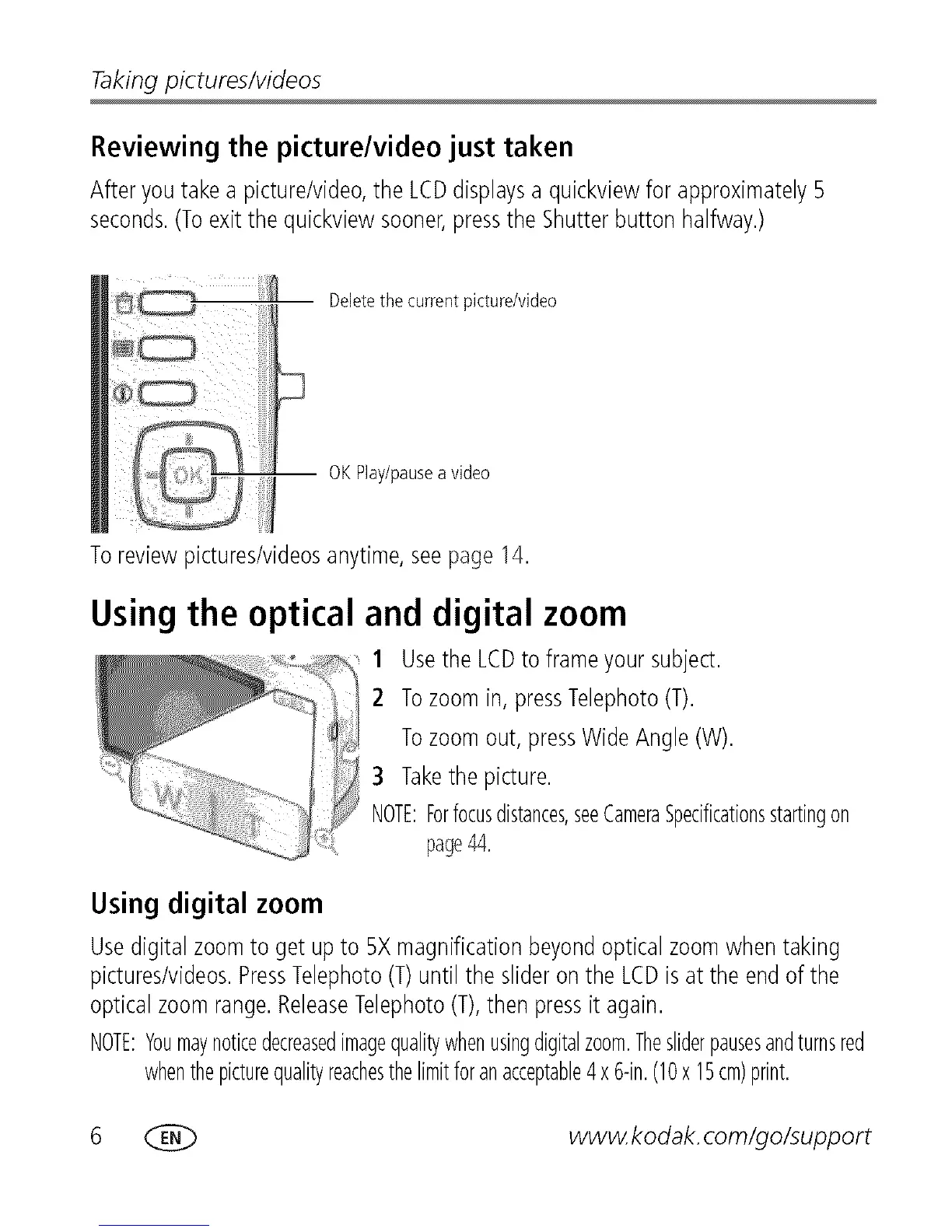Taking pictures/videos
Reviewing the picture/video just taken
Afteryoutakea picture/video,theLCDdisplaysa quickviewfor approximately5
seconds.(Toexitthe quickviewsooner,pressthe Shutterbutton halfway.)
Delete the current picture/video
-- OK Play/pause a video
Toreviewpictures/videosanytime,seepage14.
Using the optical and digital zoom
1 Usethe LCDto frameyoursubject.
2 Tozoomin, pressTelephoto(T).
Tozoomout, pressWideAngle(W).
3 Takethepicture.
NOTE:Forfocusdistances,seeCameraSpecificationsstartingon
page44.
Using digital zoom
Usedigital zoomto get upto 5Xmagnificationbeyondoptical zoomwhentaking
pictures/videos.PressTelephoto(T)untilthe slideron the LCDisat theendof the
opticalzoomrange.ReleaseTelephoto(T),then pressit again.
NOTE:Youmaynoticedecreasedimagequalitywhenusingdigitalzoom.Thesliderpausesandturnsred
whenthepicturequalityreachesthelimitforanacceptable4x6-in.(10x15cm)print.
6 _ www.kodak, com/go/support
