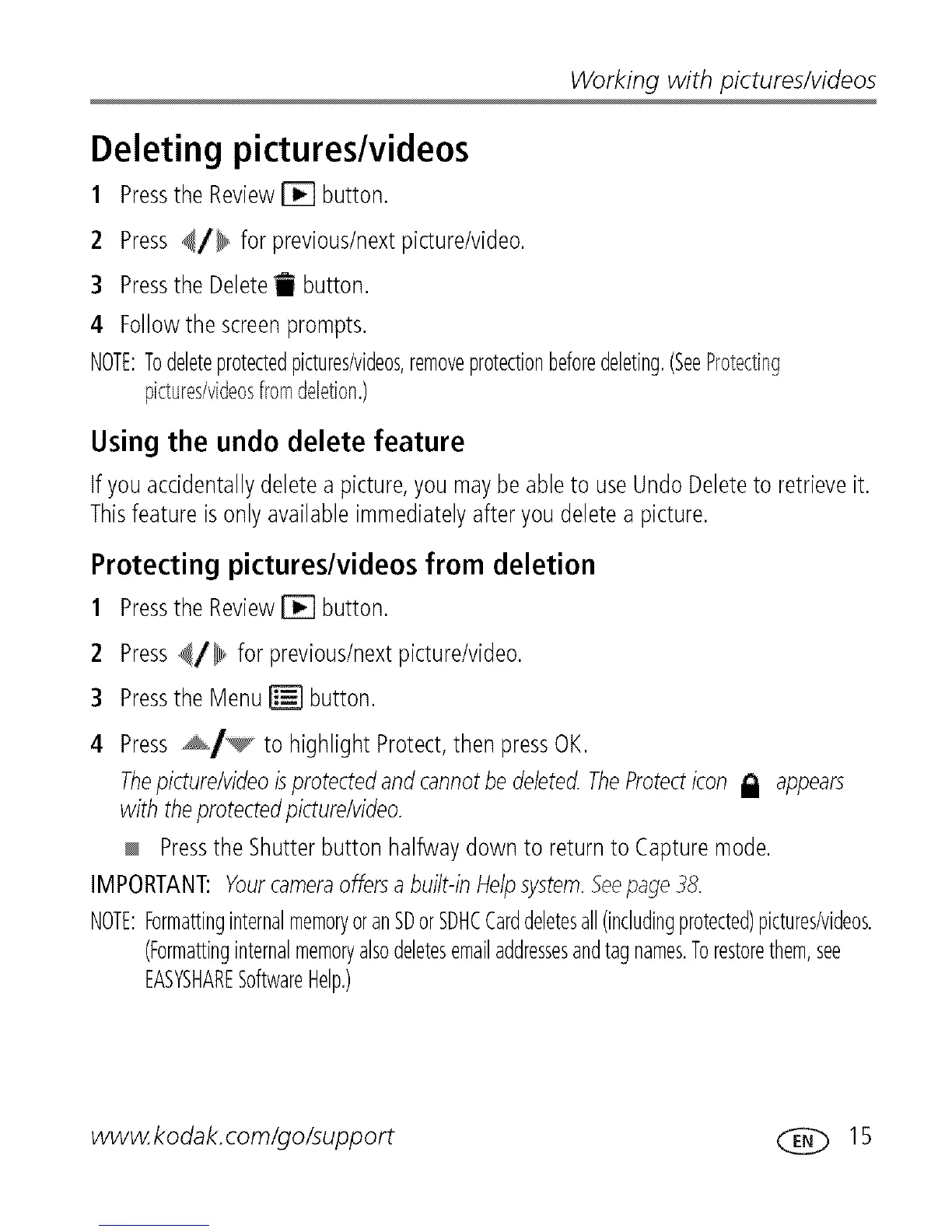Workingwithpictures/videos
Deleting pictures/videos
1 Pressthe Review_ button.
2 Press_/_ for previous/nextpicture/video.
3 Pressthe Delete_ button.
4 Followthe screenprompts.
NOTE:Todeleteprotectedpictures/videos,removeprotectionbeforedeleting.(SeeProtecting
pictures/videosfromdeletion.)
Using the undo delete feature
If youaccidentallydeletea picture,youmaybe ableto useUndoDeleteto retrieveit.
Thisfeatureisonlyavailableimmediatelyafteryoudeletea picture.
Protecting pictures/videos from deletion
1 Pressthe Review_ button.
2 Press_/_ for previous/nextpicture/video.
3 Pressthe Menu_ button.
4 Press_,/_ to highlightProtect,thenpressOK.
Thepicture/videoisprotectedandcannotbe deleted.TheProtecticon _ appears
with theprotectedpicture/video.
Pressthe Shutterbutton halfwaydownto returnto Capturemode.
IMPORTANT:Yourcameraoffersabuilt-inHelpsystem.See/:page38.
NOTE:FormattinginternalmemoryoranSDorSDHCCarddeletesall(includingprotected)pictures/videos.
(Formattinginternalmemoryalsodeletesemailaddressesandtagnames.Torestorethem,see
EASYSHARESoftwareHelp.)
www, kodak, com/go/support ( E(_ 15
