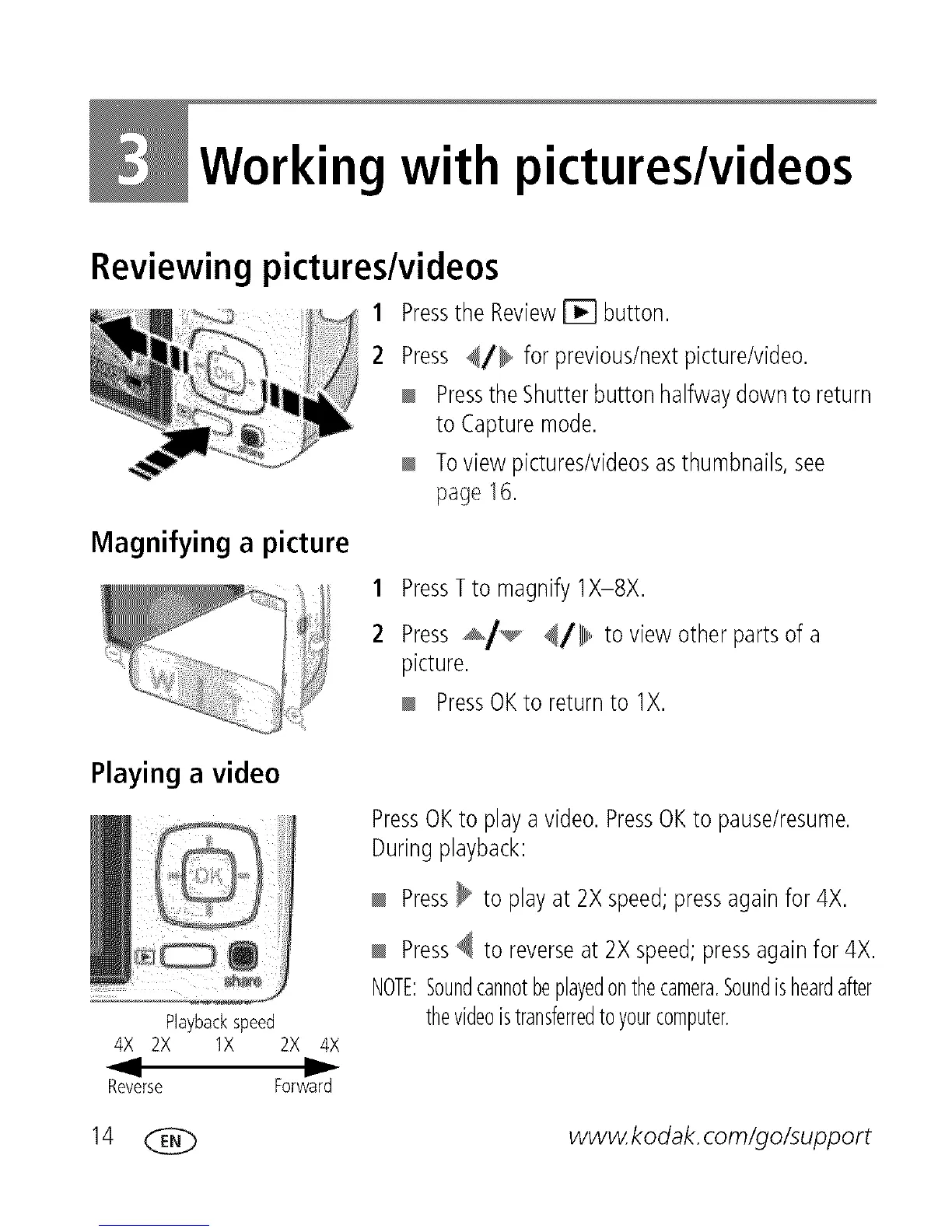Working with pictures/videos
Reviewing pictures/videos
1 Pressthe Review_ button.
2 Press _/_ for previous/nextpicture/video.
PresstheShutterbutton halfwaydownto return
to Capturemode.
Toviewpictures/videosasthumbnails,see
page 16.
Magnifying a picture
1
2
PressTto magnify1X-8X.
Press_/_ _/}f, to view other partsof a
picture.
PressOKto returnto 1X.
Playing a video
Playback speed
4X 2X 1X 2X 4X
Reverse Forward
PressOKto playavideo.PressOKto pause/resume.
Duringplayback:
Press_ to playat 2Xspeed;pressagainfor 4X.
Press_ to reverseat 2Xspeed;pressagainfor 4X.
NOTE:Soundcannotbeplayedonthecamera.Soundisheardafter
thevideoistransferredtoyourcomputer.
14 _ www.kodak.com/go/support
