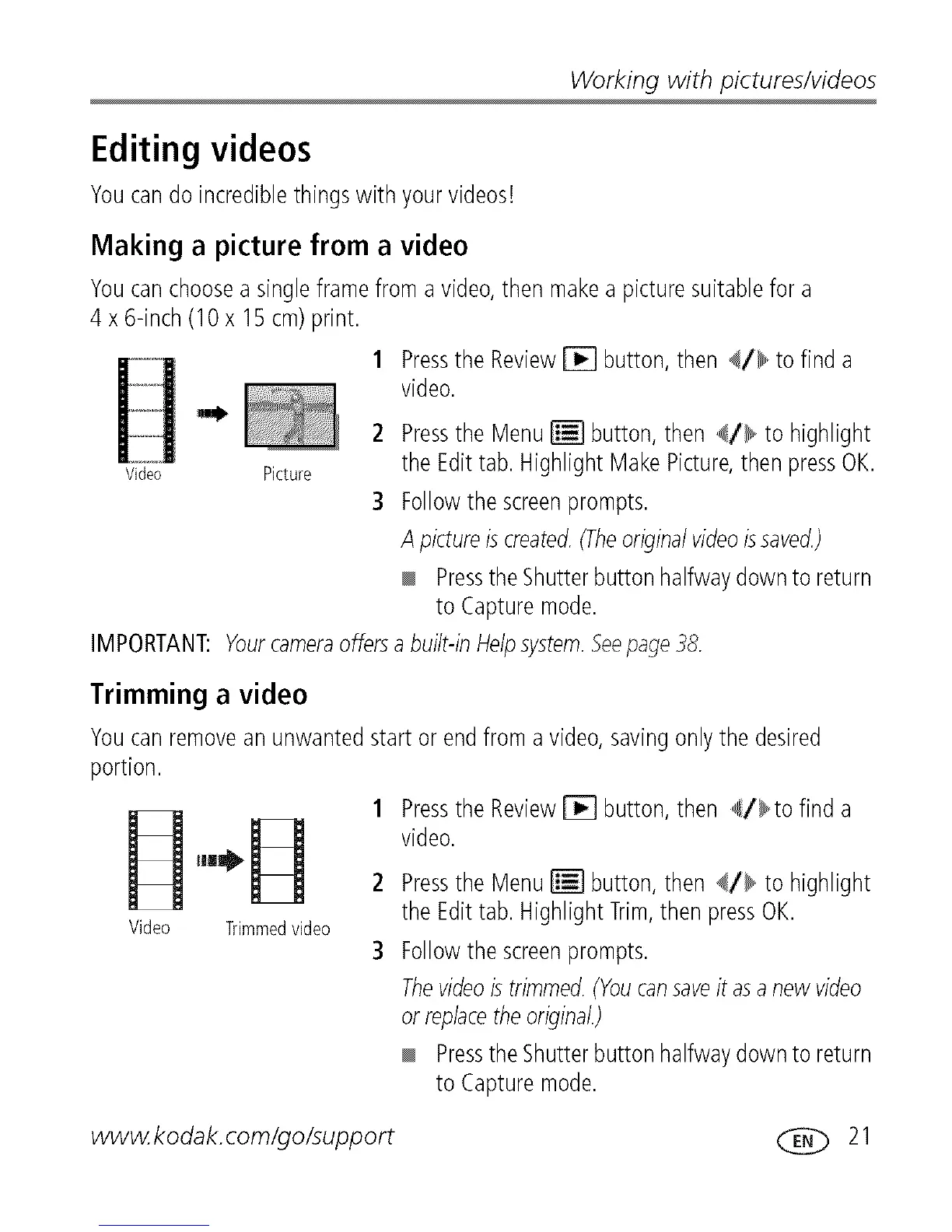Workingwithpictures/videos
Editing videos
Youcando incrediblethingswith yourvideos!
Making a picture from a video
Youcanchoosea singleframefrom a video,then makea picturesuitablefor a
4 x 6-inch(10 x 15 cm)print.
1 Pressthe Review[] button,then _/_ to find a
video.
Video Picture
IMPORTANT:
2 Pressthe Menu_ button,then </_ to highlight
the Edittab. HighlightMakePicture,then pressOK.
3 Followthe screenprompts.
A pictureiscreated.(Theoriginalvideoissaved.)
PresstheShutterbutton halfwaydownto return
to Capturemode.
Yourcameraoffersabuilt-inHelpsystem.Seepage..?8.
Trimming a video
Youcanremovean unwantedstartor endfrom avideo,savingonlythe desired
portion.
1 Pressthe Review[] button,then _/_to find a
video.
Video Trimmedvideo
2
3
Pressthe Menu_ button,then </D to highlight
the Edittab. HighlightTrim,thenpressOK.
Followthe screenprompts.
Thevideoistrimmed.(Youcansaveit asanewvideo
orreplacetheoriginaL)
PresstheShutterbutton halfwaydownto return
to Capturemode.
www, kodak, com/go/support ( E(_ 21
