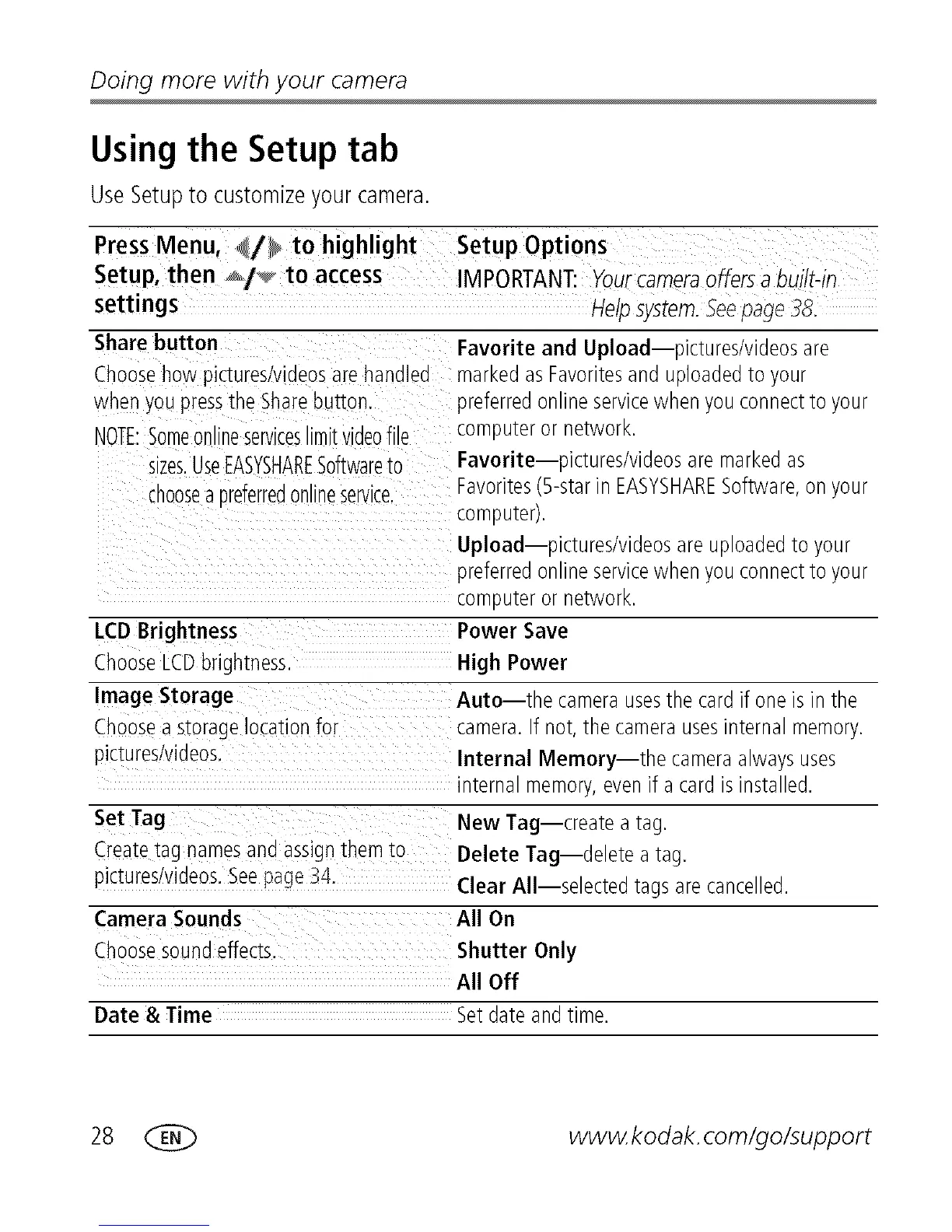Doing more with your camera
Using the Setup tab
Use Setup to customize your camera.
Press Menu, _/b to highlight Setup Options
Setup, then _/ to access IMPORTANT:Yourcameraoffersa bui!t-in
settings Helpsystem.Seepage38.
Sharebutton Favoriteand Upload--pictures/videosare
Choosehowpictureslviaeosarehandlea marKeaasFavoritesanduploadedto your
whenyoupresstheSharebutton, preferredonlineservicewhenyouconnecttoyour
NOTE:Someonineserviceslimitvideofile computerornetwork.
sizes.UseFASYSHARESoftwareto
cnooseaDreferredonlineservice,
LCDBrightness
ChooseLCDbrionmess.
Image Storage
Choosea storagelocationfor
pictureslvideos.
Set Tag
Createtag namesand assign_hemto
pictures/videos.Seepage34.
Camera Sounds
Choosesoundeffects.
Favorite pictures/videosare markedas
Favorites(5-starin EASYSHARESoftware,on your
computer).
Upload pictures/videosareuploadedto your
preferredonlineservicewhen youconnectto your
computeror network.
Power Save
High Power
Auto the camerausesthe card if one isin the
camera.If not, the camerausesinternal memory.
Internal Memory--the cameraalwaysuses
nterna memory,evenif a cardisinstalled.
New Tag createa tag.
Delete Tag deletea tag.
Clear All selectedtags are cancelled.
All On
Shutter Only
All Off
Date & Time Setdate and time.
28 _ www.kodak.com/go/support