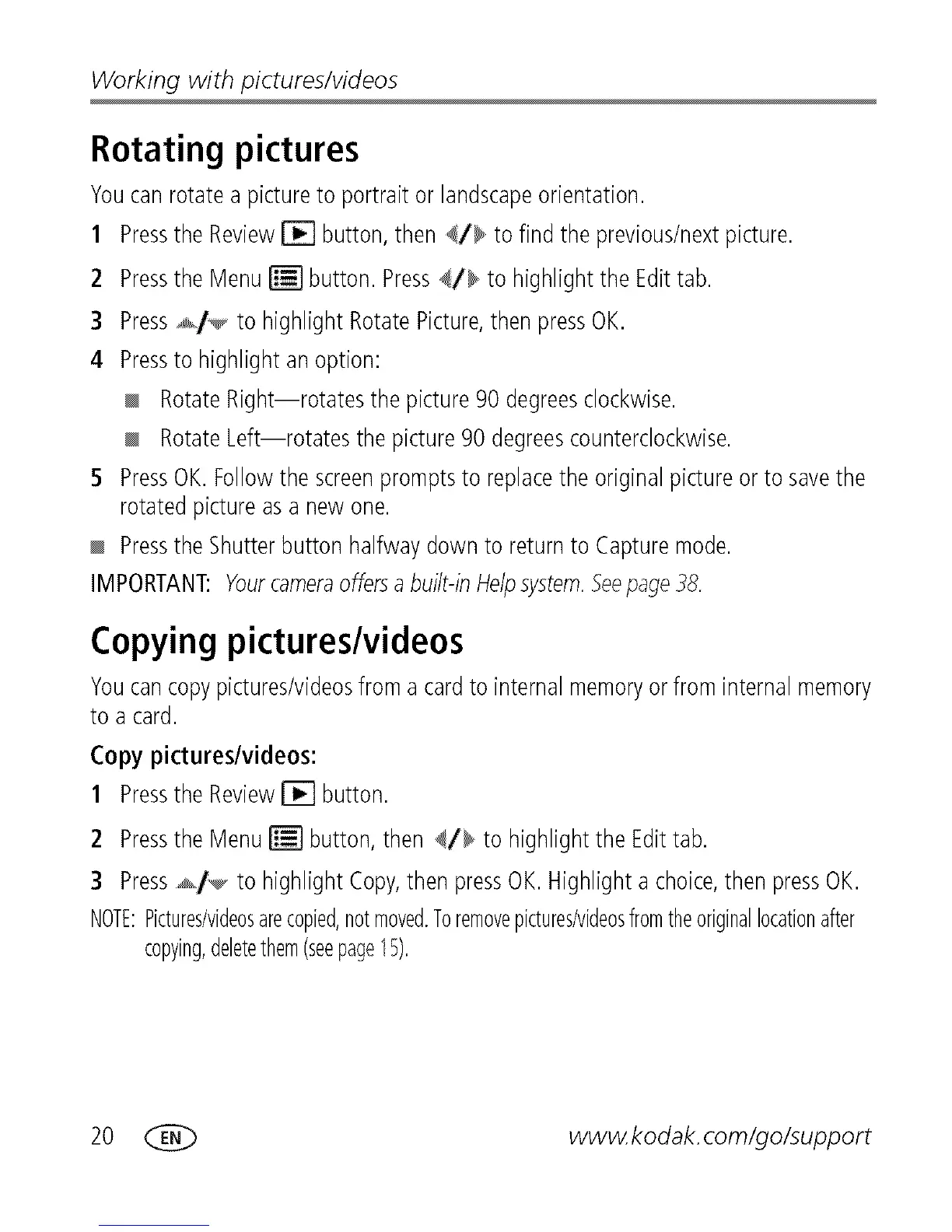Working with pictures/videos
Rotating pictures
Youcanrotatea pictureto portrait or landscapeorientation.
1 Pressthe Review_ button,then 4/_. to find theprevious/nextpicture.
2 Pressthe Menu_ button. Press</_ to highlightthe Edittab.
3 Press_o/_ to highlightRotatePicture,thenpressOK.
4 Pressto highlightanoption:
RotateRight--rotates the picture90 degreesclockwise.
RotateLeft--rotates the picture90 degreescounterclockwise.
5 PressOK.Followthescreenpromptsto replacethe originalpictureorto savethe
rotatedpictureasa newone.
Pressthe Shutterbutton halfwaydownto returnto Capturemode.
IMPORTANT:Yourcameraoffersabuilt-inHelpsystem.Seepage38.
Copying pictures/videos
Youcancopypictures/videosfroma cardto internal memoryor from internalmemory
to a card.
Copypictures/videos:
1 Pressthe Review_ button.
2 Pressthe Menu_ button,then </_ to highlightthe Edittab.
3 Press_/_ to highlightCopy,thenpressOK.Highlighta choice,thenpressOK.
NOTE:Pictures/videosarecopied,notmoved.Toremovepictures/videosfromtheoriginallocationafter
copying,deletethem(seepage15).
20 _ wwwkodak.com/go/support