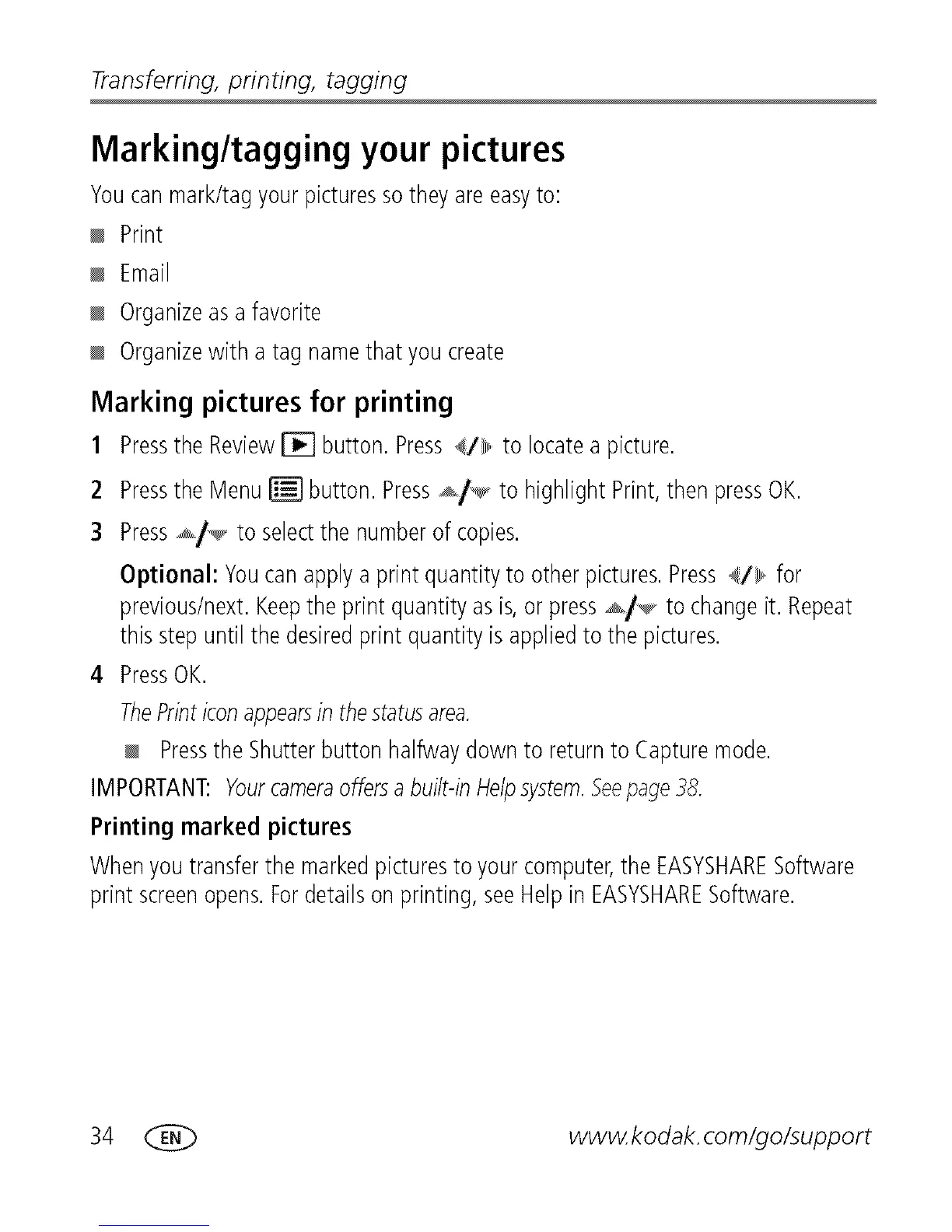Transferring, printing, tagging
Marking/tagging your pictures
Youcanmark/tagyourpicturessotheyare easyto:
Print
Email
Organizeasa favorite
Organizewith a tag namethat you create
Marking pictures for printing
1 Pressthe Review[]_[]button. Press_/_L_to locatea picture.
2 Pressthe Menu_ button. Press_/_ to highlight Print,then pressOK.
3 Press_/_ to selectthe numberofcopies.
Optional: Youcanapplya printquantityto otherpictures.Press4/_ for
previous/next.Keeptheprint quantityasis,or press_,/_ to changeit. Repeat
this stepuntilthe desiredprint quantityisappliedto thepictures.
4 PressOK.
ThePrinticonappearsin thestatusarea.
Pressthe Shutterbutton halfwaydownto returnto Capturemode.
IMPORTANT:Yourcameraoffersabuilt-inHelpsystem.Seepage38.
Printing marked pictures
Whenyoutransferthe markedpicturesto yourcomputer,the EASYSHARESoftware
print screenopens.Fordetailson printing,seeHelpin EASYSHARESoftware.
34 _ www, kodak, com/go/support
