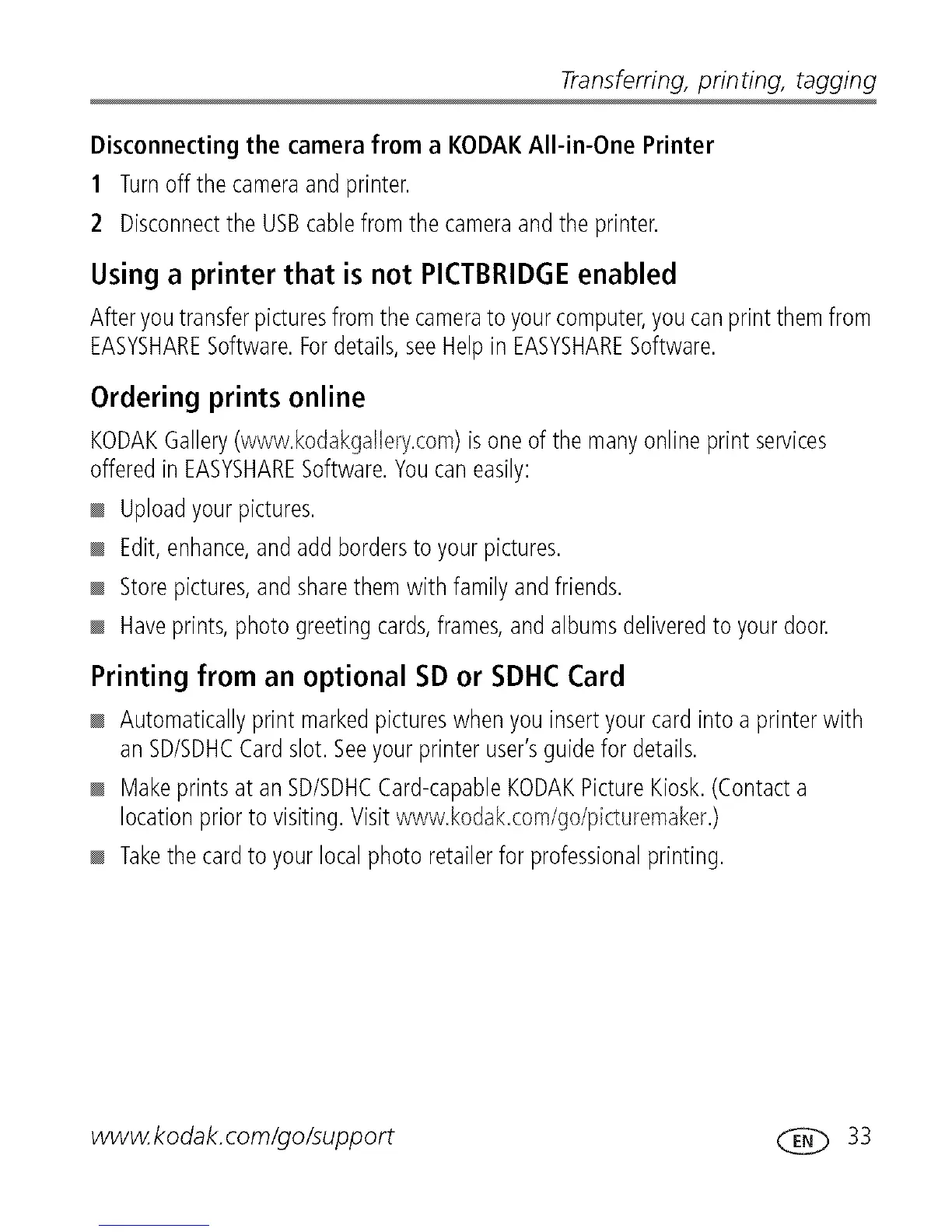Transferring,printing,tagging
Disconnecting the camera from a KODAKAll-in-One Printer
1 Turnoff the cameraand printer.
2 Disconnectthe USBcablefrom the cameraandthe printer.
Using a printer that is not PICTBRIDGE enabled
Afteryoutransferpicturesfromthe camerato yourcomputer,youcanprint themfrom
EASYSHARESoftware.Fordetails,seeHelpin EASYSHARESoftware.
Ordering prints online
KODAKGallery(www.kodakga%ry.com)is oneof the manyonline print services
offeredin EASYSHARESoftware.Youcaneasily:
Uploadyourpictures.
Edit,enhance,andadd borderstoyourpictures.
Storepictures,andsharethemwith familyandfriends.
Haveprints,photo greetingcards,frames,andalbumsdeliveredto yourdoor.
Printing from an optional SD or SDHC Card
Automaticallyprint markedpictureswhenyou insertyourcardinto a printerwith
an SD/SDHCCardslot.Seeyourprinteruser'sguidefor details.
Makeprintsat anSD/SDHCCard-capableKODAKPictureKiosk.(Contacta
locationpriorto visiting.Visit www.kodak.com/go/picturemaker.)
Takethecardto yourlocalphotoretailerfor professionalprinting.
www.kodak.com/go/support _ 33