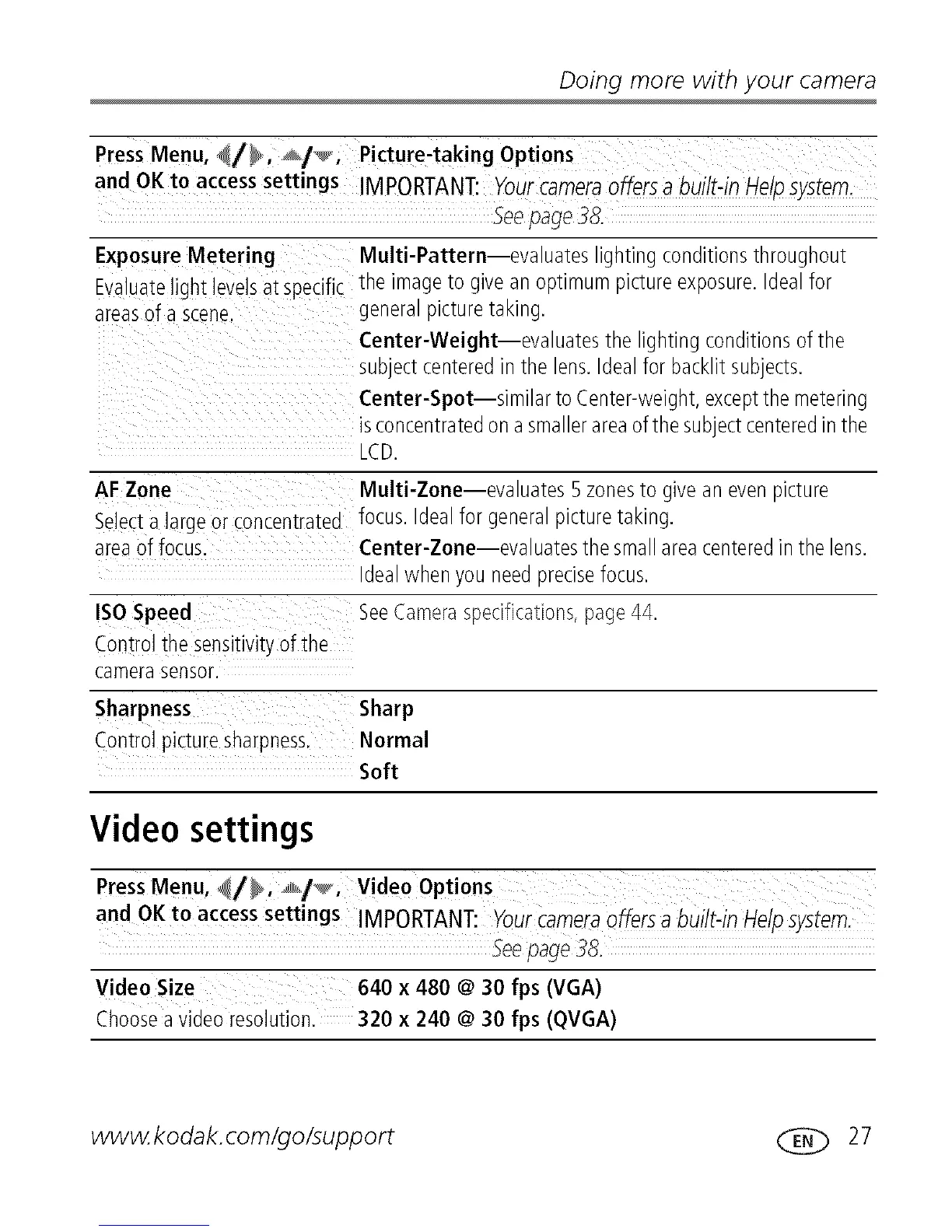Doingmorewithyourcamera
PressMenu, ,_/_,
and OK to accesssettings
ExposureMetering
Evaluatelight levelsat specific
areasof a scene.
AFZone
Selecta largeor concentra_ea
areaof focus.
ISOSpeed
Controlthe sensitivityofthe
camerasensor.
Sharpness Sharp
Contro picturesharpness. Normal
Soft
Picture-taking Options
IMPORTANT: Four camera offersa built-in Help system.
Seepage38.
Multi-Pattern evaluatesighting conditionsthrougnout
me imageto givean oDtimurr pictureexEosure,dea for
genera oicturetaking.
Center-Weight--evaluates the ighting conditionsoftne
suDjeacemered_ tne lens. dea for backlitsuDjeas.
Center-Spot--similar toCenter-weignt,excepttne metering
isconcentratedona smallerareaofthesuujea centered=_tne
LCD.
Multi-Zone evaluates5 zonesto dive aneven ciaure
focus, dea for genera oicturetaking.
Center-Zone evaluatesthesma areacentered_ tne lens.
]eal wnen youneedorecisefocus.
See_amerasoedfications page44
Video settings
PressMenu, <_/_, _/_, Video Options
and OKt o access settings IMPORTANT: Yourcamera offers a built:in Help system,
see page 38.
Video Size 640 x 480 @ 30 fps (VGA)
Choosea video resolution. 320 x 240 @ 30 fps (QVGA)
www.kodak.com/go/support _ 27