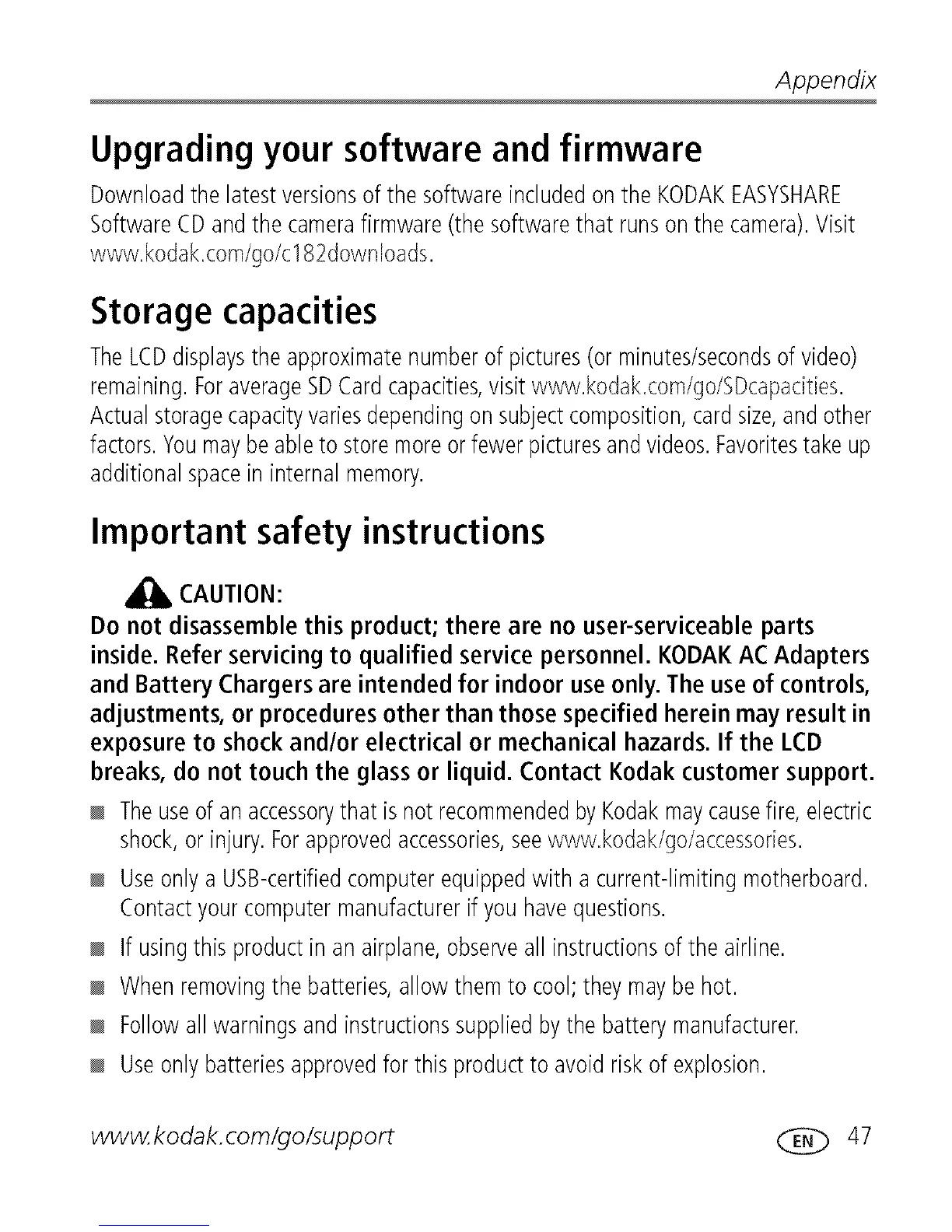Appendix
Upgrading your software and firmware
Downloadthe latestversionsof the softwareincludedonthe KODAKEASYSHARE
SoftwareCDandthecamerafirmware(thesoftwarethat runsonthe camera).Visit
www.kodak.com/go/c182downloads.
Storage capacities
TheLCDdisplaystheapproximatenumberof pictures(orminutes/secondsofvideo)
remaining.ForaverageSDCardcapacities,visit www.kodak.com/go/SDcapacities.
Actualstoragecapacityvariesdependingon subjectcomposition,cardsize,andother
factors.Youmaybeableto storemoreorfewerpicturesandvideos.Favoritestake up
additionalspacein internalmemory.
Important safety instructions
CAUTION:
Do not disassemblethis product; there are no user-serviceableparts
inside.Refer servicingto qualified service personnel. KODAKACAdapters
and Battery Chargersare intended for indoor useonly.The useof controls,
adjustments,or proceduresother than those specified hereinmay result in
exposure to shockand/or electrical or mechanical hazards.If the LCD
breaks,do not touch the glassor liquid. Contact Kodak customer support.
Theuseof anaccessorythat is not recommendedby Kodakmaycausefire, electric
shock,or injury.Forapprovedaccessories,seewww.kodak/go/accessories.
Useonlya USB-certifiedcomputerequippedwith a current-limitingmotherboard.
Contactyourcomputermanufacturerif youhavequestions.
If usingthis productin an airplane,observeall instructionsof the airline.
Whenremovingthebatteries,allowthem to cool;theymaybe hot.
Followall warningsand instructionssuppliedbythe batterymanufacturer.
Useonlybatteriesapprovedfor this productto avoid riskof explosion.
www.kodak.com/go/support _ 47
