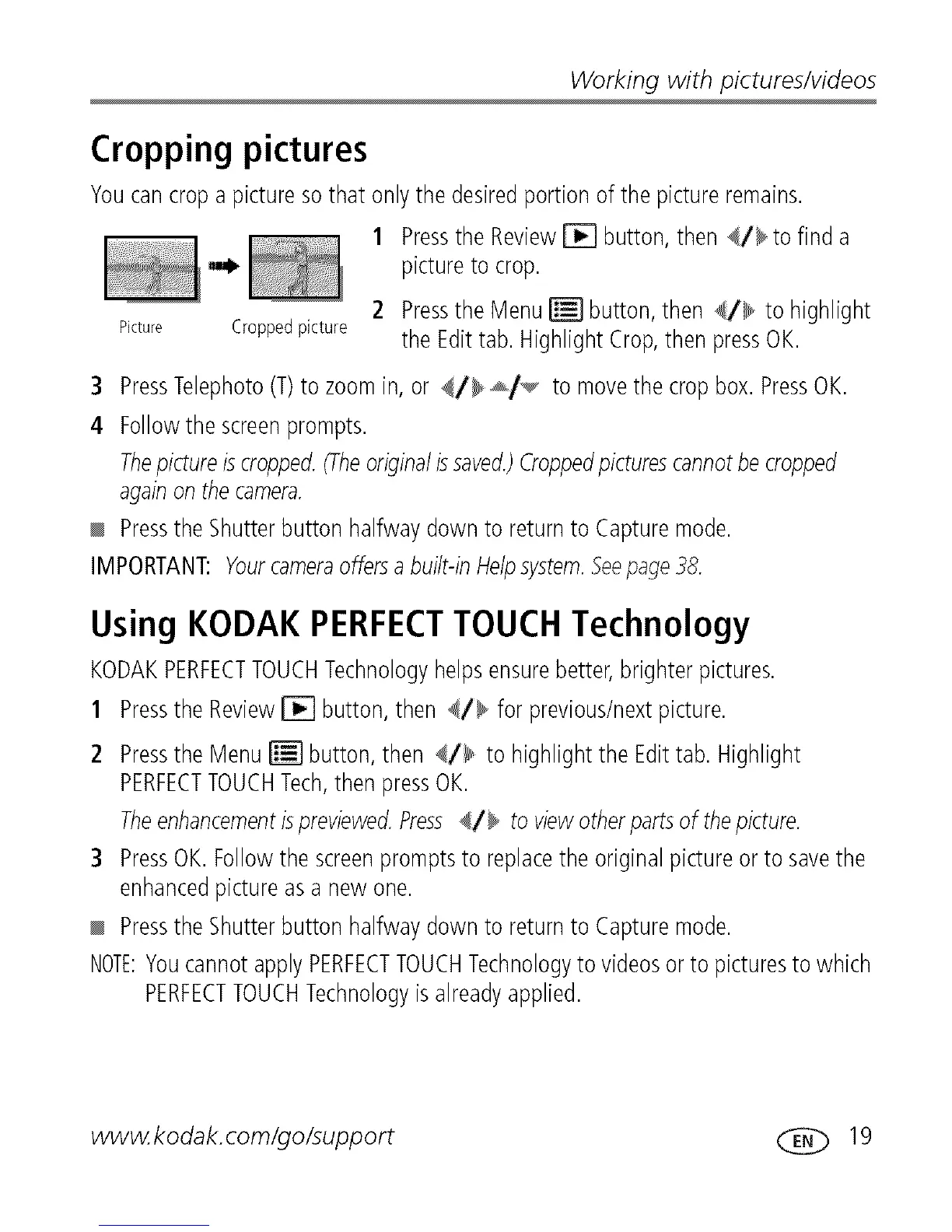Workingwithpictures/videos
Cropping pictures
Youcancropa picturesothat onlythedesiredportionof the pictureremains.
1 Pressthe Review[] button,then 4/_ to find a
pictureto crop.
2 Pressthe Menu_ button,then _/_ to highlight
Picture Croppedpicture the Edittab. HighlightCrop,then pressOK.
3 PressTelephoto(T)to zoomin, or _/_ _/_ to movethe cropbox. PressOK.
4 Followthe screenprompts.
Thepictureiscropped.(Theoriginalissaved.)Croppedpicturescannotbecropped
againon thecamera.
Pressthe Shutterbutton halfwaydownto returnto Capturemode.
IMPORTANT:Yourcameraoffersabuilt-inHelpsystem.Seepage38.
Using KODAK PERFECTTOUCH Technology
KODAKPERFECTTOUCHTechnologyhelpsensurebetter,brighter pictures.
1 Pressthe Review[] button,then _/_ for previous/nextpicture.
2 Pressthe Menu_ button,then 4/_ to highlightthe Edittab. Highlight
PERFECTTOUCHTech,then pressOK.
Theenhancementispreviewed.Press_/_ to viewotherpartsof thepicture.
3 PressOK.Followthescreenpromptsto replacethe originalpictureorto savethe
enhancedpictureas a new one.
Pressthe Shutterbutton halfwaydownto returnto Capturemode.
NOTE:YoucannotapplyPERFECTTOUCHTechnologyto videosor to picturesto which
PERFECTTOUCHTechnologyisalreadyapplied.
www.kodak.com/go/support ( E(_ 19
