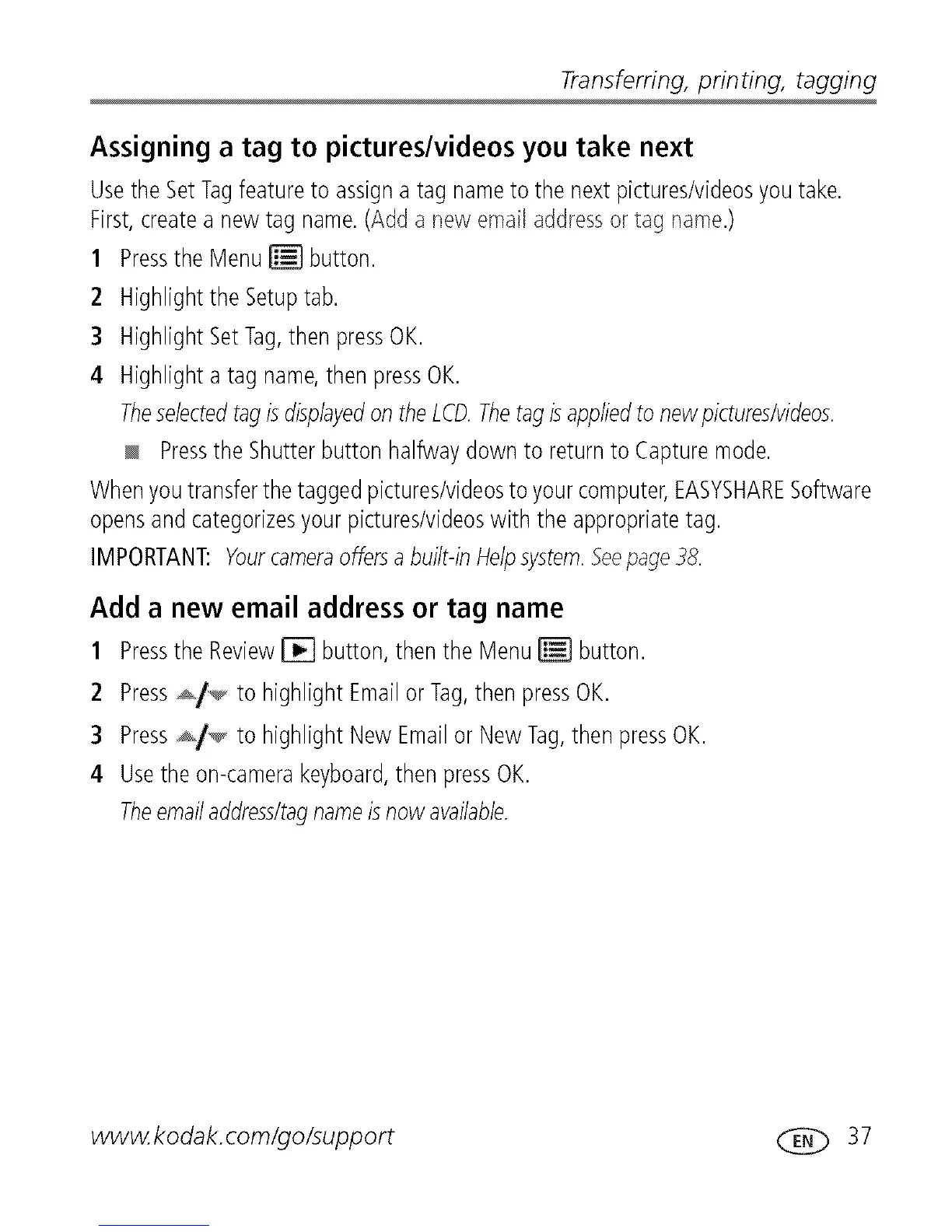Transferring,printing,tagging
Assigning a tag to pictures/videos you take next
UsetheSetTagfeatureto assigna tag nameto the nextpictures/videosyoutake.
First,createa newtag name.(Adda new emailaddressortag name.)
1 Pressthe Menu_ button.
2 HighlighttheSetuptab.
3 HighlightSetTag,then pressOK.
4 Highlighta tag name,thenpressOK.
TheselectedtagisdisplayedontheLCD.Thetagis appliedto newpictures/videos.
Pressthe Shutterbutton halfwaydownto returnto Capturemode.
Whenyoutransferthetaggedpictures/videosto yourcomputer,EASYSHARESoftware
opensand categorizesyourpictures/videoswith the appropriatetag.
IMPORTANT:Yourcameraoffersabuilt-inHelpsystem.Seepage38.
Add a new email address or tag name
1 Pressthe Review_ button,thenthe Menu_ button.
2 Press%/_ to highlightEmailor Tag,then pressOK.
3 Press_/_ to highlightNew Emailor NewTag,thenpressOK.
4 Usetheon-camerakeyboard,then pressOK.
Theemai/address/tagnameis nowavailable.
www.kodak.com/go/support C]_) 37