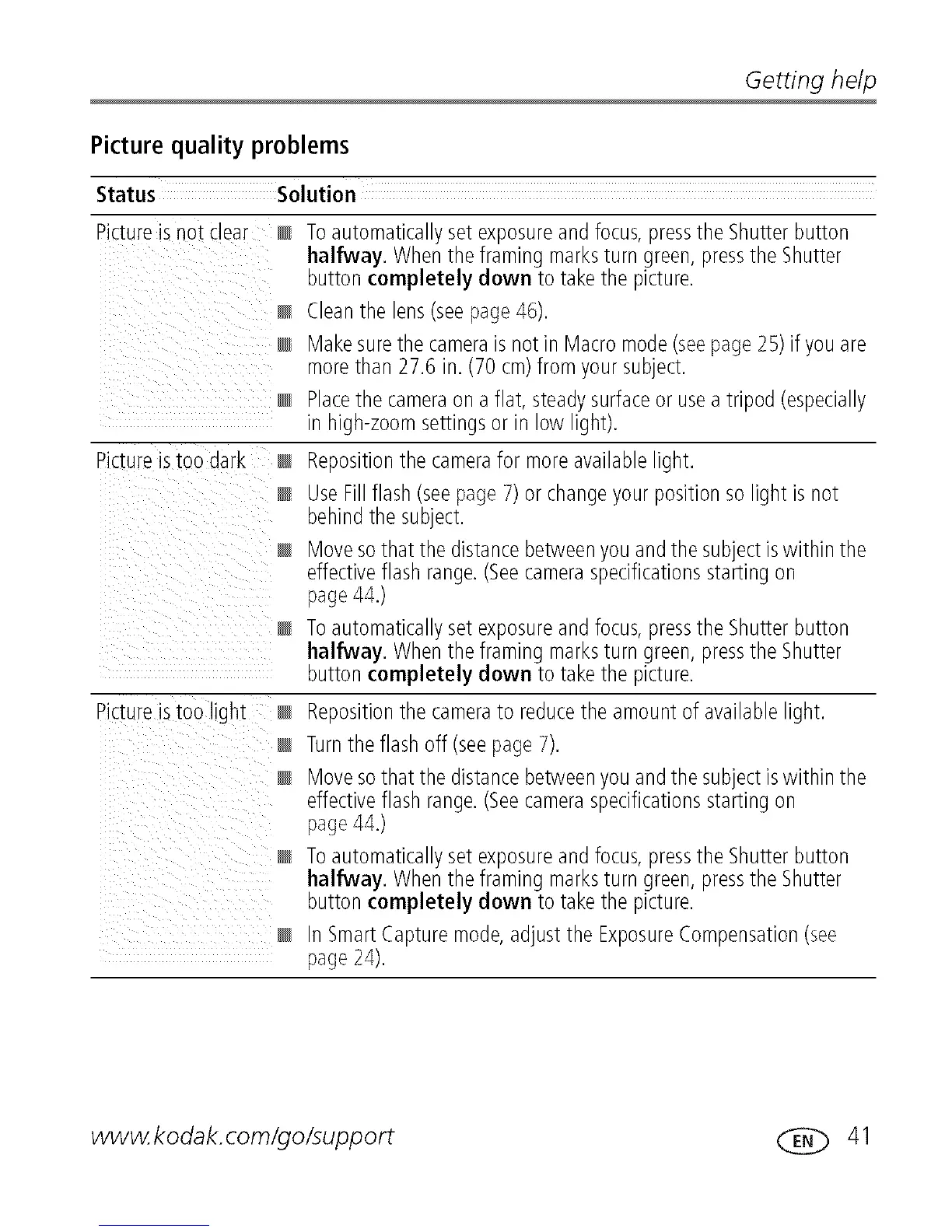Gettinghelp
Picturequality problems
Status Solution
Pictureis not Clear
N
N
Pictureistoo dark
@
Pictureistoo light
N
N
Toautomaticallysetexposureand focus,pressthe Shutterbutton
halfway. Whenthe framing marksturn green,pressthe Shutter
button completely down to takethe picture.
Cleanthe lens(seepage46).
Makesurethe cameraisnot in Macromode(seepage25)if youare
morethan 27.6 in. (70 cm)from yoursubject.
Placethe cameraona flat, steadysurfaceor usea tripod (especially
in high-zoomsettingsor in low light).
Repositionthe camerafor moreavailablelight.
UseFillflash(seepage7)or changeyour positionso light is not
behindthe subject.
Move sothat the distancebetweenyouandthe subjectiswithin the
effectiveflashrange.(Seecameraspecificationsstartingon
page44.)
Toautomaticallysetexposureand focus,pressthe Shutterbutton
halfway. Whenthe framing marksturn green,pressthe Shutter
button completely down to takethe picture.
Repositionthe camerato reducethe amount of availablelight.
Turnthe flashoff (seepage7).
Move sothat the distancebetweenyouandthe subjectiswithin the
effectiveflashrange.(Seecameraspecificationsstartingon
page44.)
Toautomaticallysetexposureand focus,pressthe Shutterbutton
halfway. Whenthe framing marksturn green,pressthe Shutter
button completely down to takethe picture.
In SmartCapturemode,adjustthe ExposureCompensation(see
page24).
www.kodak.com/go/support C]_) 41