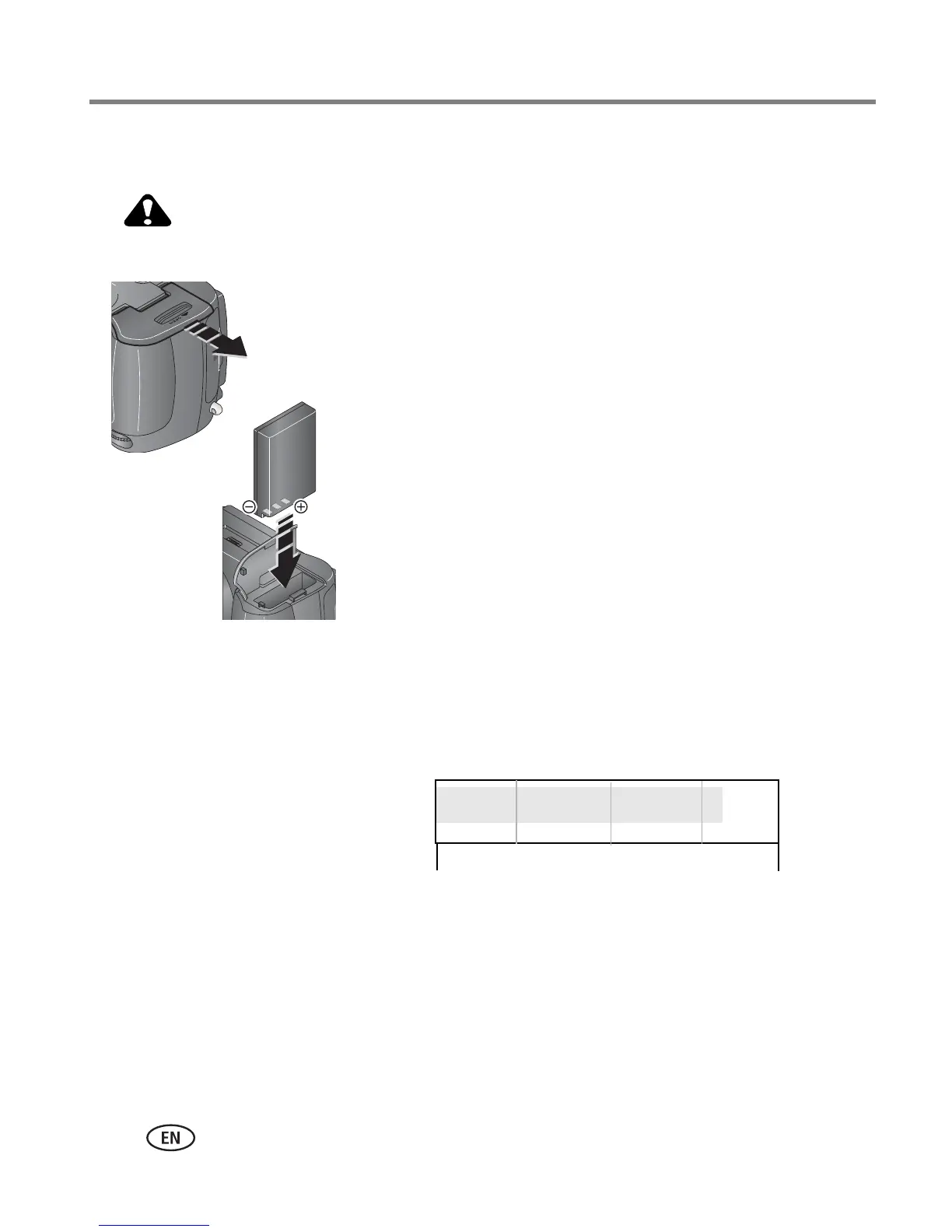2 www.kodak.com/go/support
Getting started
Inserting the battery
CAUTION:
Use only a Kodak EasyShare Li-Ion rechargeable battery.
1 Make sure the camera is turned off.
2 On the bottom of the camera, slide the battery door
and lift to open.
3 Insert the battery as shown. Push the battery
completely into the battery compartment.
4 Close the battery door.
Important battery information
Kodak battery replacement types/battery life
Actual battery life may vary based on usage.
We recommend using only a Kodak EasyShare Li-Ion rechargeable battery. Not all
manufacturers’ 3.7V Li-Ion rechargeable batteries are compatible with the camera.
Damage caused by unauthorized accessories is not covered under warranty.
Optional battery: You can use a Kodak EasyShare Li-Ion rechargeable battery, 1050
mAh, but it is a lower power battery. Expect approximately 30% fewer pictures per
full charge than with the 1700 mAh battery included with your camera.
0
400
275-325
Li-Ion rechargeable battery,
Battery Life (Approx. number o
f pictures)
1700 mAh (KLIC 5001)
(included with camera)
