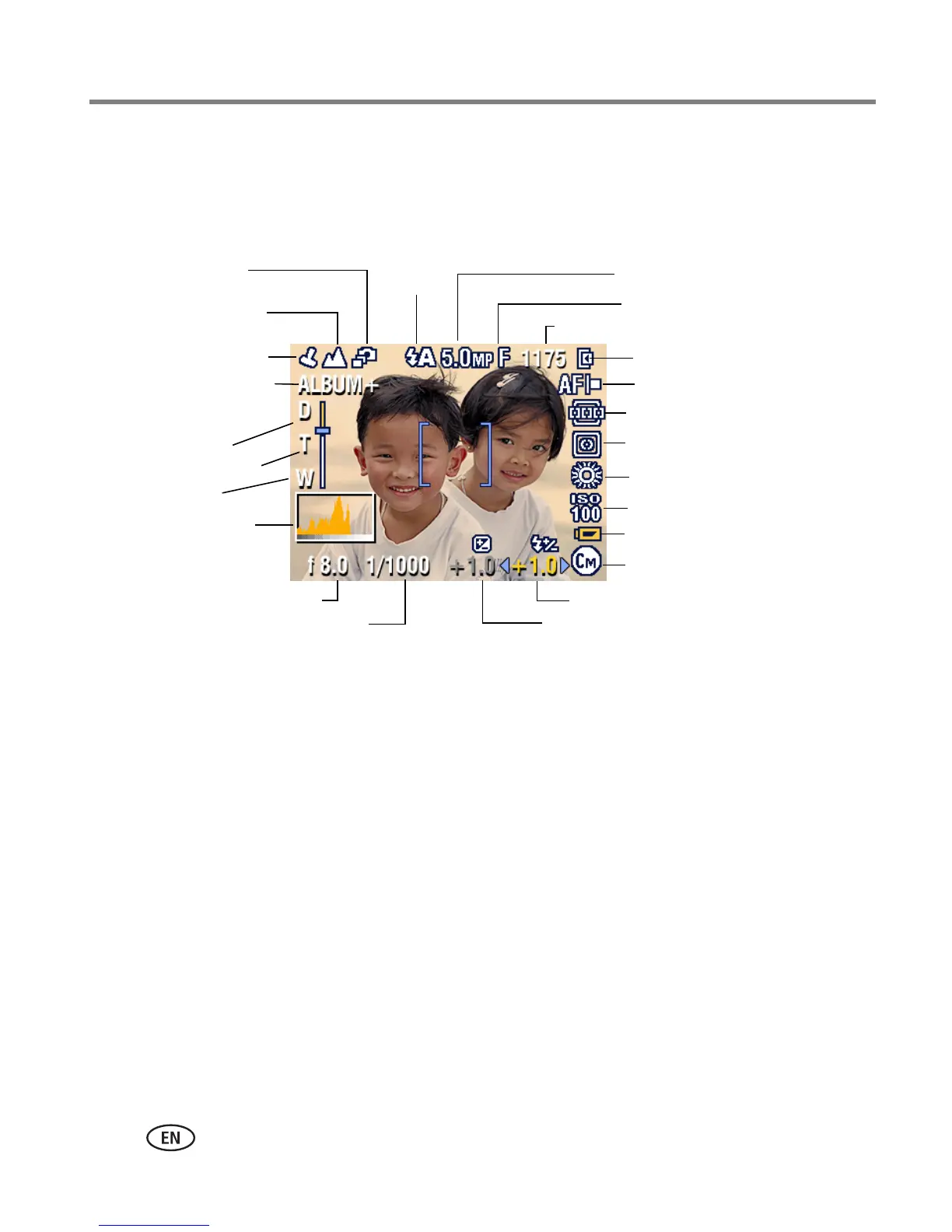12 www.kodak.com/go/support
Taking pictures and videos
Capture modes
Only active camera settings are displayed:
NOTE:
A histogram shows the distribution of the subject’s brightness. If the peak is to
the far right of the graph, the subject is too bright; if it is to the left, it is too
dark. Optimal exposure is achieved when the peak is in the middle of the
histogram.
Exposure compensation
Camera mode
Low battery
Date stamp
Landscape/
Flash
Picture size
Pictures/time remaining
Storage location
ISO
White balance
Zoom:
digital
telephoto
wide
Album name
Exposure
metering
Burst/
Compression
Aperture
Shutter speed
Flash compensation
AF mode
Focus zone
Close-up
(flashing = exhausted)
Histogram
metering/
Self-timer
Exposure
mode
