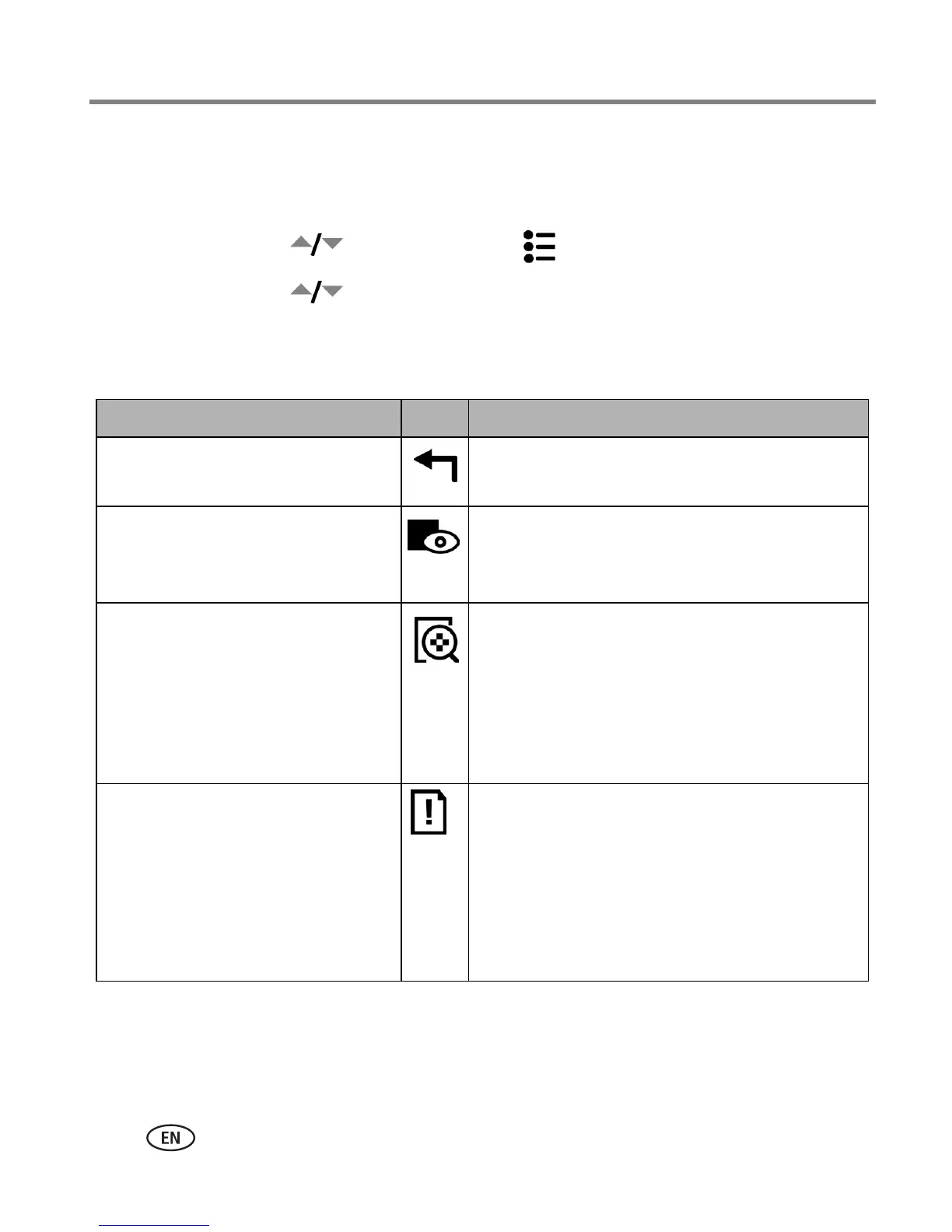36 www.kodak.com/go/support
Taking pictures and videos
Using setup to customize your camera
1 In any mode, press the Menu button.
2 Move the Joystick to highlight Setup , then press the OK button.
3 Move the Joystick to highlight a setting, then press the OK button.
4 Choose an option, then press the OK button.
5 Press the Menu button to exit.
Setting Icon Options
Return to previous menu.
Quickview
Display a picture or video (for 5
seconds) after it is taken.
On (default)
Off
Advanced Digital Zoom
Choose how digital zoom is
employed.
Continuous —no pause between optical and
digital zoom.
Pause (default)—after reaching 10X optical
zoom, the zoom button must be released, then
activated again to begin digital zoom.
None—digital zoom is disabled.
Print Warning Pause (default)—when the blue slider on the
zoom indicator pauses during digital zoom, the
zoom lever must be released and reactivated.
The slider turns red when the picture may no
longer render an acceptable 4 x 6 in. (10 x 15
cm) print.
None—no pause.
