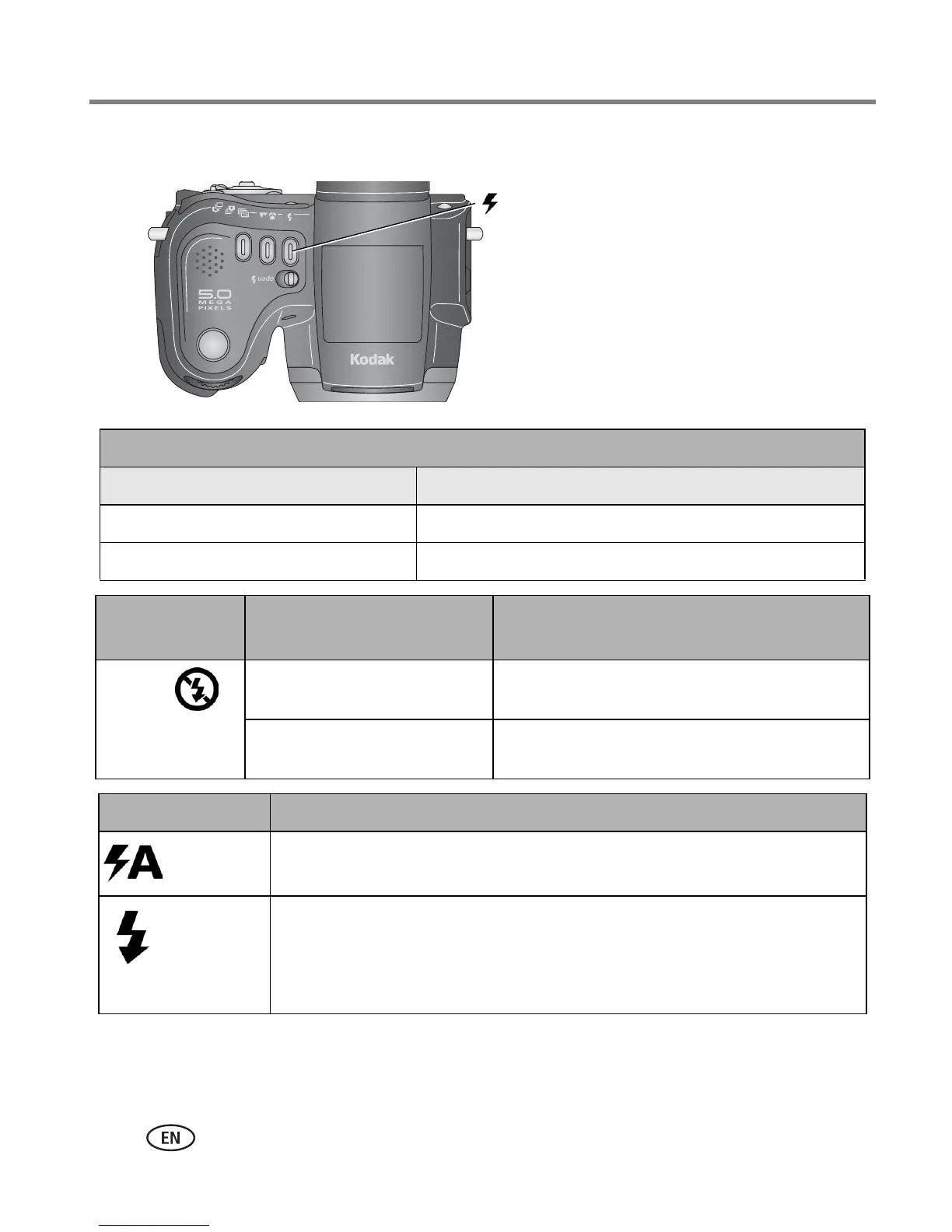24 www.kodak.com/go/support
Taking pictures and videos
Changing the flash settings
Flash-to-subject distance
Zoom position Flash distance
Wide angle 2–16.1 ft (0.6–4.9 m) @ ISO 140
Telephoto 6.6–12.1 ft (2.0–3.7 m) @ ISO 140
Flash-icon
behavior
Cause Action
Blinking Flash is charging. Wait. Take picture when the icon stops
blinking.
Flash button is pressed, flash
unit is closed.
Open flash unit or take the picture without
flash.
Flash modes Flash fires
Auto
Flash
When the lighting conditions require it.
Fill Every time you take a picture, regardless of the lighting conditions. Use
when the subject is in shadow or is “backlit” (when the light is behind
the subject). In low light, hold the camera steady or use a tripod. See
Tips for better pictures on
page 40.
Press the flash button repeatedly to scroll
through the flash modes (see Flash modes
table).
NOTE: The active flash icon is displayed in
the EVF/LCD screen status area.
button
