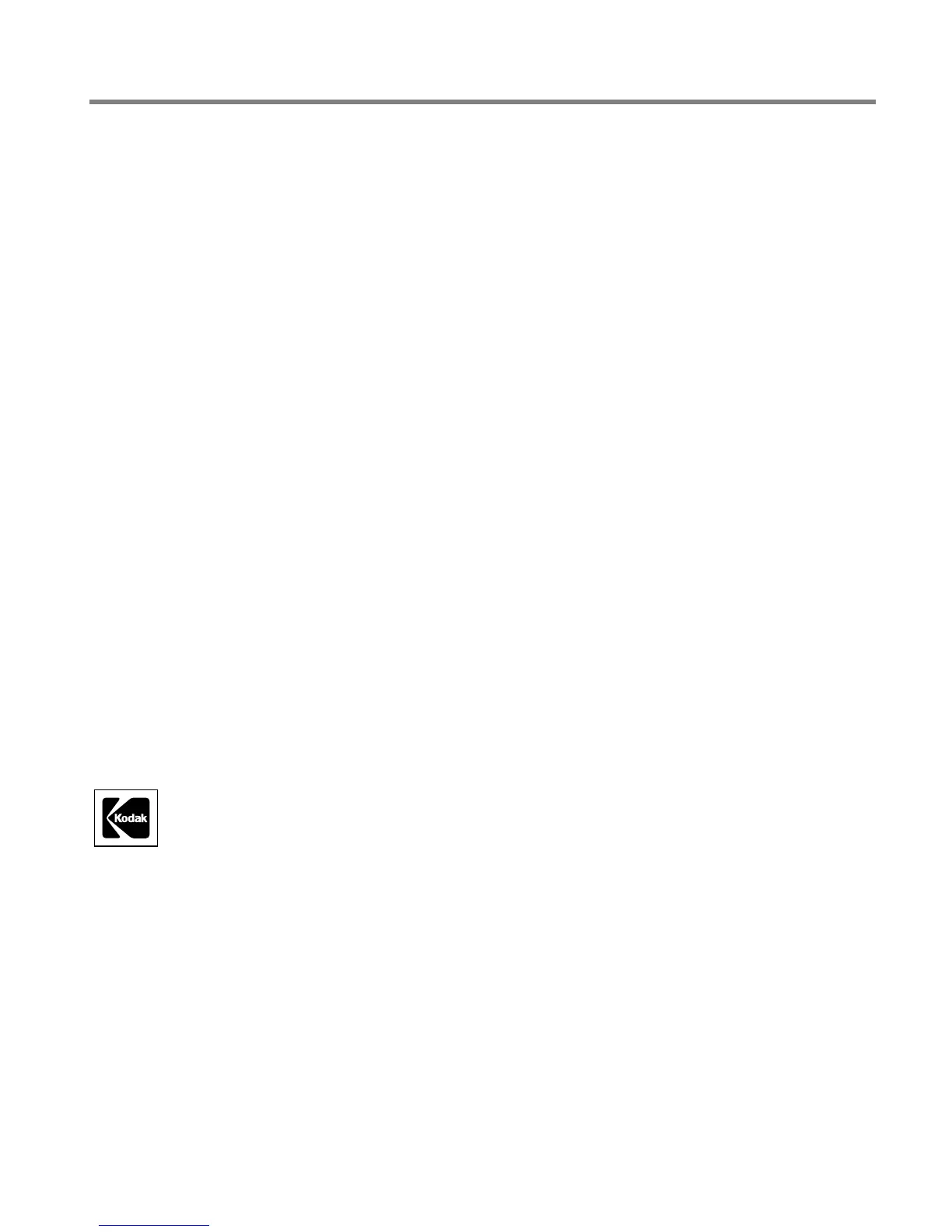Eastman Kodak Company
Rochester, New York 14650
© Eastman Kodak Company, 2005
All screen images are simulated.
Kodak and EasyShare are trademarks of Eastman Kodak Company.
Schneider-Kreuznach, Xenar, and Variogon are trademarks of Jos. Schneider
Optische Werke GmbH used under license by Eastman Kodak Company.
P/N 4J3110
