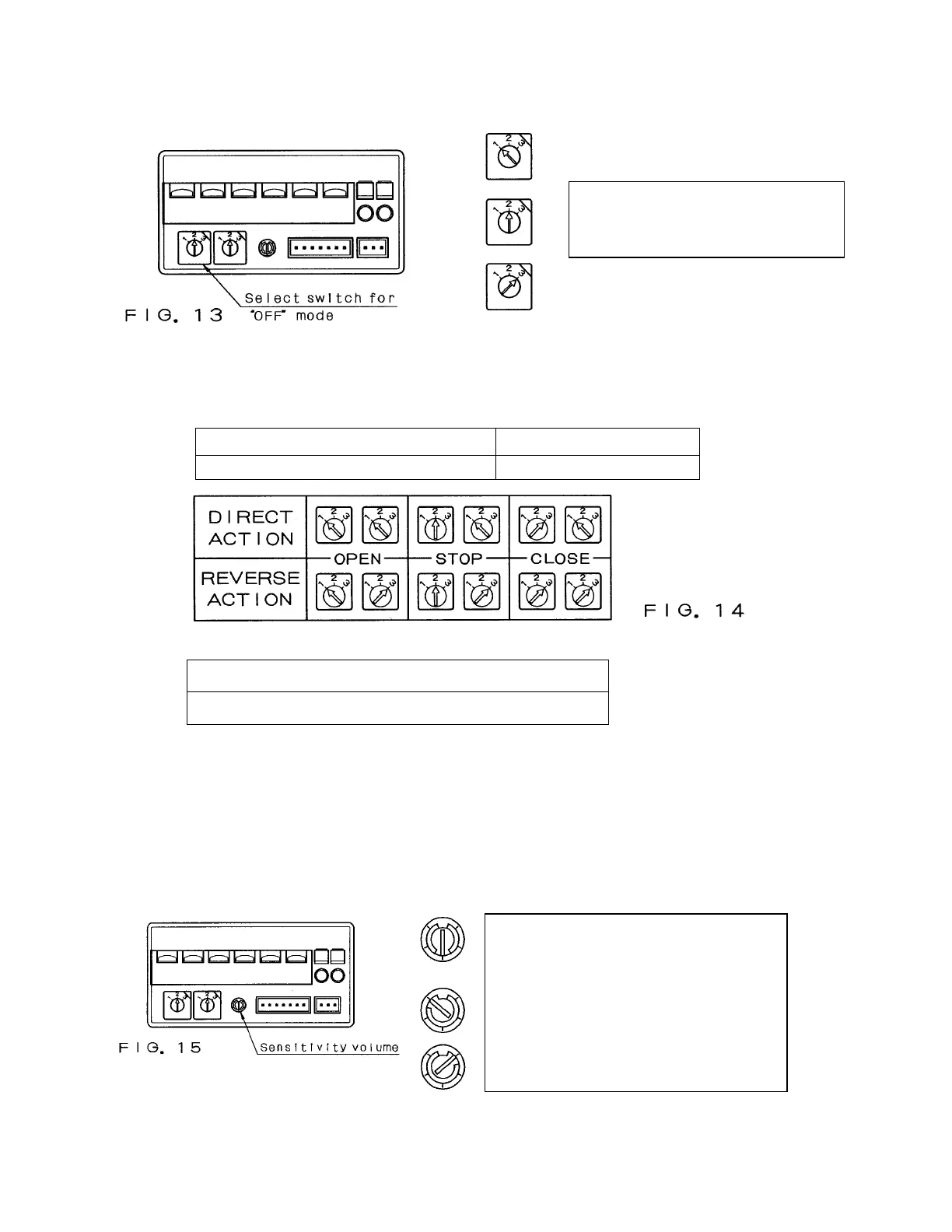ACT-N02E-1
13
9-3 Selection of a mode during signal interruption
A mode among open/stop/close is selectable at this switch in case of signal interruption.
Setting of direction (DA/RA) and mode in signal interruption are available in 6 combinations as shown in FIG.14.
(Note) The actuators are normally set in the following combination unless otherwise instructed.
Direction Reverse (RA mode)
In case of signal interruption STOP mode
* For US users
Our “Direct Action” = US “Reverse Action”
Our “Reverse Action” = US “Direct Action”
(Note) When input signal rates drop below 0.2mA, the actuator will recognize as “signal interrupted ”, and will
automatically act according to the mode as preset.
To prevent such undesired action, input signals should be exactly adjusted.
9-4 Sensitivity volume
Select switch 1 = Open action
Select switch 2 = Stop action
Select switch 3 = Close action
* Sensitivity volume
Clockwise for higher
Counter clockwise for lower
* Max. sensitivity:
Resolution = 1/400
* Min. sensitivity:
Resolution = 1/100
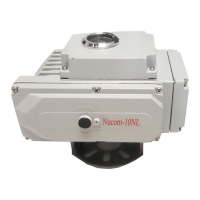