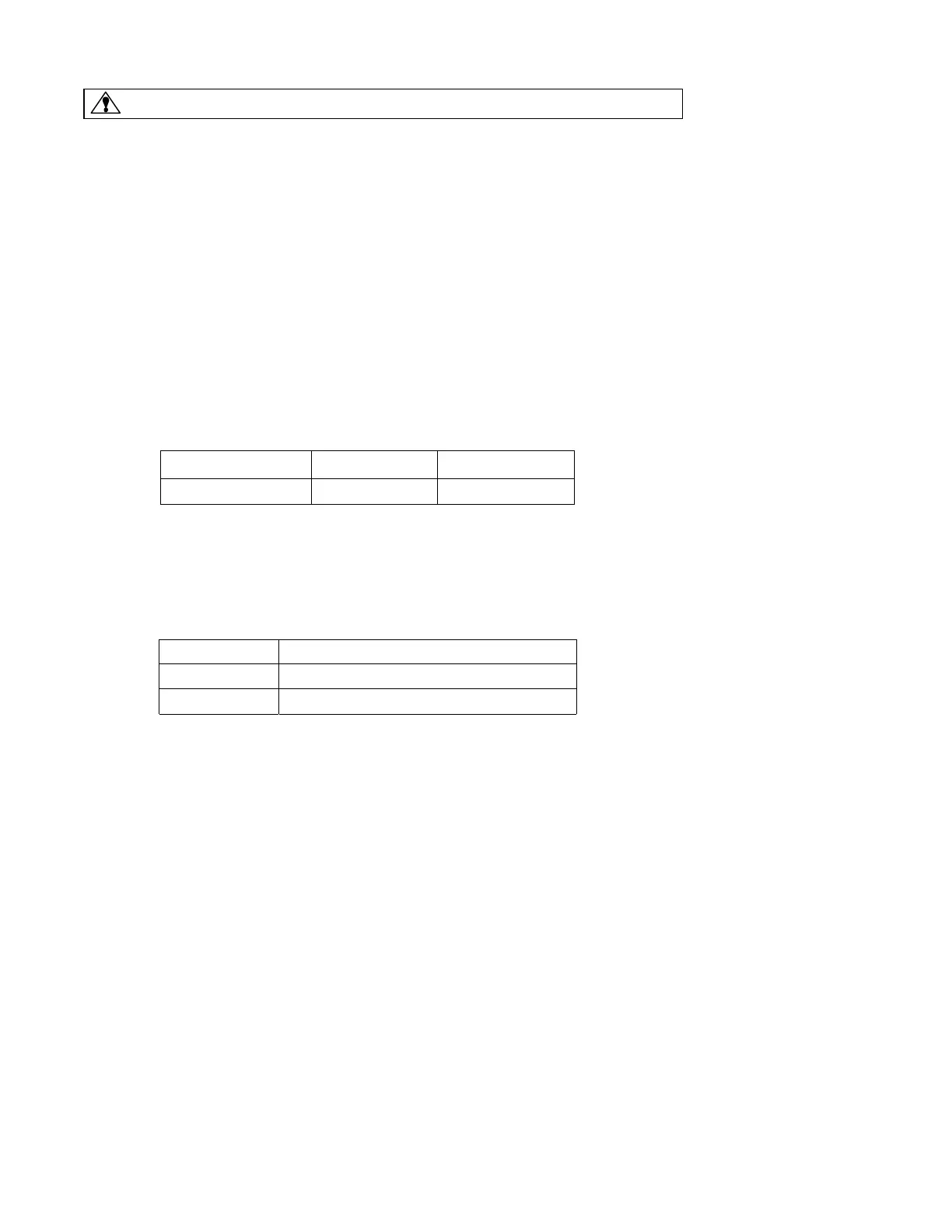ACT-N02E-1
15
Confirm that power is OFF before making power operation
10-2 Power operation
1. Before starting power operation, check the following if they are appropriate.
* Installation conditions
* Ambient temperature and fluid temperature
* Engagement with valve
* Positions at full close and full open
* Wiring
* Water prevention at conduit tube
* Voltage and input signals (check against specification sheet)
2. Supply power and signals.
3. Check the actuator action with input signals (4~20mA /Reverse action)
4mA 20mA 12mA
Full close Full open 50 % opening
4. Stop the actuator at an optional signal position, and you may check the control resolution referring to the
following example.
[Example]
In case of 4~20mA:
Resolution Minimum change in input signals
1/250 0.064mA
1/200 0.08mA
The resolution is normally preset at 1/250 before shipment. If necessary to change, adjust it by sensitivity
volume (See 9-4).
When raising the sensitivity volume, it is occasional that noises on signals may actuate the unit, if they are not
strictly eliminated.
After the checking is over, start operation.