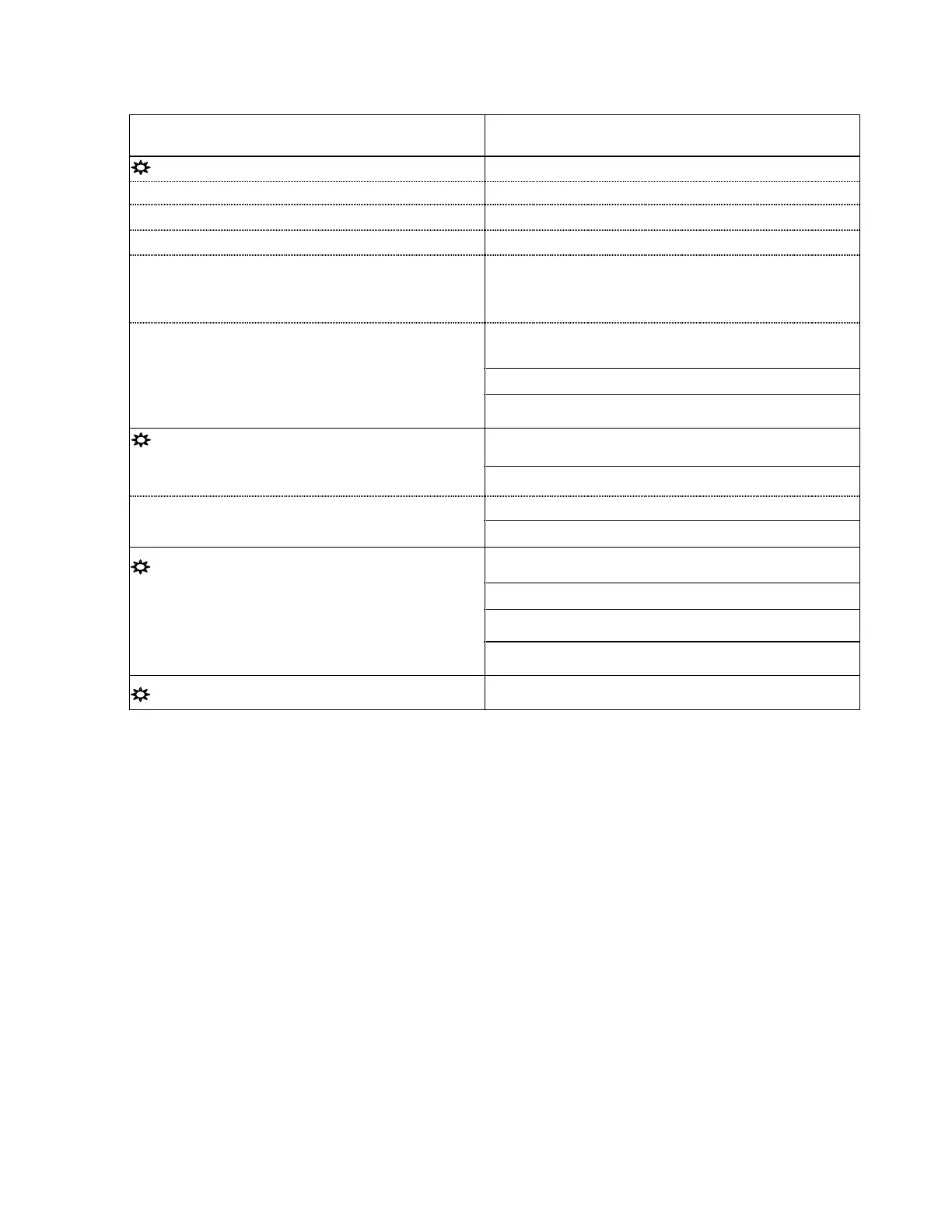ACT-N02E-1
18
12. TROUBLE SHOOTING
TROUBLE AND PROBABLE CAUSE SOLUTION
Motor does not start up
Power failed or dropped Check and supply power
Signal failed or dropped Check and input signals
Wire broken or disconnected Change the wire or re-connect the terminal
Thermal protector functioned
Lower the ambient temperature or decrease
duty rate.
Eliminate overload at valve
Limit switches functioned
at an intermediate position
Re-adjust the limit cam
Motor advancer defective Change advancer (condenser)
Control pack defective Change control pack
Aperture unfixable (Hunting)
Noise on signal line Check input signal
Noise on potentiometer Change potentiometer
Potentiometer and opening gear loose Check the fixing screws
Aperture does not match input signal
A wrong signal input Check the input signals
Improper adjustment of ZERO/SPAN Re-adjust ZERO/SPAN
Potentiometer slipped Re-adjust the aperture on the potentiometer
Aperture signal does not output Check the wiring connection
* For other situation of troubles than the above, please refer to our Sales Dept.
13. MAINTENANCE AND INSPECTION
Refer to separate “Maintenance Manual ”.
14. OPTIONAL EXTRAS
* Non-standard voltages
* Split range signals
* OP/CL output contact (= extra limit switches)
* Torque limiter
* Space heater
* Potentiometer
* R/I converter
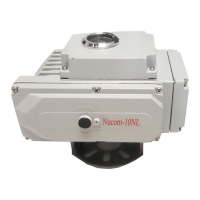