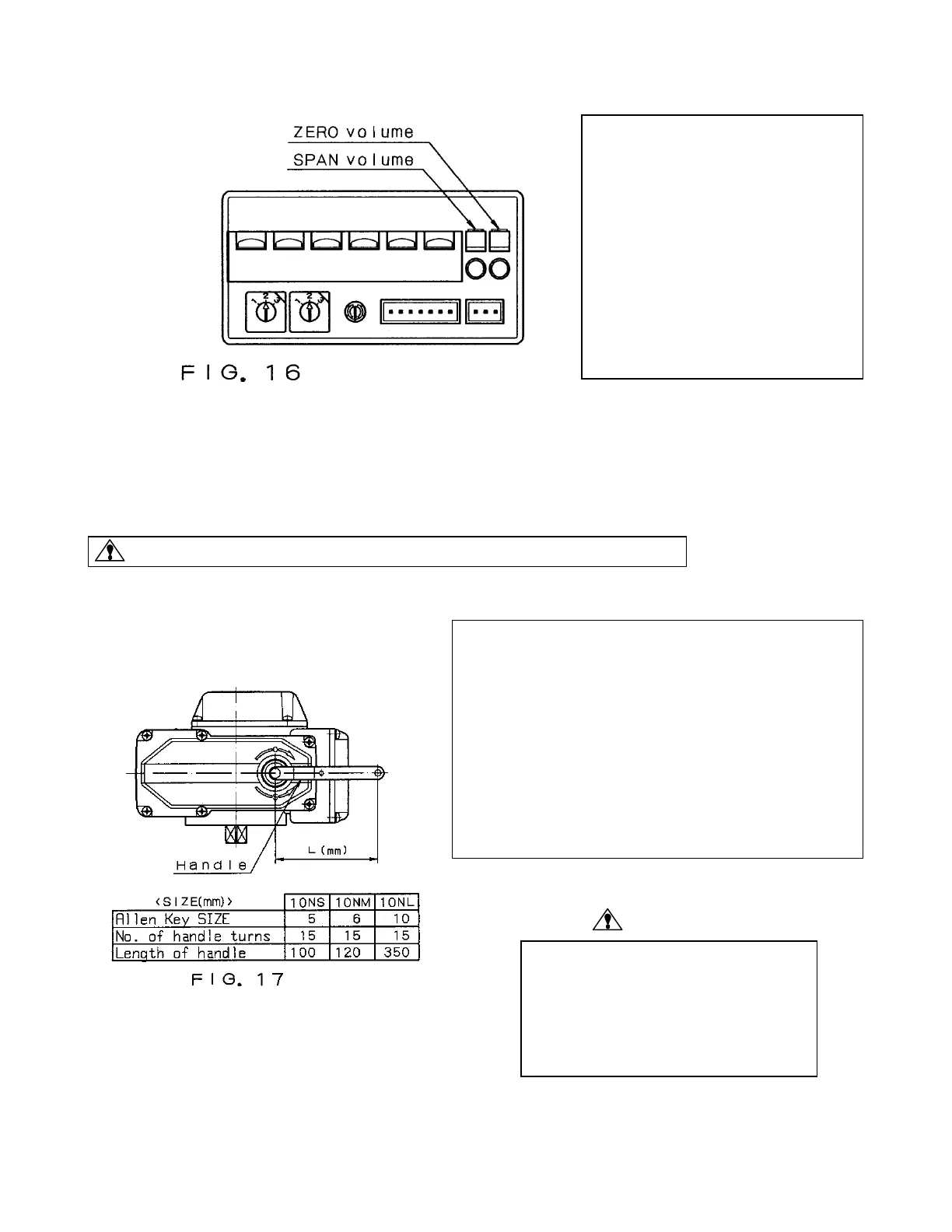ACT-N02E-1
14
Confirm that
ower is OFF before makin
manual o
eration
9-5 ZERO/SPAN Setting
*Zero/Span volumes are appropriately adjusted before shipment.
Do not adjust it after shipment unless imperatively required.
For adjustment, use a trimmer driver of less than 300 g/cm torque, for an excessive force may cause a
trouble.
*First adjust Zero, then adjust Span based on the Zero rate.
10. OPERATION
10-1 Manual operation
CAUTION
When making manual operation,
e sure that power is off. If power is o
while manual operation, the handle will
suddenly return !
Manual operation procedures
1. Remove the rubber cap from the actuator.
2. Insert the attached handle lever into the hexagonal
hole.
3. Turn the handle CW for close, CCW for open.
It is 15 turns between full close to full open.
* Do not turn the handle beyond the Valve positio
indicator’s “OPEN”, ”CLOSE” gauges, or the shaft will
touch at the stop.
Excessive force may cause a defect.
* ZERO volume
CW = To increase (to OPEN
direction)
Adjustable range - 25 ~ +25 %
* SPAN volume
CW = To increase (to OPEN
direction)
Adjustable range
- 50 ~ +200 %
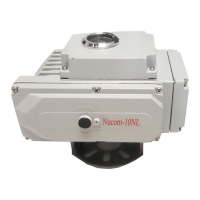