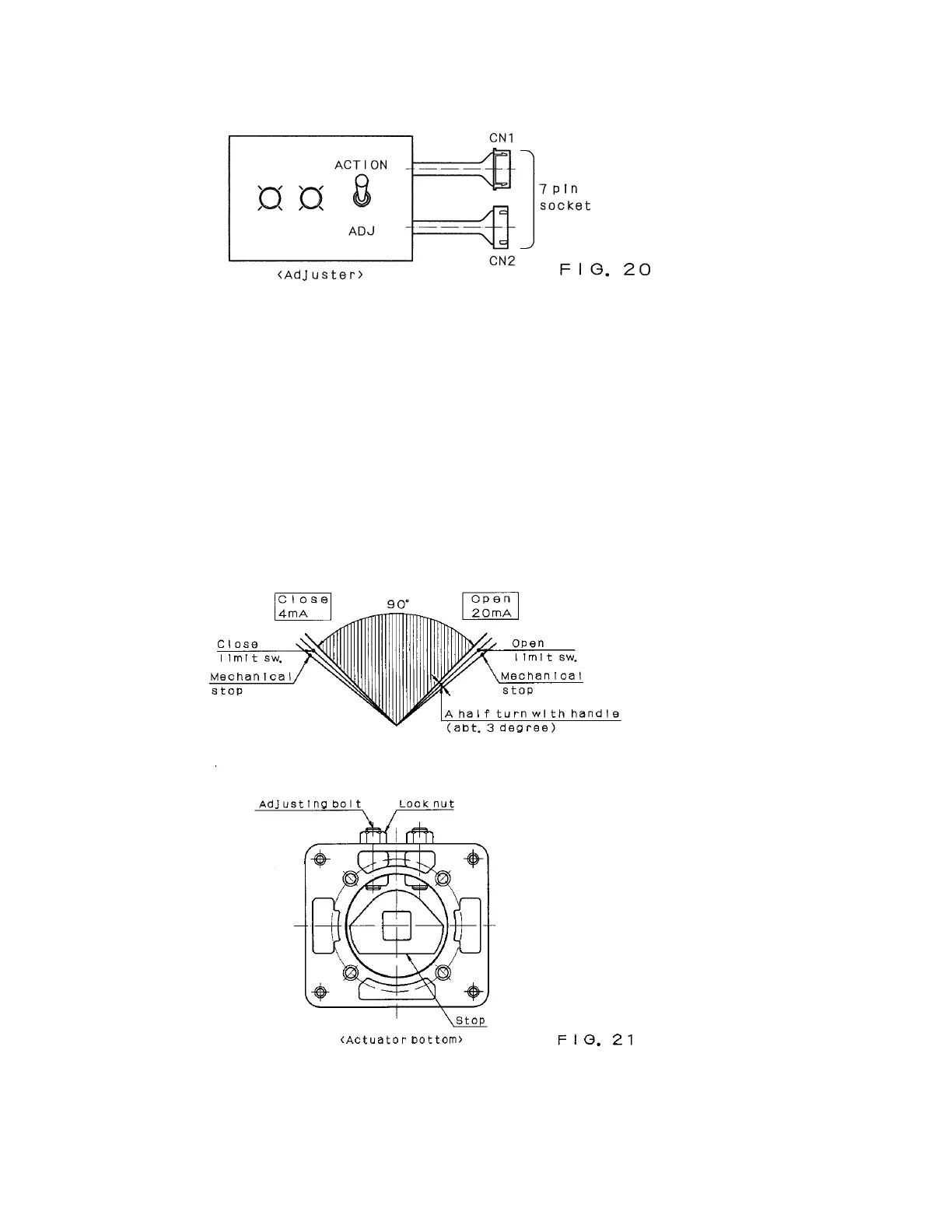ACT-N02E-1
17
11-2 Mechanical stop
1. Referring to Fig.21, adjust the mechanical stops with the stops’ bolts and nuts as follows.
Set the limit switches functional points at a half turn with handle past input signal OP/CL positions. Set the
mechanical stop positions at a half turn with handle past limit switches functional points.
2. Adjusting procedure
Loosen the locknuts allowing the stop bolts to turn.
Fix the stop bolts as shown in FIG.21, and secure them with locknuts.
* If the mechanical stops are adjusted to function before limit switches OP/CL positions, the actuator may
possibly be locked during power operation, causing overheat and stall by the motor thermal protector.