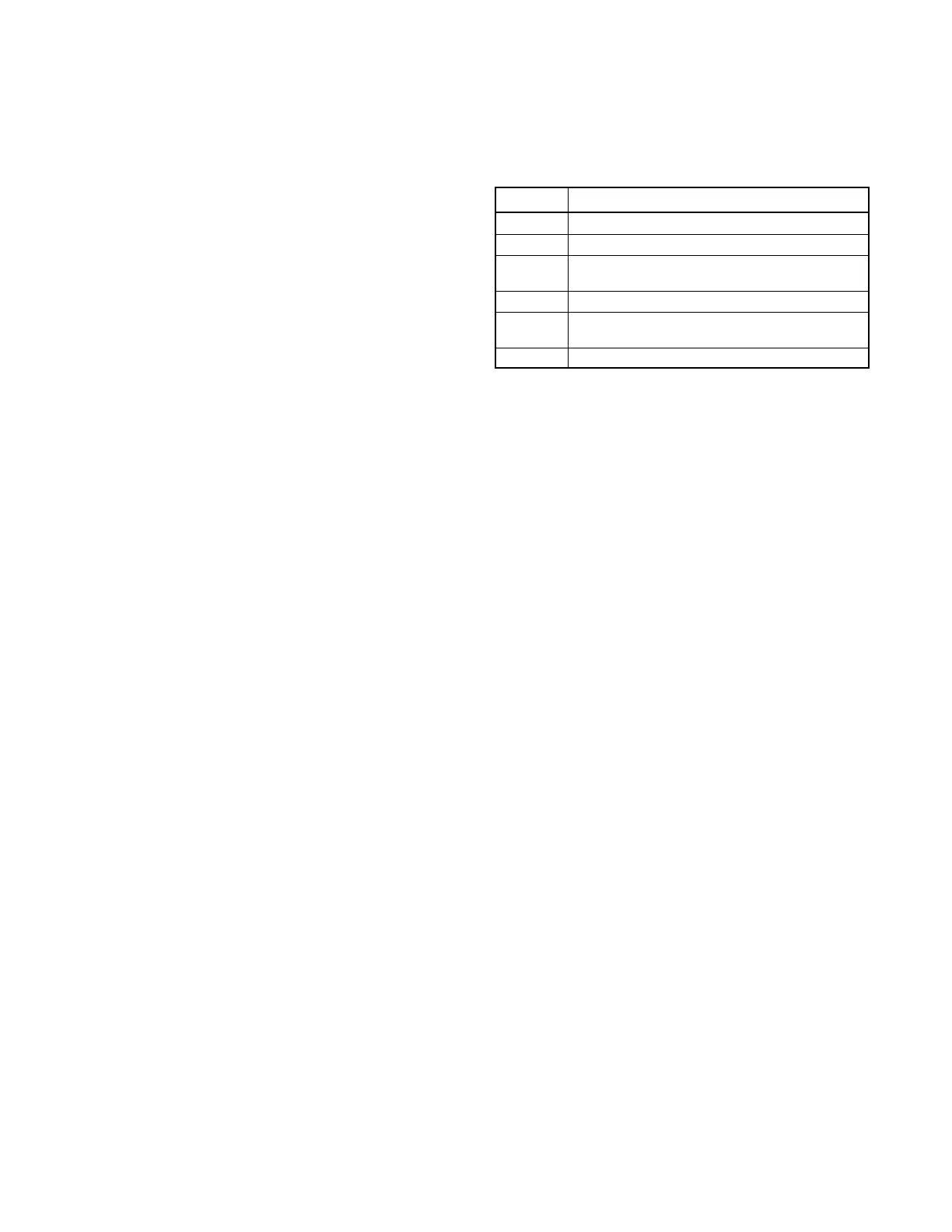TP-6161 1/1218 Section 2 Operation
Note: The 450--600REOZV_ Volvo-powered models
have a delay in the starting cycle due to the
controller software. This is normal and only
occurs on the initial start after the battery is
reconnected. Upon initial battery connection and
after placing the master switch in the RUN (or
AUTO) position, the generator set will take about
6 seconds before starting the crank cycle.
Automatic Starting. Move the generator set master
switch to the AUTO position to allow startup by an
automatic transfer switch or a remote start/stop switch.
Refer to the wiring diagrams for remote switch
connection information.
The engine cranks up to 30 seconds continuously or
75 seconds cyclically (crank 15 seconds, rest 15 seconds,
crank 15 seconds, etc.) before shutting down on an
overcrank fault.
Note: The engine ECM may limit the crank cycle even if
the controller is set to a longer time period.
Select the cyclic or continuous cranking mode on the
controller circuit board. See Section 1.2.7 DIP switches.
Stopping. Run the generator set without load for
5 minutes to ensure adequate engine cooldown. To
stop the generator set, place the generator set master
switch in the OFF/RESET position and wait until the
generator set stops completely.
Note: The generator set continues to run during a
5-minute cooldown cycle if a remote switch or
automatic transfer switch signals the engine to
stop.
Note: The controller circuit board DIP switches allow
disabling the engine cooldown function.
2.3.2 Prime Power Mode Operation
The controller can operate in either the normal mode or
the prime power mode. In prime power mode, the
controller draws less current when the generator set
master switch is in the OFF/RESET position, minimizing
the battery drain. Use the prime power mode for
installations that do not have a battery charger to help
prevent discharging the battery when the generator set
is not operating.
Moving the generator set master switch to the
OFF/RESET position disables all controller functions.
Moving the generator set master switch to the AUTO
position restores controller functions.
Enabling and Disabling the Prime Power Mode. To
enable the prime power mode, use jumpers to connect
TB2-1P to TB2-2P, TB2-3P to TB2-4P, and TB2-3 to
TB2-4. To deactivate the prime power mode, remove
these jumpers. See Figure 1-7, Figure 1-8, and
Figure 2-1.
Terminal Purpose
1P Prime power operation.
2P Prime power operation.
3
Remote start ground. Connect transfer switch or
remote start switch to TB2--3 and TB2--4.
3P Prime power operation.
4
Remote start. Connect transfer switch or remote
start switch to TB2--3 and TB2--4.
4P Prime power operation.
Figure 2-1 16-Light Controller T B2 Terminal Strip
Prime Power Starting. The prime power mode
provides local starting only at the controller. The AUTO
position no longer functions as a remote start. When the
generator set master switch is in the OFF/RESET
position, the controller functions are inoperative. Move
the generator set master switch to the AUTO position to
start the generator set. Do not start the generator set
with the master switch in the RUN position because the
alarm horn will sound.
Note: Move the generator set master switch to the
AUTO position to return controller functions to
normal.
Prime Power Stopping. Move the generator set
master switch to the OFF/RESET position to stop the
generator set and power down the controller.
Note: The controller functions are inoperative when the
generator set master switch is in the OFF/RESET
position.
2.3.3 Emergency Stopping
Activate the controller emergency stop s witch, if
equipped, or the optional remote emergency stop switch
for immediate shutdown.
Use the emergency stop switch(es) for emergency
shutdowns only. Use the generator set master switch for
normal shutdowns.
The unit shuts down and the controller emergency stop
lamp lights if an operator activates either the local or
remote emergency stop switch.
