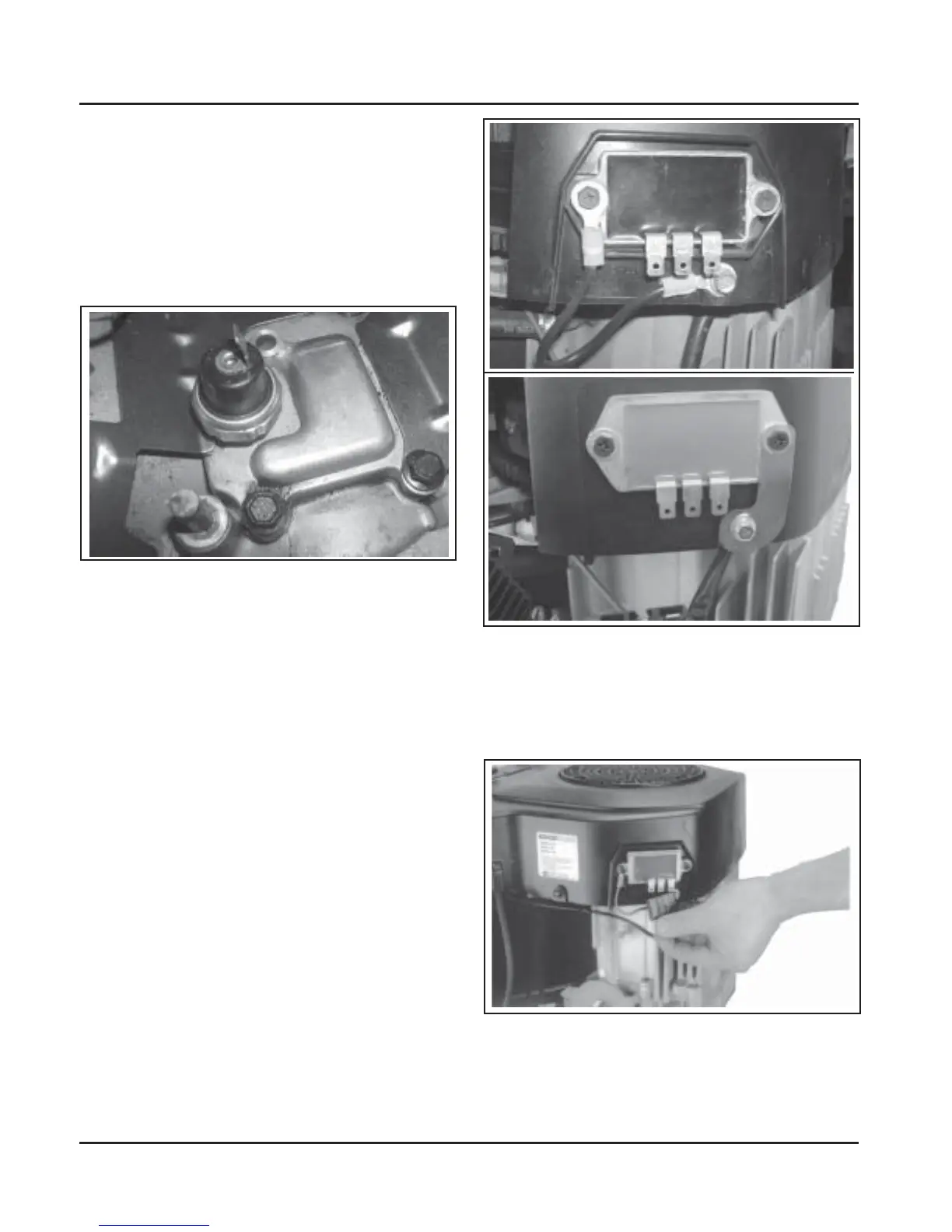11.18
Section 11
Reassembly
Figure 11-64. Rectifier-Regulator Ground Details.
2. Install the B+ terminal/lead into the center
position of the rectifier-regulator plug and
connect the plug to the rectifier-regulator. See
Figure 11-65.
Figure 11-63. Oil Sentry™ Switch (Some Models).
Install Control Panel (If So Equipped)
1. Install the panel to the blower housing.
2. Connect the throttle control shaft to the throttle
control bracket.
3. Connect the choke control cable to the throttle
control bracket.
4. Connect the Oil Sentry™ indicator light wires.
Reconnect Rectifier-Regulator
1. Install the rectifier-regulator in the blower
housing if removed previously, then connect the
rectifier-regulator ground lead with the washer
and the silver screw through the eyelet as shown.
If a grounding bracket is used, secure with the
mounting screw and washer, against the outer
side of the rectifier-regulator. See Figure 11-64.
Install Oil Sentry™ (If So Equipped)
1. Apply pipe sealant with Teflon
®
(Loctite
®
No.
59241 or equivalent) to the threads of the Oil
Sentry
™
switch and install it into the breather
cover. See Figure 11-63. Torque to 4.5 N·m
(40 in. lb.).
2. Connect the wire lead (green) to the Oil Sentry
™
terminal.
Figure 11-65. Attaching Connector Plug.
SMART-SPARK
™
Module
1. On engines with SMART-SPARK
™
, reinstall the
SAM module to the blower housing or cylinder
baffle. Do not over-tighten the retaining screws.
