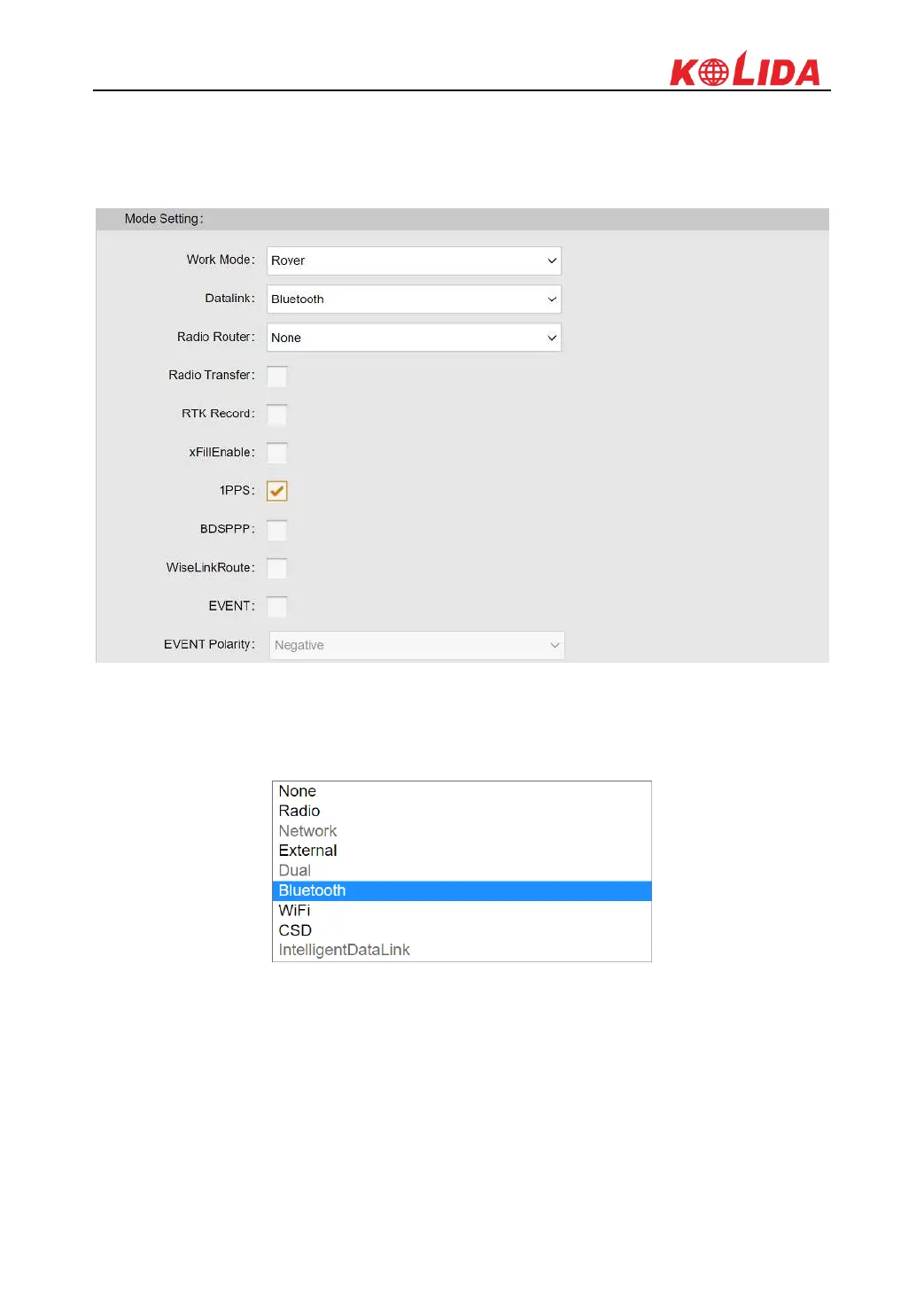K3 IMU
K3 IMU allows users to setup the working mode and datalink from this Web UI that only need the
mobile phone or tablet PC is able to connect the wifi hotspot of K3 IMU.
Work Mode: There are Rover, Base and Static contained in this dropdown list.
Datalink: Pull down the list, there will be all kinds of options for datalink, such as radio, External,
Bluetooth, WIFI and CSD.
RTK Record: This is used to enable raw data recording in base mode or rover mode for
post-processing
1 PPS: This option is for the 1 pulse per second output
EVENT: This option is for the EVENT marker input
EVENT Polarity: EVENT input method.