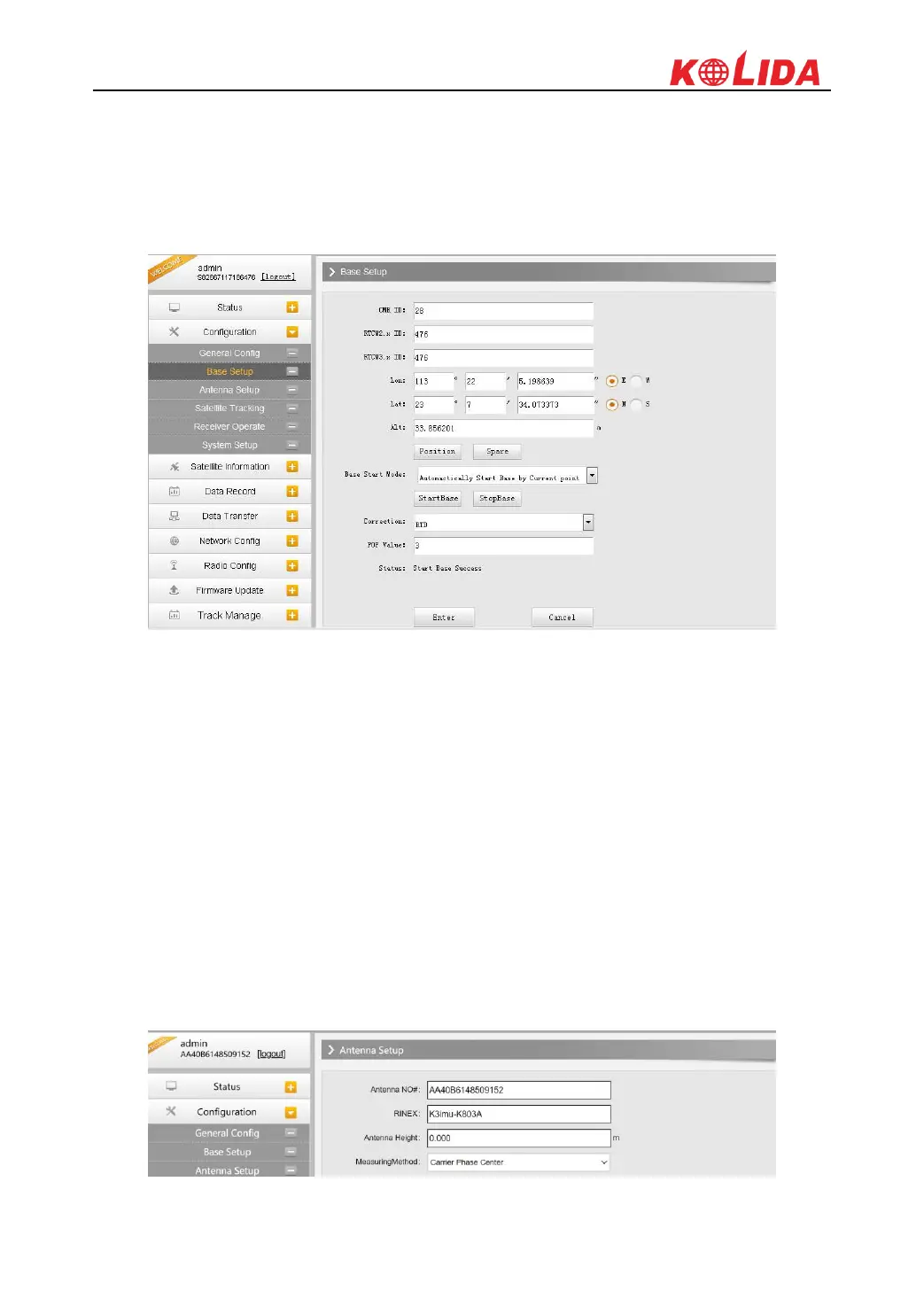K3 IMU
Base Setup (works as an internet base station)
When K3 IMU works as Base station, the basic configuration for base can be setup in this page.
Users can input the correct coordinates or capture a current position for the base. Also users can
define what kind of correction format is transmitted.
CMR ID/RTCM2.X ID/RTCM3.X ID: Users can specify the ID for transmitting correction.
Position: Click this button to capture the coordinates for current position
Spare: This is used to the repeat station
Base Start Mode: Here contains 3 methods to start the Base, manually start base, automatically
start base by fixed point, automatically start base by current point.
Correction: Here contains the global general used correction formats including RTD,RTCM23,
RTCM30, RTCM32, CMR and SCMRx
POP Value: This value is setup for the PDOP limitation.
Status: Here will display the status for base in real-time.
Antenna Setup
The antenna parameters are configured including the antenna height, measuring method.