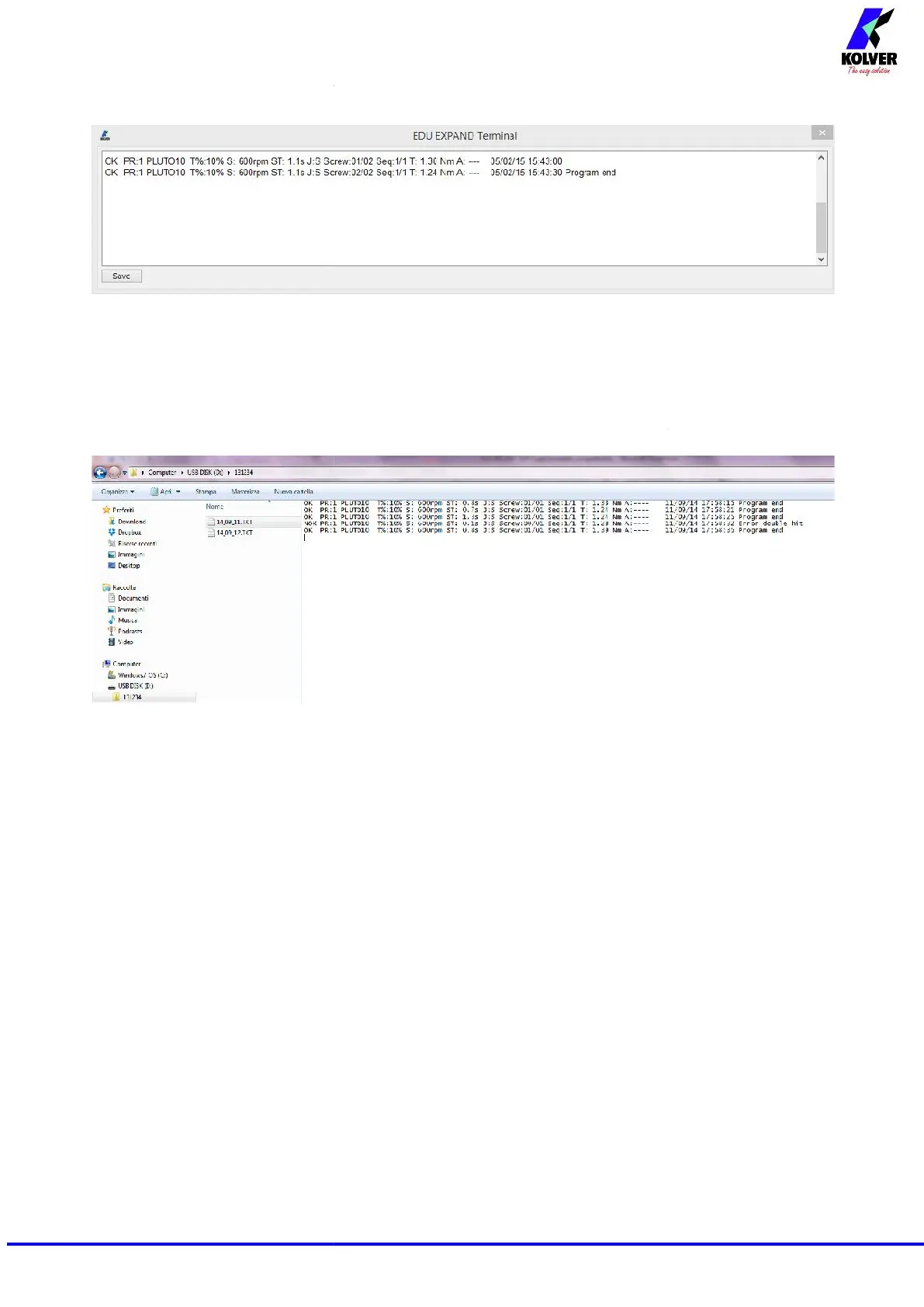Vers. 111219 Page 30
- Open terminal: to display the print string (see Serial Print). To save in a .txt file the results of each
tightening, push Save.
Report of the screwing done
- If you connect the USB drive to the control unit, the unit creates a folder where the report of the
screwing done will be saved.
The folder is named as the serial number of the unit.
The text file which contains all the screwing data is named as the current date.
Vers. 111219 Page 30
- Open terminal: to display the print string (see Serial Print). To save in a .txt file the results of each
tightening, push Save.
Report of the screwing done
- If you connect the USB drive to the control unit, the unit creates a folder where the report of the
screwing done will be saved.
The folder is named as the serial number of the unit.
The text file which contains all the screwing data is named as the current date.
Vers. 111219 Page 30
- Open terminal: to display the print string (see Serial Print). To save in a .txt file the results of each
tightening, push Save.
Report of the screwing done
- If you connect the USB drive to the control unit, the unit creates a folder where the report of the
screwing done will be saved.
The folder is named as the serial number of the unit.
The text file which contains all the screwing data is named as the current date.
