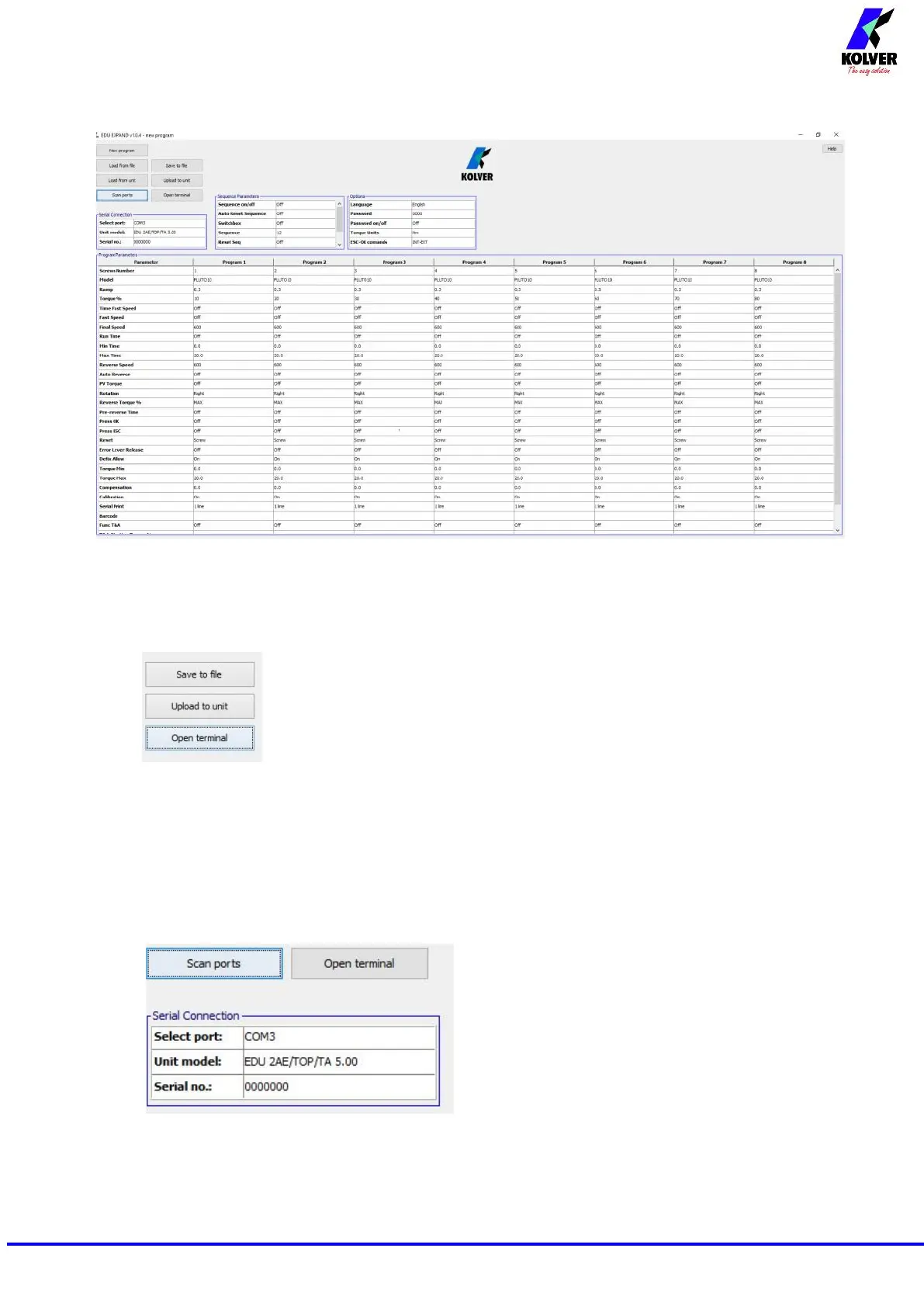Vers. 111219 Page 29
Here is the main screen when a program has been recalled or when you are creating a new one.
- To modify or enter any parameter values, double click a cell, select a number within the proper
range, then press Enter. If the value is not within its valid range, pressing Enter will not confirm the
change.
- Save to file: it saves all programs to a file. This file can be read directly from a USB drive
connected to the unit on its front panel. In this case, the file name must be SETxx.KOL (xx = range
from 00 to 99). This file could be copied in the USB drive and upload to the unit or recall with EDU
EXPAND.
- Upload to unit: it uploads all the setting to the EDU control unit
Connect the unit to your computer through miniUSB or RS232. Switch the unit on.
Click Scan ports to locate the unit. EDU EXPAND recalls the port, the model of the control unit
and its serial number. Then click Upload to unit. The text Programming… will appear on the EDU
display. When the text Programming…disappears, you may disconnect the cable.
Uploading can only be initiated if the control unit shows Ready on the main screen.
