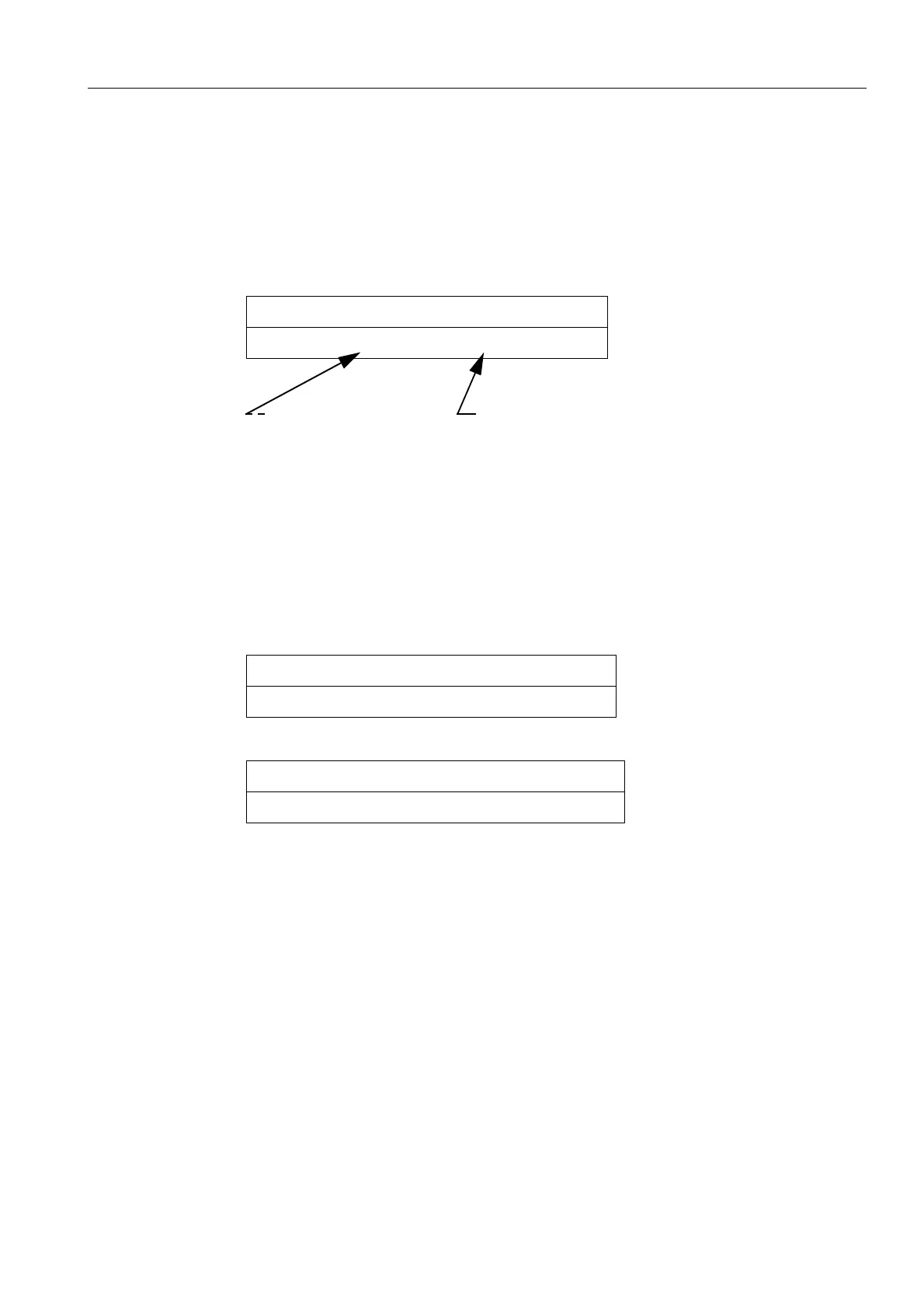OPERATION 3.4 ELECTRONIC TEXT MONITORING SYSTEM ETM
111
3.4.5 SEVERAL MESSAGE CONDITIONS OCCUR AT THE SAME TIME
The last message received will be displayed with regard to the pri-
ority (importance) of the condition. The displayed message can
be switched-over (English / German). All other current messages
are kept in the background.
Example:
The current messages kept in the background are indicated by a
flashing number on the screen. They can be called up with key 1
(MESSAGE). The flashing number changes from central position
to the left. Press key 2 (UP) or 3 (DOWN) to view current mes-
sages.
Example:
To change the language of the called up messages, it is neces-
sary to return to the operating text store by pressing key 4 (PAGE
NO).
By pressing keys 2 and 3 all text lines of the message pages can
now be selected.
$h: 1350:40 Gear lubrication out of function
*2* @ S
Total amount of
current messages
(flashing)
Internal command for the
signal units. No information
for the user.
$h: 1350:40 Return oil filter restricted
*2* @ S
$h: 1350:40 Engine air cleaner restricted
*2* @ S
