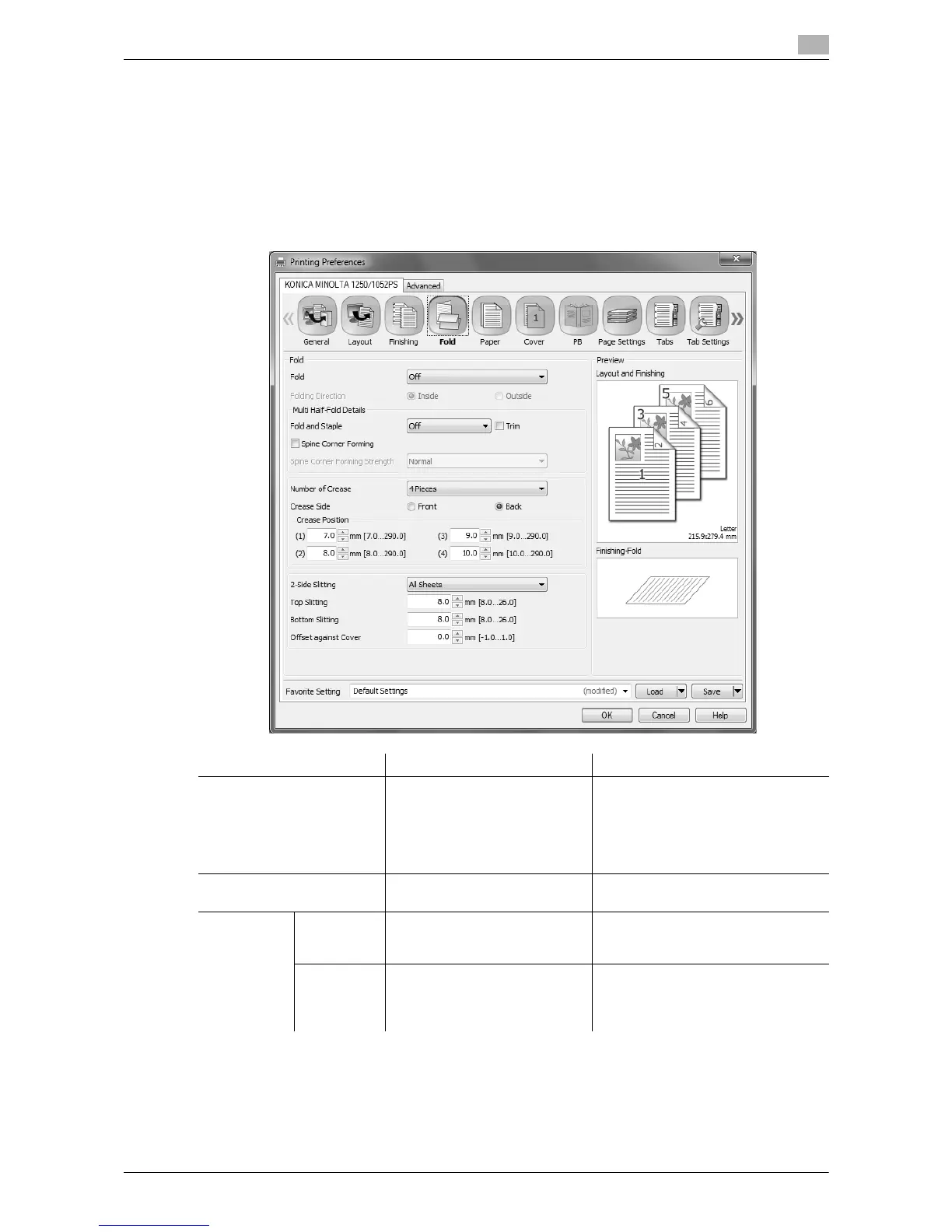Saddle Stitcher SD-513 4-73
4.14 Functions of Printer Driver
4
4.14 Functions of Printer Driver
The available functions vary depending on the type of the printer driver of the model you are using.
4.14.1 PS Plug-in driver (Windows/Mac OS X)
If this machine is equipped with Saddle Stitcher SD-513 and Creaser Unit CR-101, Trimmer Unit TU-503,
or Folding Unit FD-504, the [Fold] tab is displayed, enabling you to configure Fold & Staple functions.
Function Name Option Setting item
[Fold] [Off], [Half-Fold], [Z-Fold
(A3/B4/Tabloid/8K)], [Z-Fold
(Legal)], [Tri-Fold-In], [Tri-Fold-
Out], [Double Parallel-Fold],
[Gate-Fold], [Multi Tri-Fold],
[Multi Half-Fold]
Set the fold function.
From the drop-down list, specify the
folding condition.
[Folding Direction] [Inside], [Outside] Specify whether to set the folding di-
rection to the inside or outside.
[Multi Half-
Fold Details]
[Fold and
Staple]
[Off], [2 Positions], [4 Positions] Specify the number of staple posi-
tions for Fold & Staple when [Fold
and Staple] is selected.
[Trim] Off, On Trims the edges of double-folded
sheets for alignment when [Multi
Half-Fold], including [Fold and Sta-
ple], is selected.
