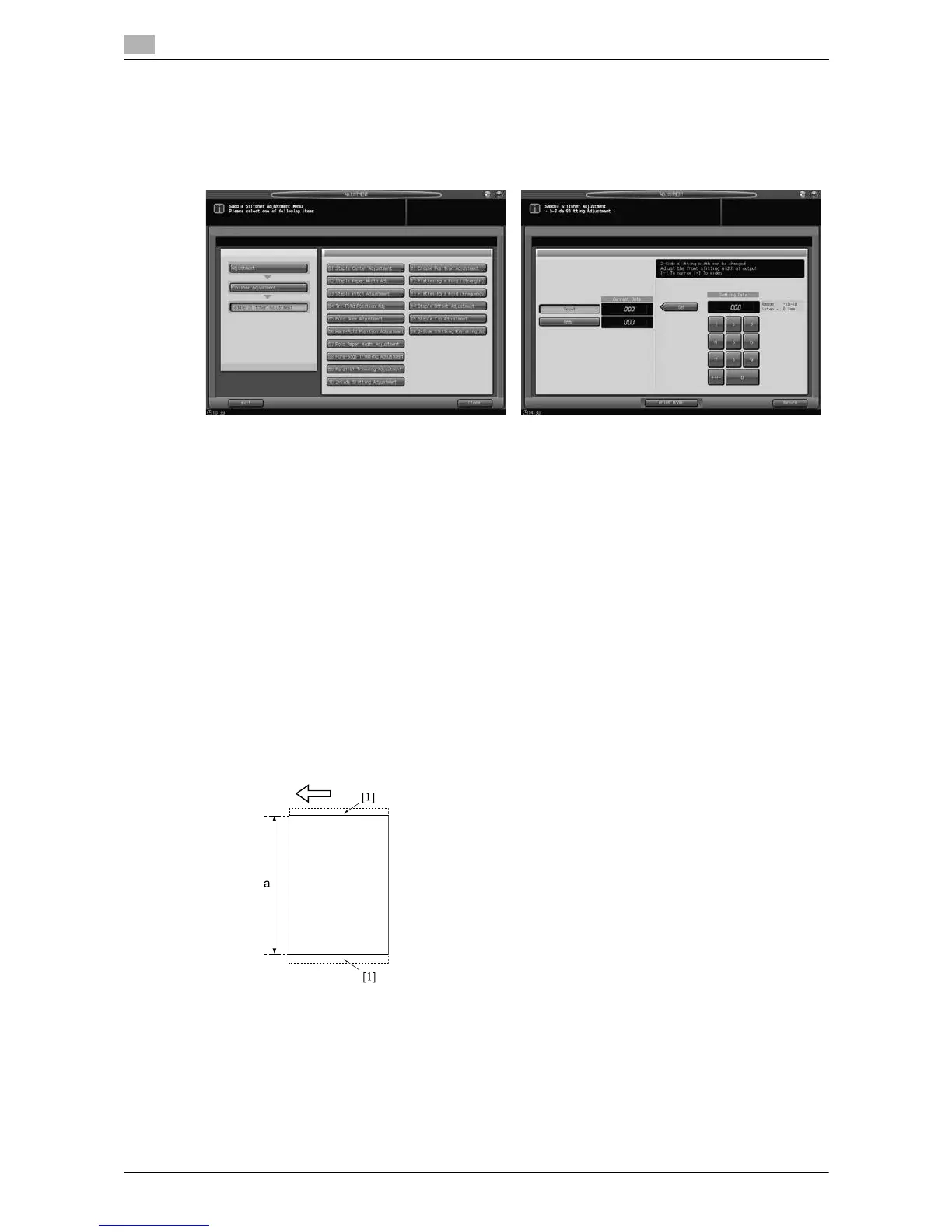5-40 Saddle Stitcher SD-513
[Saddle Stitcher Adjustment] - [2-Side Slitting Adjustment]
5
5.11
5.11 [Saddle Stitcher Adjustment] - [2-Side Slitting Adjustment]
Adjust the 2-side slitting width determined by Trimmer Unit TU-503 mounted on Saddle Stitcher SD-513.
Objects of adjustment: Front, Rear
1 Press [Adjustment] on the Machine Screen to display the Adjustment Menu Screen.
2 Display the 2-Side Slitting Adjustment Screen.
% In bizhub PRESS 1250/1250P/1052, press [02 Finisher Adjustment], [08 Saddle Stitcher Adjust-
ment], and [10 2-Side Slitting Adjustment] in sequence.
% In bizhub PRESS C1070/C1070P/C1060/C71hc, press [04 Finisher Adjustment], [04 Saddle
Stitcher Adjustment], and [10 2-Side Slitting Adjustment] in sequence.
% In bizhub PRESS C1100/C1085, press [03 Finisher Adjustment], [04 Saddle Stitcher Adjustment],
and [10 2-Side Slitting Adjustment] in sequence.
3 Select [Front] or [Rear], then press [Print Mode].
4 Load 11 e 17 (A3) w paper into a tray, then select that tray key.
5 Press Start on the control panel. A sample pattern will be output.
6 Measure the length (a) of the output sheet and check the misalignment against the set value.
Allowance: set value - a = within ^ 0.5 mm
7 Exit the print mode to return to the 2-Side Slitting Adjustment Screen.
% In bizhub PRESS 1250/1250P/1052, press [Close].
% In bizhub PRESS C1070/C1070P/C1060/C71hc or bizhub PRESS C1100/C1085, press [Exit
PrintMode].
[1] Slit side
