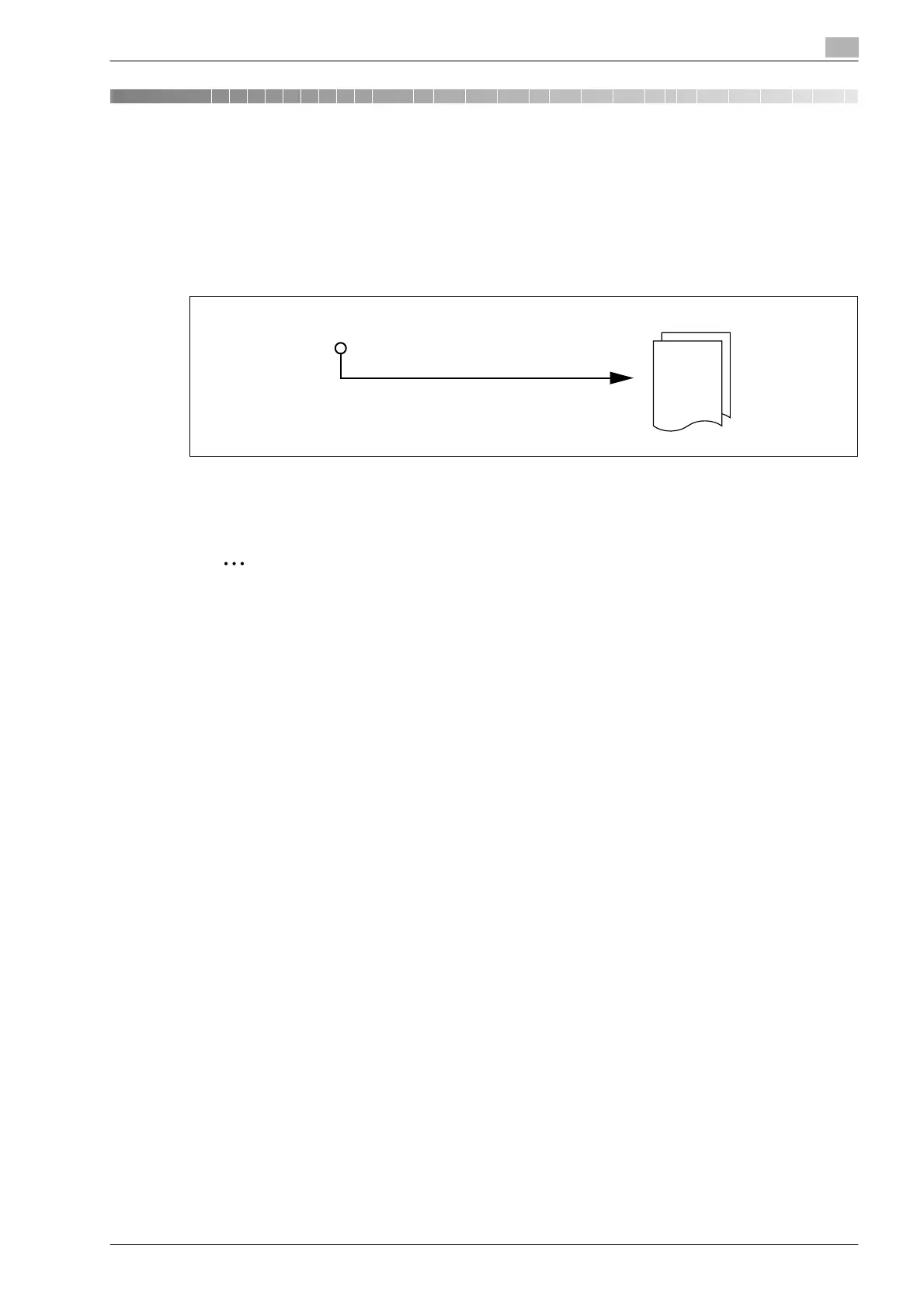bizhub 501/421/361 (Version 2) 6-3
Receiving data (G3/IP/I-FAX)
6
6 Receiving data (G3/IP/I-FAX)
6.1 Receiving data (G3: When the external phone is not connect)
6.1.1 Auto RX (fax only)
Specify this function for using the line as a dedicated line for fax transmission. Data reception automatically
starts after the ringing signal has been detected as many times as specified. During receiving operation, a
"Receiving" message appears in the message display field of the screen.
When the machine is in fax-only mode, the following settings are assumed.
- External phone: Not connected.
- Line Parameter Setting - Receive Mode: [Auto RX] is specified.
2
Note
For details on setting the line parameter, refer to "Fax Settings - Line Parameter Setting" on page 10-22.
!
Detail
To enable auto reception, set the receiving method to "Auto RX" in the Line Parameter Setting screen
in the Utility mode.
Received
original
Reception starts automatically
Incoming
